Policy Update Approvals Pipeline Template
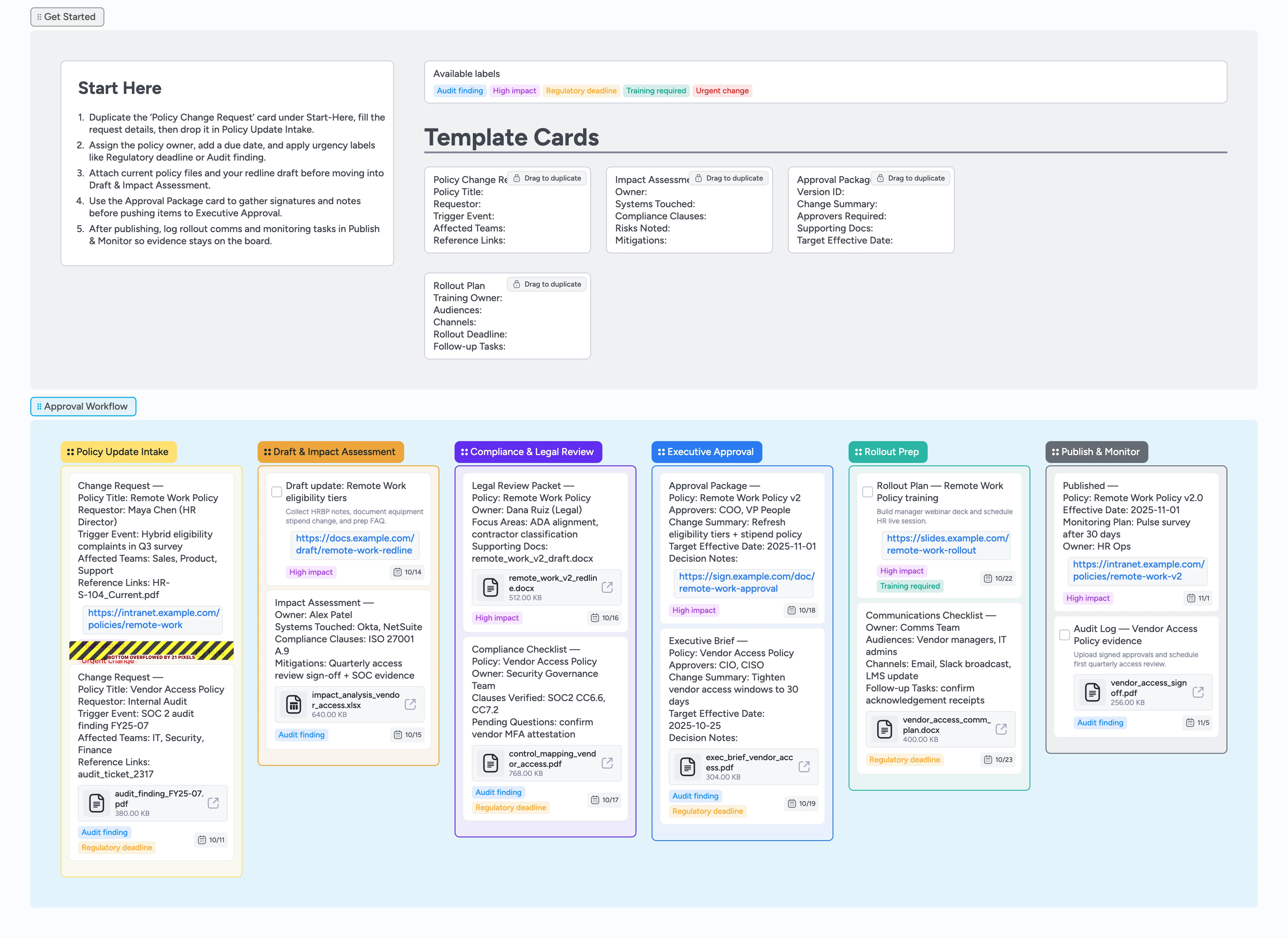
Run Policy Updates Without Approval Bottlenecks
Policy leads juggle intake forms, redlines, counsel feedback, and executive signatures across disconnected docs, so this board keeps every stage on one canvas. Start by duplicating the locked Policy Change Request card, drop the copy into Policy Update Intake, and assign the owner who will shepherd the update. Labels like Regulatory deadline or Audit finding surface urgency while due dates make review clocks impossible to miss. As you attach draft files, comment threads, and signed PDFs, the same card travels through compliance, executive approval, rollout prep, and monitoring. The result is an auditable trail without email hunting.
- Standardize intake with duplicate-locked request cards
- Track review obligations by dragging cards left to right
- Attach redlines, approvals, and training assets to one record
- Filter urgent changes before deadlines with compliance-focused labels
Capture the policy change request
Open Start-Here and duplicate the locked "Policy Change Request" card, then drag your copy into the Policy Update Intake list. Fill Policy Title, Requestor, Trigger Event, Affected Teams, and Reference Links so compliance sees the full context. Assign the policy owner, add the statutory due date, and apply labels like Regulatory deadline or Audit finding to surface urgency. Attach the current policy PDF or audit ticket directly to the card. Move forward only when intake fields, owner, and evidence look complete.
Document impact and draft updates
Inside Draft & Impact Assessment, use the Impact Assessment micro-template to spell out systems touched and clauses affected. Attach the draft file to the card or link your collaborative redline so reviewers work from the same source. Create subtasks or duplicate micro-templates for supporting workstreams when security, HR, or finance share the change. Update the due date when timelines shift after discovery and add tags for extra oversight. When the risk notes and mitigations are captured, drag the card into Compliance & Legal Review.
Pro tip: Name drafts with version numbers in attachments so auditors can trace the decision history quickly.
Run compliance and legal checks
In Compliance & Legal Review, @mention counsel or control owners in the card comments to capture their sign-off. Record which statutes, frameworks, or internal controls you validated inside the card body, and log pending questions for follow-up. Attach supporting documents like control mappings, risk assessments, or outside counsel notes so everything lives beside the decision. Reassign the card if a reviewer stalls and bump the due date to reflect the new expectation. Once compliance approves, move the card to Executive Approval.
Package approvals for executives
Before entering Executive Approval, duplicate the Approval Package micro-template so every summary contains version, change highlights, and required approvers. Attach final drafts, comparison PDFs, and any impact slides executives will need. Use labels to highlight High impact or Urgent change updates, filter the column by those tags before review meetings, and @mention leaders directly in the card to request sign-off. Capture decision notes or conditions in the card description the moment the meeting ends. Drag the card forward only after signatures or digital approvals are uploaded.
Plan rollout and prove adoption
Move the approved card into Rollout Prep and duplicate the Rollout Plan micro-template to map trainings, communications, and deadlines. Assign comms owners, link LMS modules, and attach slide decks so delivery teams know exactly what to ship. When the policy goes live, shift the card into Publish & Monitor, log the effective date, and add monitoring tasks like follow-up surveys or control checks. Upload final sign-off PDFs and evidence of training completion to close the loop. Archive the card only after you record post-rollout results for audit readiness.
Pro tip: Pin a comment summarizing key dates once you publish so newcomers can see the timeline without opening attachments.
What’s inside
Start-Here intake lane
Duplicate-locked Policy Change Request cards capture requestor, trigger, and reference evidence so every update begins with the context legal needs.
Impact assessment workspace
Draft & Impact Assessment holds redlines, risk notes, and system owners as you duplicate the Impact Assessment micro-template, assign owners, and tick task checkboxes so you can prove who evaluated each change.
Compliance and legal review lane
Legal Review cards log clauses tested, counsel feedback, and attachments like control mappings when you @mention counsel and pin evidence directly to the card so regulatory requirements stay visible.
Executive approval packets
Executive Approval stores signatures, summaries, and effective dates so leadership can greenlight updates without searching email threads.
Rollout and monitoring lane
Rollout Prep and Publish & Monitor combine training checklists, comms plans, and evidence of adoption as you duplicate the Rollout Plan micro-template and upload final artifacts for a clean audit trail.
Why this works
- Creates a single audit trail from intake through publish with reusable card templates
- Highlights deadlines and blockers so teams escalate before approvals stall
- Keeps legal, compliance, and executives aligned through shared attachments and notes
- Proves rollout completion by tying training and monitoring evidence to the original request
FAQ
What if a policy needs approvals from multiple departments?
List each approver inside the Approval Package micro-template, @mention them in the card comments, and leave a dated note once their sign-off arrives so everyone sees the trail.
Where should we store signed approvals and redlines?
Attach final PDFs or DocuSign packets directly to the Executive Approval card, then keep the same file in Publish & Monitor so auditors can download evidence without opening another system.
How do we handle minor wording tweaks that don’t need every stage?
Still log the change in Policy Update Intake, but skip stages by dragging the card straight to the lane you need. Tag it Low impact and update the description with a short summary so the record remains complete.
Can this board support urgent regulatory changes?
Yes—apply the Regulatory deadline label, shorten due dates to match the clock, and keep compliance, legal, and executives looped in by commenting on the same card as soon as the request arrives.