Content Production Kanban Template
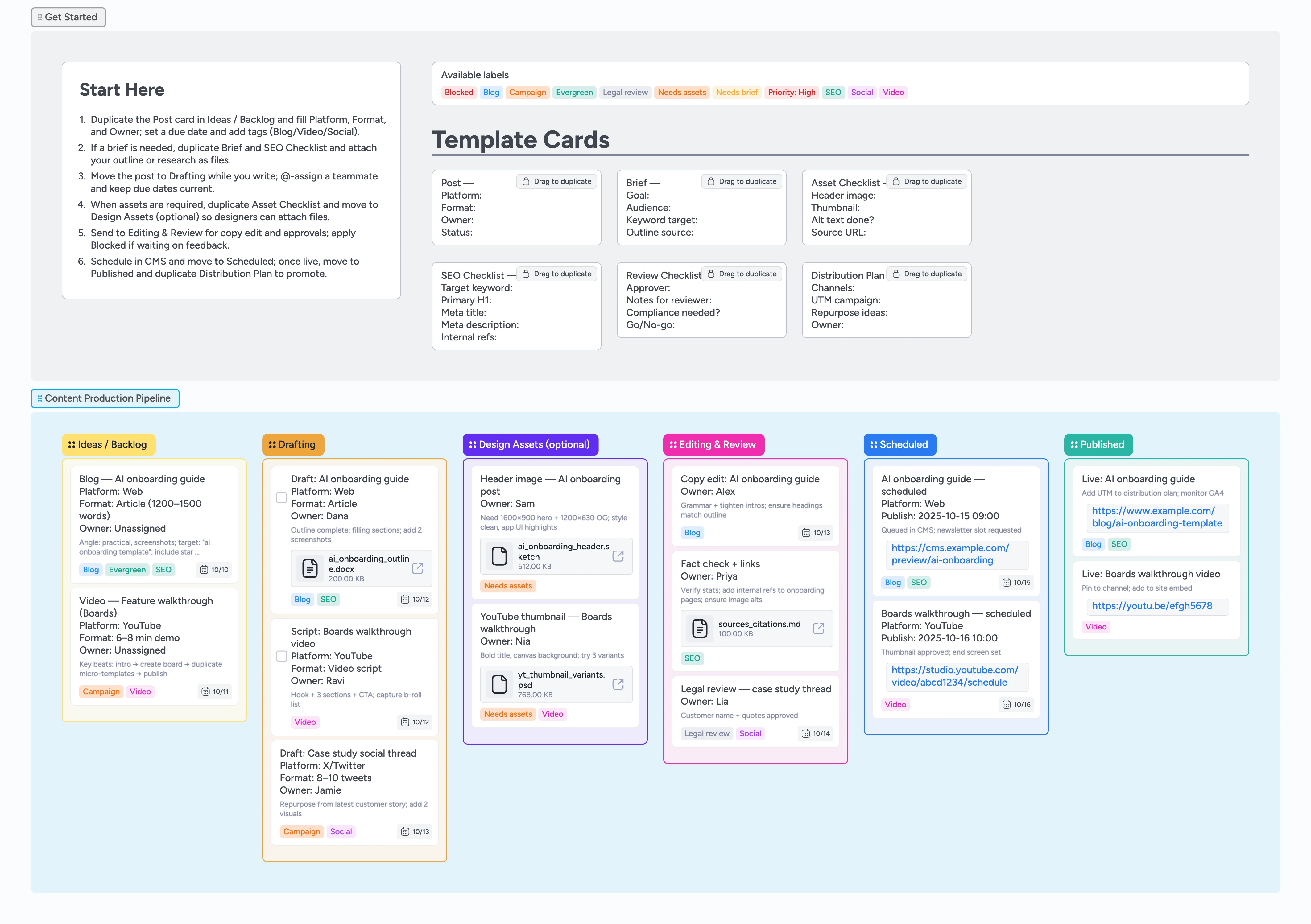
Make content flow from idea to live
This template turns your content operation into a simple, visual pipeline. Capture ideas, draft and script, request design assets, run edits and approvals, then schedule and publish — all on one shared board. Micro‑template cards make it fast to duplicate briefs, SEO checklists, and distribution plans so your team repeats the right process every time.
- See every post’s status at a glance
- Duplicate tiny templates for briefs, assets, and SEO
- Assign owners and dates without leaving the board
- Attach files and links directly to each post
- Move left→right to keep work unblocked
Start in Ideas / Backlog
Duplicate the Post micro‑template, select tags like Blog/Video/Social, assign an owner, and set a due date. If the item needs more structure, duplicate the Brief and SEO Checklist cards and attach your outline or research.
Pro tip: Short on time? Start with one Post card and move it across the board.
Draft and gather assets
Drag the post into Drafting and write your first pass. When visuals are required, duplicate Asset Checklist and move the card into Design Assets so teammates can attach headers, thumbnails, and source files.
Run edits and approvals
Move the work to Editing & Review for copy edits, fact checks, and any legal review. Apply the Blocked label when you’re waiting on feedback so bottlenecks are obvious.
Pro tip: Use comments in cards to request specific changes.
Schedule, publish, and distribute
Drop scheduled items into Scheduled with a date and CMS preview link. When they go live, move them to Published and duplicate Distribution Plan to run your promotion and repurposing checklist.
What’s inside
Ideas / Backlog
Collect blog, video, and social ideas with tags for SEO, campaign, and priority.
Drafting
Turn ideas into scripts and drafts; assign owners and due dates.
Design Assets
Optional lane for headers, thumbnails, and visuals — attach working files.
Editing & Review
Copy edit, fact check, and legal approval before anything ships.
Scheduled
Queue posts and videos with publish dates and CMS previews.
Published
Track live links and kick off distribution and repurposing.
Why this works
- Enforces a consistent left→right process
- Keeps briefs, assets, and approvals in context
- Highlights blockers early with clear labels
- Reduces rework with reusable micro‑templates
FAQ
Can I change the stages?
Yes — rename or add lists to match your workflow while keeping the left→right flow.
Do I need the Design Assets stage?
No — it’s optional. Keep it only when you regularly create thumbnails and headers.
How do I track SEO tasks?
Use the SEO label and the SEO Checklist micro‑template to capture keywords, titles, and meta descriptions.
What about social distribution?
Duplicate the Distribution Plan card after publishing and log channels, UTM codes, and repurposing ideas.