Knowledge Base Articles Pipeline Template
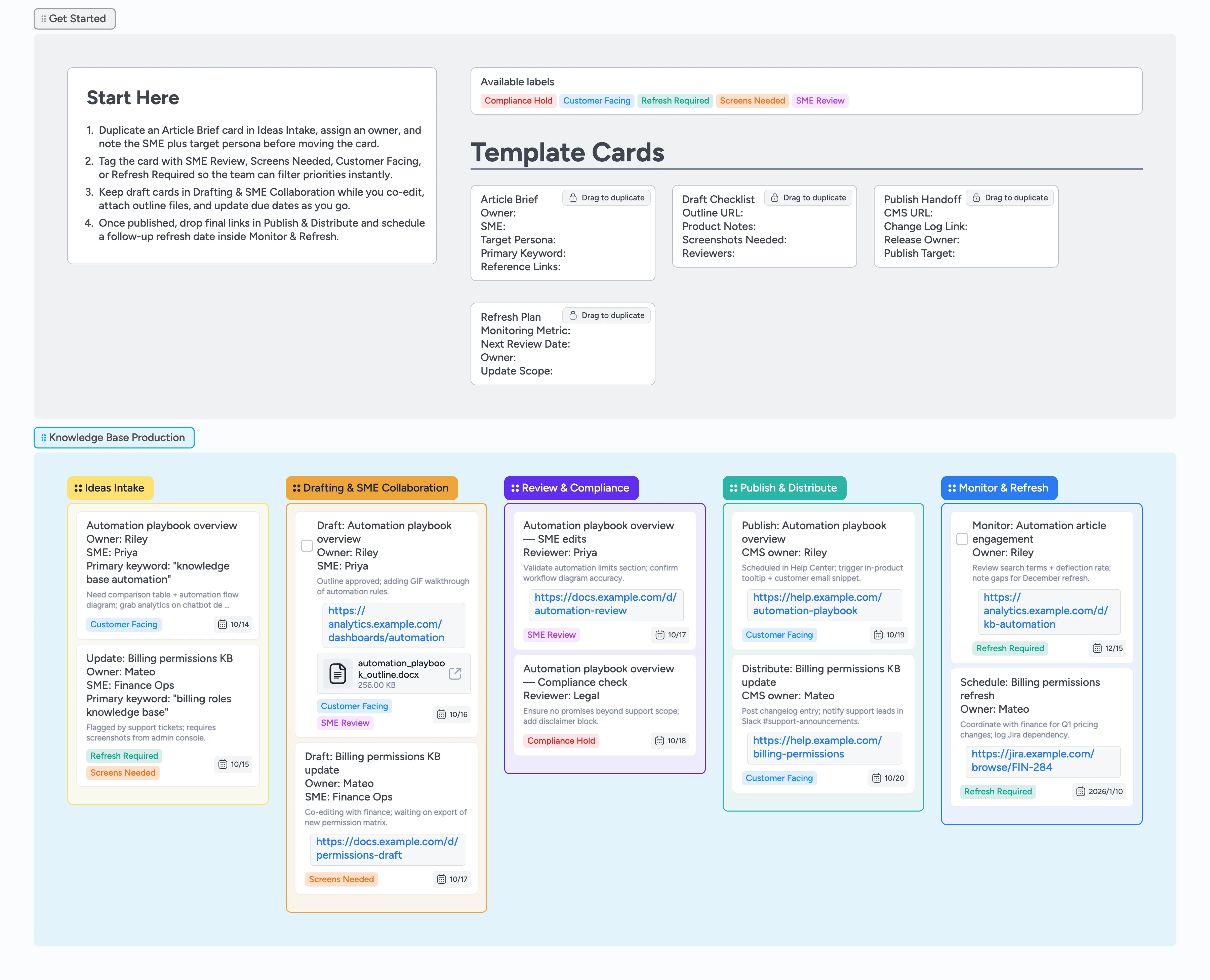
Keep your knowledge base updates flowing
Support leads and technical writers often chase SMEs across email, docs, and CMS tabs while outdated knowledge base answers pile up. This Instaboard pipeline gives support ops managers, documentation owners, and SME reviewers one place to capture briefs, run approvals, and publish updates. Duplicate the Article Brief micro-template to keep persona, keyword, and ticket details consistent, then drag cards through Drafting, Review & Compliance, Publish & Distribute, and Monitor & Refresh while you assign owners, set due dates, and flag blockers with labels. Attach outlines, CMS previews, and analytics dashboards right on each card so refresh reminders and distribution tasks stay visible.
- Spot stalled reviews before SLAs slip
- Standardize every article brief with reusable fields
- Launch updates with CMS links and change logs one click away
- Surface refresh priorities with filterable labels
Start in Ideas Intake
Open the Get Started section and duplicate the Article Brief card into Ideas Intake. Fill in the owner, SME, target persona, primary keyword, and reference links so the request has full context. Assign the card, set a due date, and apply labels like SME Review or Screens Needed to surface blockers. Attach support tickets or analytics snapshots before you drag the card into Drafting & SME Collaboration.
Draft with your SME
Move the card into Drafting & SME Collaboration and duplicate the Draft Checklist micro-template to track outline links, product notes, and needed screenshots. Edit the card description together with your SME, drop outline files in the attachments panel, and @-mention reviewers in the card comments. Update due dates as progress shifts and keep the Screens Needed label until assets are gathered. When the draft feels stable, drag it to Review & Compliance.
Run review and compliance
Drop the card in Review & Compliance and duplicate Publish Handoff to list every approval task. Assign SME reviewers and legal approvers directly on the card, set distinct due dates, and apply the Compliance Hold label if anything needs a red-line. Link policy docs or annotated drafts so stakeholders comment in one place. Once the Publish Handoff checklist is complete, move the card into Publish & Distribute.
Publish and distribute updates
In Publish & Distribute, paste the CMS URL and change-log notes into the card description, and record the release owner plus publish target inside Publish Handoff. Attach preview links, final screenshots, and Slack announcement drafts so launch artifacts stay connected to the work. Duplicate Distribution tasks if customer emails or product cues are required. When the article is live, move the main card to Monitor & Refresh and swap the label to Refresh Required.
Monitor and schedule refreshes
Inside Monitor & Refresh, duplicate the Refresh Plan card to log the metric you will watch and the next review date. Attach analytics dashboards or Jira follow-ups to keep context in one spot. Adjust the due date so the card surfaces in Instaboard's due-soon view and @-mention the owner to confirm ownership. After the refresh is complete, clear the blockers and loop the card back to Ideas Intake if another overhaul is needed.
Pro tip: Tag high-traffic articles with Customer Facing so they stay visible in filters.
What’s inside
Ideas Intake list
Collect article requests with owners, SMEs, personas, and labels so you can rank work by urgency using board filters.
Drafting & SME lane
Coordinate co-writing by editing the card description together, attaching outlines, and tracking due dates in one lane.
Review & Compliance zone
Track SME edits, legal approvals, and compliance holds with clear labels and assignments.
Publish & Distribute toolkit
Store CMS URLs, change-log notes, and distribution checklists so launch comms stay anchored to the card.
Monitor & Refresh runway
Log metrics, follow-ups, and scheduled refresh dates with due-date filters that surface aging content.
Why this works
- Centralizes intake, drafting, and approvals in one visual pipeline
- Surfaces blockers fast with purpose-built labels and micro-templates
- Pairs article publish tasks with distribution activities automatically
- Bakes in analytics follow-up so evergreen pieces stay accurate
FAQ
Can I adapt the stages for our knowledge base platform?
Yes—rename lists or add optional swimlanes while keeping 300 px widths so Instaboard's auto-spacing stays aligned and cards remain easy to scan.
How do we keep reviewers accountable?
Assign reviewers directly on the card, set due dates, and use labels like Compliance Hold so bottlenecks stand out.
Where should drafts and screenshots live?
Attach files, links, or image placeholders to the card or Draft Checklist so collaborators preview and comment without leaving Instaboard.
How do we track refresh cadence?
Duplicate the Refresh Plan card, note the metric you monitor, set a due date, and use the Monitor & Refresh list plus due-soon filters to prompt the next update.