Pillar Page & Topic Clusters Template
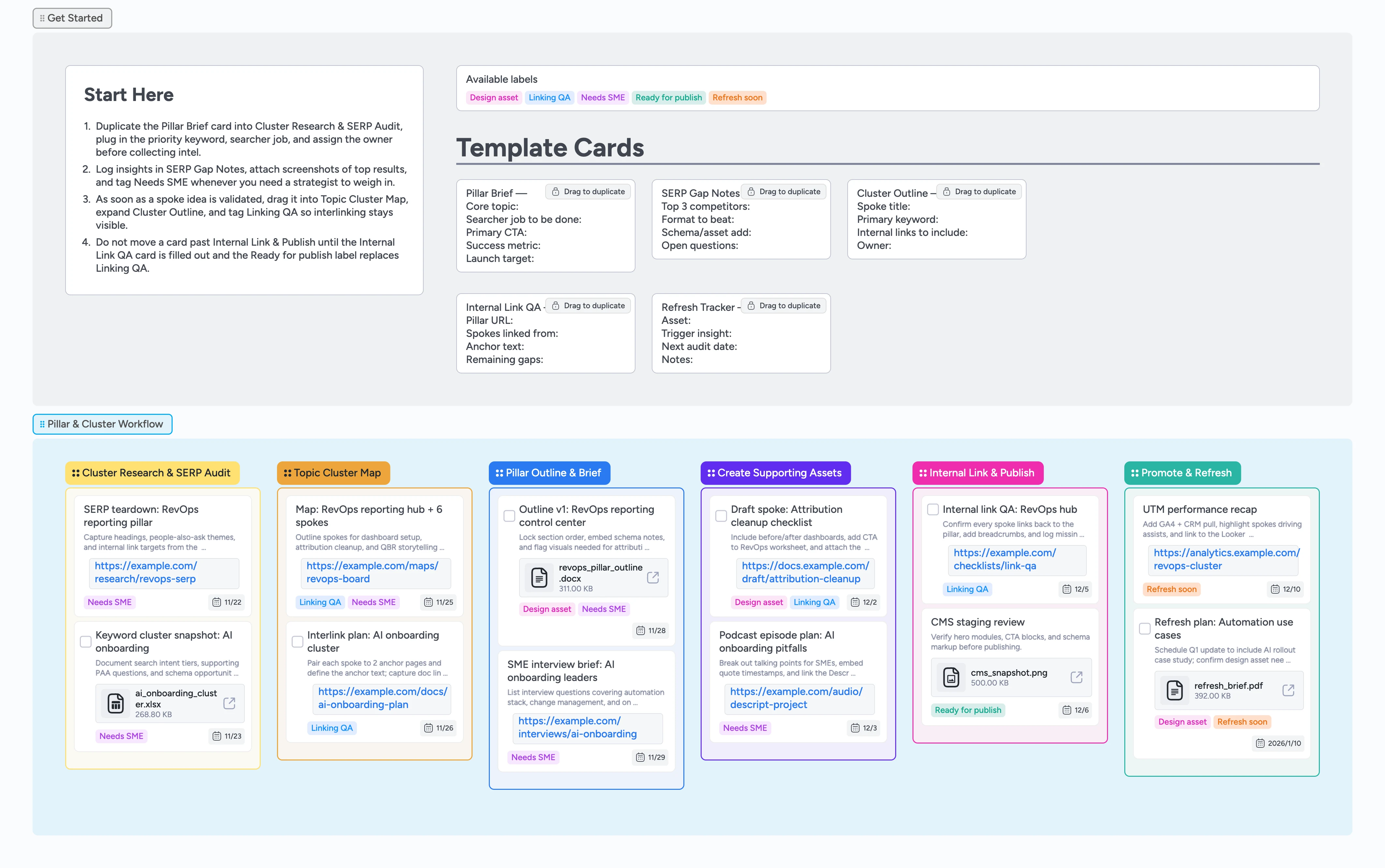
Ship SERP-dominating hub-and-spoke content faster today
This template translates pillar page strategy into a living workflow so you never lose track of research, spokes, or linking obligations. Start with a Start-Here card that captures your priority keyword and searcher job, then move work left-to-right as you map clusters, build briefs, draft supporting assets, and launch with tight internal linking. Duplicate the built-in micro-templates to log SERP gaps, create SME-ready outlines, and run refresh audits, while assignees, due dates, and attachments keep each spoke accountable. Use labels like Linking QA or Ready for publish to communicate status without pinging Slack, and keep refresh reminders visible inside the same board.
- Map every spoke from SERP research straight into execution
- Visualize SME, design, and SEO handoffs in one canvas
- Enforce internal linking standards before launch
- Keep refresh triggers and performance notes in context
Kick off in Cluster Research & SERP Audit
Duplicate the Pillar Brief card, fill in the priority keyword, searcher job, CTA, and target launch date, then assign the strategist who owns the hub. Add the SERP Gap Notes card for each query you investigate and attach screenshots or spreadsheets so the full team can see what the current winners cover. Apply the Needs SME label whenever you need expert commentary and add due dates so interviews and data pulls stay on schedule. Once you've documented intent tiers and schema opportunities, drag the card into Topic Cluster Map to keep momentum.
Pro tip: Use attachments to store SERP exports or screenshot decks so decisions never leave the board.
Design the Topic Cluster Map
Break your hub into spokes by duplicating the Cluster Outline template and stacking each idea inside the Topic Cluster Map list. Expand the field prompts to record primary keywords, internal links to include, and owner, then tag Linking QA so everyone knows interlinking is still pending. Use due dates to stage cluster creation over multiple sprints and drop additional notes or color coding inside the cards when a spoke also needs design assets. When a spoke plan is approved, move it into Pillar Outline & Brief with the same card so the history stays intact.
Pro tip: Label cards Ready for publish only after anchor text decisions and backlinks are locked.
Build briefs and supporting assets
Inside Pillar Outline & Brief, keep the same card alive as you attach outlines, SME docs, and interview notes so ownership never fragments. Tag Design asset if you need hero art or diagrams, and add checkbox tasks to show which schema notes or CTAs remain. Shift cards into Create Supporting Assets as soon as drafts begin, attaching Google Docs, Descript projects, or Loom walkthroughs for quick reviews. Use Linking QA to remind writers to leave placeholder anchors and drop additional cards for podcast scripts, gated assets, or embeds you plan to ship alongside the pillar.
Link, publish, and refresh
When drafts are ready, drag them into Internal Link & Publish and duplicate the Internal Link QA card to capture every spoke-to-pillar link you must add. Change the label from Linking QA to Ready for publish once breadcrumbs, anchor text, and schema checks are completed, then note CMS staging URLs and attach screenshots for the final reviewer. After go-live, move the work into Promote & Refresh to log UTM performance, CRM-assisted conversions, and any refresh triggers like new stats or keyword shifts. Keep the Refresh Tracker card up to date so you know when to revisit each asset and which teammates own the next audit.
Pro tip: Set future due dates in Promote & Refresh to keep evergreen hubs from going stale.
What’s inside
Get Started lane
Start-Here instructions plus duplicate-locked cards for Pillar Briefs, SERP gaps, cluster outlines, linking QA, and refresh planning.
Research + mapping lists
Dedicated stages for SERP audits and cluster mapping so insights, screenshots, and SME needs are logged before writing.
Outline & asset production
Keep briefs, interviews, and supporting content drafts organized with tags for Needs SME, Linking QA, and Design asset.
Publish + refresh guardrails
Internal Link & Publish and Promote & Refresh stages ensure QA, analytics recaps, and audit checkpoints are captured.
Why this works
- Captures SERP research and linking plans next to the work
- Keeps SMEs, writers, and designers aligned through shared cards
- Forces internal link QA before anything gets scheduled
- Maintains refresh reminders tied to analytics recaps
FAQ
Can I manage multiple pillar topics on one board?
Yes—duplicate the template for each pillar or duplicate lists inside the same board and use labels plus color coding to distinguish clusters.
How do I track SME and design dependencies?
Apply the Needs SME and Design asset labels, assign the relevant teammate, and keep attachments or Loom briefs on the card so handoffs stay async.
Does this work for non-article spokes like podcasts?
Absolutely; supporting asset cards can hold outlines, shot lists, or Descript links, and the Internal Link QA template lets you log cross-format linking instructions.
What if I already have cluster outlines in Sheets?
Attach the sheet or export inside SERP Gap Notes or Cluster Outline cards, then continue updating status directly on Instaboard so stakeholders see one source of truth.