Podcast Episode Planner
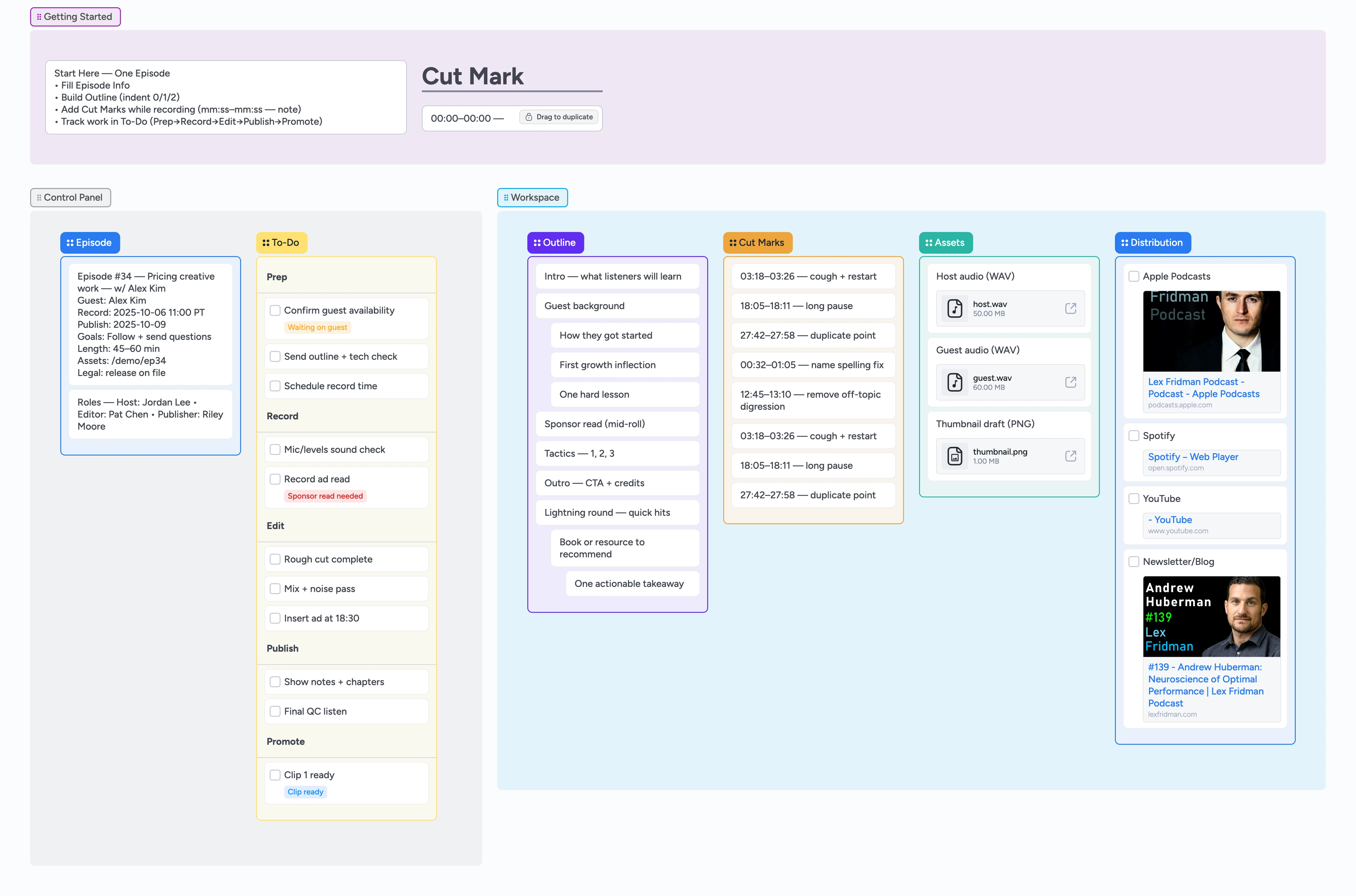
Everything for one episode, in one place
This template helps creators plan and publish an episode without juggling tabs. Fill Episode Info, outline with indents, drop cut marks as you record, attach audio/art, and check off distribution when you ship.
- Plan segments with clear indentation
- Mark edits while recording
- Keep assets and links together
- Publish everywhere with confidence
Fill Episode Info
Add title, guest, record/publish dates, goals, and owners directly in the Episode list. Start Here explains the flow and stays title‑only for fast scanning.
Outline with indentation
Draft segments at level 0 and sub‑beats at levels 1–2. Keep headlines short so your eye tracks left→right quickly.
Drop Cut Marks as you record
Use the duplicate‑locked ‘00:00–00:00 —’ card to mark fixes in the moment. Add a short note so edits are obvious later.
Attach assets
Keep host/guest audio and artwork together. Use the file placeholders during planning, then replace with the real files when ready.
Distribute and track
Check off Apple, Spotify, YouTube, and your newsletter/blog with real URLs attached so you can find them later.
What’s inside
Control panel
Capture episode details and track work from prep to publish.
Workspace
Plan segments, mark edit spots, keep audio/art files together, and check off where you publish.
Quick edit note
While recording, drop a time note like 00:00–00:00 — what to fix so edits are easy later.
Episode info
Title, guest, record/publish dates, goals, and owners.
Outline
Write the main beats and short sub‑points so the show flows.
Sponsor read (optional)
Keep the read script, timestamps, and any reminders in one place.
Why this works
- Anchors edits to timestamps so post‑production is faster
- Keeps outline, notes, and assets in one view to reduce switching
- Turns planning beats into visible tasks teammates can track
- Standardizes episode structure so publishing stays consistent
FAQ
Solo or interview?
Both. Episode Info covers guest/host details and owners, and Outline supports multiple speakers with indentation.
Do I need the calendar?
No. This board focuses on one episode. Add a calendar only when you have many dated items to visualize.
Where do sponsor reads go?
Use the Sponsor read card to store the script and timestamps with the episode.