Podcast Episode Pipeline Template
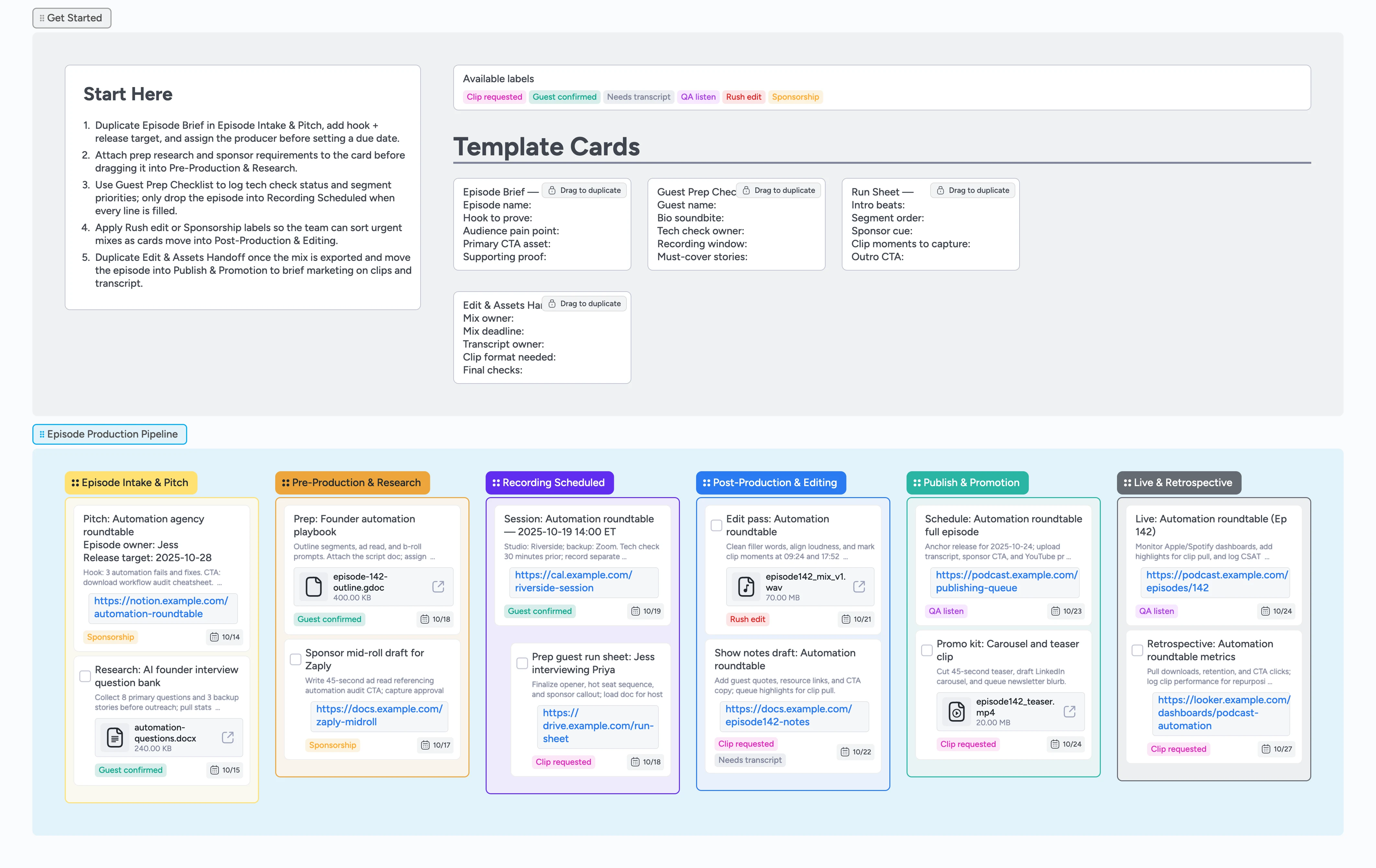
Run podcast production without losing context
Juggling pitches, guest prep, recording logistics, editing, and promotion across Slack, email, and shared drives gets chaotic fast. This pipeline keeps each episode card traveling left to right so nothing goes missing. Duplicate the Episode Brief, tag sponsorship priorities, and assign producers from the first column. Attach scripts, guest bios, and run sheets as you move into Pre-Production & Research, then keep the same card for recording, mix notes, and marketing handoffs. Labels surface urgent edits, while demo cards model assignees, clips, transcripts, and analytics follow-up so your team ships every release on time.
- Track every episode from pitch to postmortem
- Onboard guests in minutes with reusable checklists
- Keep edits, transcripts, and promo assets attached
- Flag rush work with labels the whole team sees
Start in Episode Intake & Pitch
Duplicate the Episode Brief card in the Episode Intake & Pitch column and fill in the episode name, hook, and release target. Assign the producer, set the due date, and apply the Sponsorship label if an ad partner is attached. Attach your research doc or pitch deck so stakeholders can review without hunting files. Once the guest is confirmed, drop the Guest Prep Checklist onto the same card to log bios and talking points.
Lock prep work before recording
Move the episode card into Pre-Production & Research when your pitch is approved. Attach the outline, sponsor read draft, and b-roll references to the card so every asset travels with it into later stages. Assign the prep tasks to producers, then drag the due date slider so Instaboard pings them 48 hours before recording. Use the Guest confirmed label once tech checks are booked, and duplicate the Run Sheet so hosts finalize segments.
Set up the recording session
Drag the card into Recording Scheduled once the session is on the calendar. Use the Run Sheet template to capture intro beats, segment order, and sponsor cue. Attach the calendar link or studio room to the card so the crew opens it from the same board during the call. Tag Clip requested on stories you plan to repurpose and set due dates for tech checks so nothing slips.
Knock out edits and assets
Move into Post-Production & Editing as soon as raw files upload. Assign the editor using the card assignees and set a mix deadline. Attach WAV exports, show note drafts, and transcript files so reviewers have everything in one place. Apply Rush edit if a sponsor needs priority treatment and duplicate Edit & Assets Handoff to brief marketing.
Publish, promote, and review
Shift the card into Publish & Promotion when the mix is locked. Attach scheduling proofs, YouTube premieres, and newsletter copy so marketing can ship quickly. After release, move to Live & Retrospective and add a Metrics checklist or comment thread with clip performance and transcript status. Use QA listen to remind the team to spot-check the episode within 24 hours and note findings directly on the card.
What’s inside
Episode Intake & Pitch
Greenlight episodes by capturing the hook, owner, release target, and sponsorship notes before scheduling.
Pre-Production workspace
Stage scripts, research packets, and sponsor reads so producers and hosts rehearse from one board.
Recording control lane
Track tech checks, run sheets, and scheduled sessions so everyone lands in the right studio.
Post-Production command center
Assign editors, track mix deadlines, and attach WAV exports or transcripts for fast reviews.
Promotion & retro
Schedule the drop, attach promo kits, and capture analytics once the episode goes live.
Why this works
- Keeps one episode card moving so handoffs stay visible
- Surfaces urgent work with consistent labels and due dates
- Pins research, audio, and promo files directly to each stage
- Closes the loop with a Live & Retrospective lane for analytics
FAQ
What if I batch multiple episodes?
Duplicate the Episode Brief for each concept and keep separate cards moving left to right. You can filter by labels like Guest confirmed or Rush edit to prioritize work in flight.
Do I need the Guest Prep Checklist for solo shows?
Yes—repurpose the fields for host intros, tech checks, and key talking points so you always run the same warmup before recording.
How do I track sponsor deliverables?
Apply the Sponsorship label, attach the ad read draft, and capture approval notes inside the card so editors and marketing see the same instructions.
Can I skip stages on evergreen reruns?
Move the existing episode card directly to Post-Production & Editing, duplicate Edit & Assets Handoff, and note which assets you are refreshing while keeping the later stages intact.