YouTube Video Production Pipeline Template
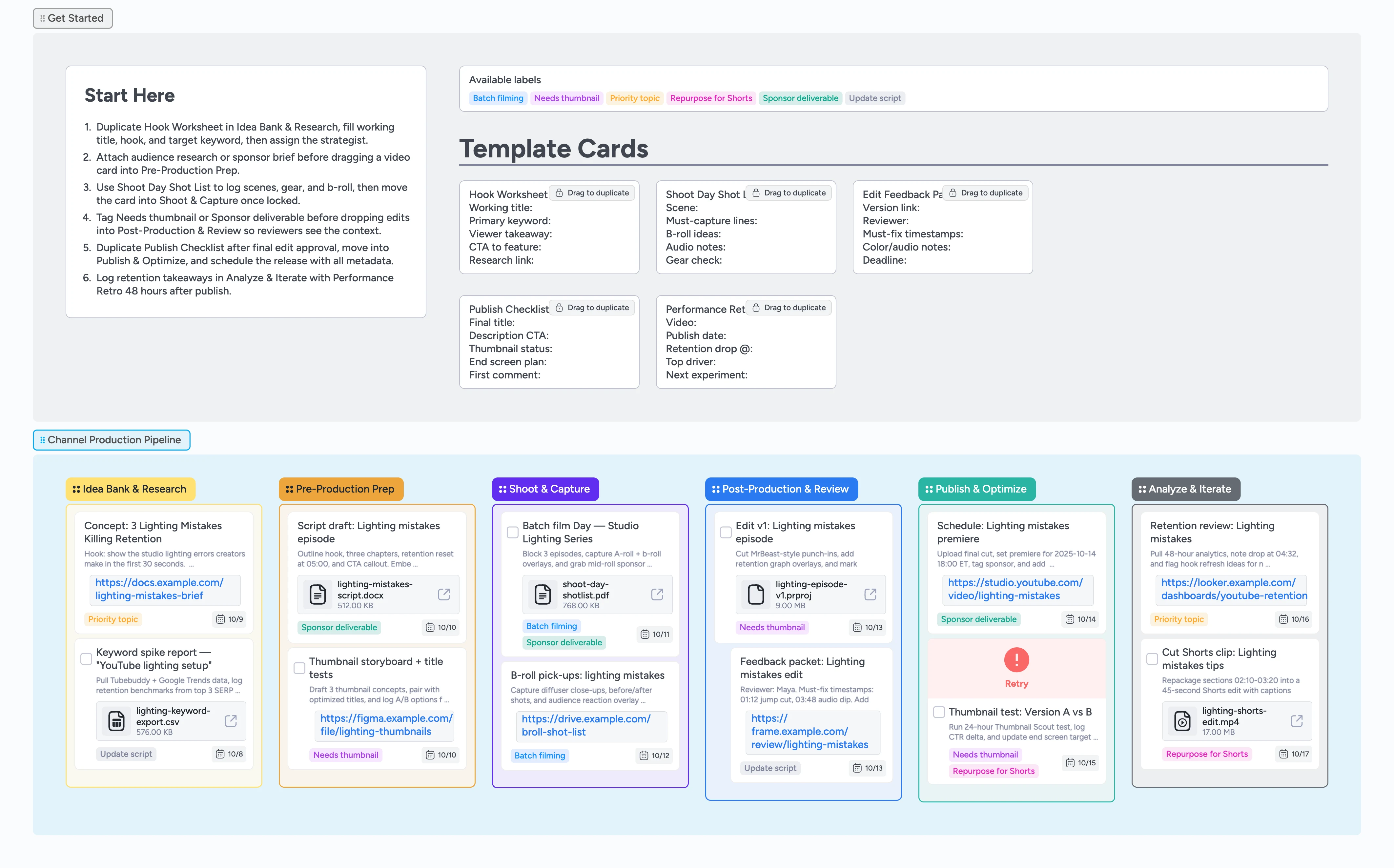
Ship polished videos on a repeatable cadence
Scattered docs make pre-production details, shoot days, edits, and analytics hard to wrangle for YouTube teams. This pipeline keeps every video card moving left to right so hooks, scripts, thumbnails, sponsor notes, and data stay connected. Start in Idea Bank & Research to duplicate the Hook Worksheet, log the keyword, and assign the strategist. Slide the same card through Pre-Production Prep, Shoot & Capture, Post-Production & Review, Publish & Optimize, and Analyze & Iterate so owners, due dates, and attachments never get lost. Labels flag thumbnail or sponsor work, while demo cards model assignees, files, and retention notes so your crew ships on schedule.
- Organize hooks, scripts, shoots, and edits on one board
- Attach thumbnails, sponsor briefs, and metadata to the right stage
- Batch filming plans with reusable shot list templates
- Review retention data and log next experiments in Analyze & Iterate
Start in Idea Bank & Research
Duplicate the Hook Worksheet card in the Idea Bank & Research column, fill in the working title, hook, and primary keyword, and assign the strategist who owns the analysis. Attach your research doc or keyword export so the whole team can inspect SERP gaps before signing off. Apply the Priority topic label when the audience demand spike makes this video a must-produce. Set a due date to keep ideation accountable, then drop retention benchmarks or questions into the description so the pitch keeps context as it moves forward.
Lock pre-production details
Drag the card into Pre-Production Prep once the hook is validated. Use the Shoot Day Shot List and Thumbnail storyboard cards to capture scenes, gear, and creative tests, then attach scripts, sponsor briefs, and figma files directly to the video card. Assign owners for script polish and thumbnail design, adding due dates that align with your next shoot day. Apply Needs thumbnail or Sponsor deliverable labels so reviewers notice blockers instantly, and comment with rehearsal notes before the card leaves the column.
Run Shoot & Capture with confidence
Move the card into Shoot & Capture when the shoot is locked. Check off the batch filming task, upload the PDF shot list, and log any last-minute b-roll pick-ups in the card so the crew can open everything from set. Duplicate additional Shoot Day Shot List cards if you are recording multiple episodes in the same block. Tag Batch filming when you stack content and @mention teammates if gear or location confirmations are still pending. Once footage is on drives or in Frame.io, drag the card right.
Shepherd edits through review
Drop the card into Post-Production & Review and assign the editor with a clear due date. Attach the project file, proxy media links, or feedback docs so reviewers never chase folders. Duplicate the Edit Feedback Packet to log must-fix timestamps, retention graph adjustments, and color grade notes, then tag Needs thumbnail if creative tweaks are still pending. Thread comments for review rounds and switch the card to green when the cut is approved.
Publish, optimize, and analyze
Slide the card into Publish & Optimize once the final cut exports. Duplicate the Publish Checklist to confirm metadata, description CTAs, end screens, and first comment copy, then attach scheduling proofs or YouTube Studio links. Apply Sponsor deliverable if approvals are due and tag Repurpose for Shorts when clips need to be spun off. After the premiere, move into Analyze & Iterate, duplicate Performance Retro, and record retention drop-offs, CTR results, and next experiments so the team has a tight learning loop.
What’s inside
Idea Bank & Research
Capture hooks, target keywords, and viewer takeaways before anything leaves discovery.
Pre-Production Prep
Lock scripts, thumbnail tests, and sponsor briefs so filming feels effortless.
Shoot & Capture lane
Coordinate batch shooting, b-roll pickups, and gear checks from one section.
Post-Production & Review
Track edits, notes, and reviewers with clear due dates and attachments.
Publish & Optimize
Confirm metadata, scheduling, and thumbnail experiments before going live.
Analyze & Iterate
Collect retention drop-offs, shorts ideas, and future tests once data rolls in.
Why this works
- Keeps every asset attached to the same video card from pitch to postmortem
- Surfaces sponsor, thumbnail, and batch filming work with visible labels
- Aligns shoot days, edits, and publish dates with shared due dates
- Builds a feedback loop by logging retention and experiment ideas on the board
FAQ
How do we track sponsor obligations?
Add the Sponsor deliverable label, attach the brief, and capture mid-roll scripts directly in the card so editors and marketing see the same requirements.
Can we batch multiple videos at once?
Yes—keep each video on its own card, tag Batch filming, and duplicate shot-list templates so every episode travels through the same lane without losing context.
What if shorts or clips spin off the main video?
Tag Repurpose for Shorts and duplicate the Performance Retro card or create a linked Shorts card that references timestamps so derivative edits stay tied to the main board item.
Do we have to fill out Analyze & Iterate every time?
Use it after the first 48 hours to capture retention trends, thumbnail performance, and next tests so the next video uses those learnings.