Analytics Request Pipeline Template
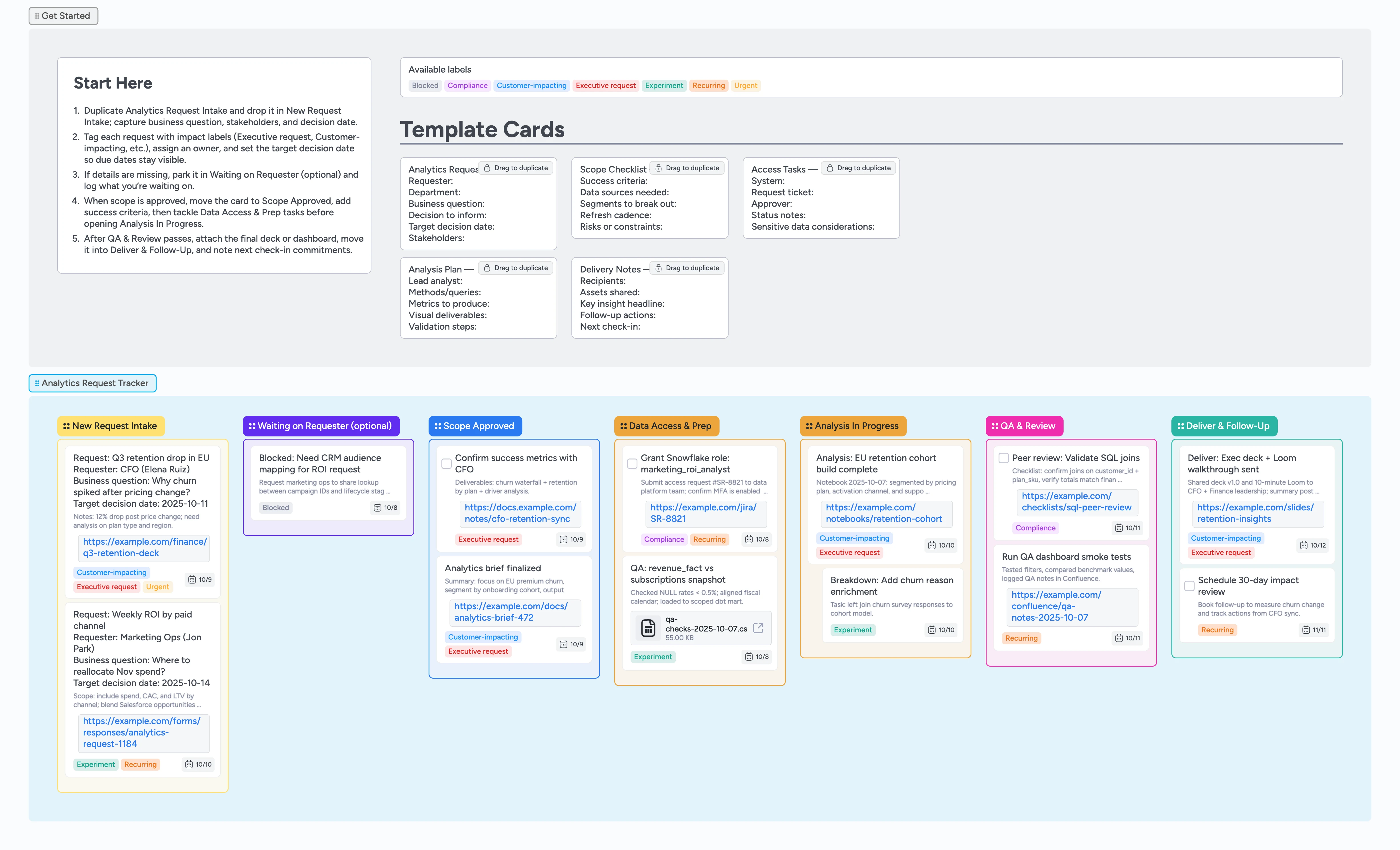
Keep analytics asks moving without chaos
Analytics teams juggle ad hoc asks from executives, recurring marketing reports, and compliance reviews all at once—and every miss triggers rework and frustrated stakeholders. This template turns that chaos into a single Instaboard pipeline: every new request starts with a structured intake card, picks up labels and owners, and marches across clearly named stages. Waiting on Requester flags surface missing inputs fast, while Data Access & Prep keeps permissions and QA tracked beside the work. Analysis In Progress stays paired with context, and QA & Review plus Deliver & Follow-Up capture approvals, decks, and next check-ins so nothing stalls after handoff.
- Standardize intake with duplicate-locked Analytics Request cards
- Expose blockers fast with the Waiting on Requester lane and Blocked label filter
- Coordinate analysis and QA by moving cards through Data Access & Prep and QA & Review
- Show stakeholders progress with status-rich cards, due dates, and attached deliverables
Start in New Request Intake
Welcome the requester by duplicating Analytics Request Intake in the New Request Intake list, then fill in the business question, stakeholders, and target decision date. Assign the analyst who will shepherd the work and set the card due date to match that decision date. Apply labels like Executive request or Customer-impacting so leaders can filter high-impact asks. Drop any supporting decks or dashboards into the card attachments. Move to Waiting on Requester only if you are missing critical information.
Scope the work before moving on
Duplicate Scope Checklist to capture success criteria, data sources, segments, and assumptions while the card is still in New Request Intake. Run a quick sync with stakeholders, then update the card description with the final criteria and tag them in a comment so agreement lives on the board. Check that the owner and due date reflect the committed timeline. Once everyone signs off, drag the card into Scope Approved so the team sees it is ready to execute. Use the Compliance or Urgent labels when approvals or timelines need extra visibility.
Unlock data access quickly
Move the card to Data Access & Prep and duplicate Access Tasks for every system you need. Fill in the ticket link, approver, and status notes, then assign the teammate handling permissions. Attach QA exports or data dictionaries as files so reviewers can validate the pulls later. Tag Blocked if you are waiting on security or IT, and keep the due date aligned with the decision deadline.
Pro tip: Tag Compliance when sensitive data needs extra review.
Build and review the analysis
Drag the card into Analysis In Progress once queries or dashboards are underway. Duplicate Analysis Plan to outline methods, metrics, and validation steps so the work stays focused. Use indented cards for sub-analyses like segment breakouts and assign collaborators to each. When results are ready, move the card to QA & Review, duplicate the Peer review task card, assign the reviewer on the card, and tag them in a comment to start the handoff. Attach notebooks, Loom walkthroughs, and QA notes so discussion and approvals stay on the card.
Deliver and schedule follow-up
After QA clears, drag the card into Deliver & Follow-Up and duplicate Delivery Notes to log who received the assets, the key insight headline, and next steps. Attach the slide deck, Loom, or dashboard link right on the card so stakeholders can revisit the story. Swap the due date to the committed follow-up review and assign the owner responsible for measuring impact. Use Recurring when the request repeats so the team knows to clone it next cycle. Close the loop by noting the date of the next check-in before archiving any subtasks.
What’s inside
Analytics Request Intake micro-template
Duplicate the locked intake card to capture the business question, stakeholders, and decision deadline before anything moves.
Waiting on Requester lane
Hold cards that need more input with blockers and reminders so you can follow up without losing the thread.
Scope Approved stage
Lock success criteria, deliverables, and decision-makers before handing work to data prep and analysis.
Data Access & Prep checklist
Track access tickets, QA checks, and sensitive data reviews alongside the request card.
Delivery & Follow-Up list
Attach decks, Looms, and follow-up tasks so the story and next review stay visible to stakeholders.
Why this works
- Expose hidden blockers between request and delivery because cards keep labels, due dates, and blockers visible
- Align analysts and stakeholders on success criteria with shared template cards and tagged comments
- Keep compliance and access steps visible alongside analysis by tracking tickets and QA files in Data Access & Prep
- Capture follow-up actions so insights drive change with Delivery Notes and scheduled due dates
FAQ
What if I already collect requests in a form?
Keep the form and paste each submission into an Analytics Request Intake card so the pipeline stays the source of truth. The duplicate-locked template card keeps every field consistent.
Can this handle recurring weekly reports?
Yes. Tag those cards Recurring, duplicate Delivery Notes each cycle, and keep them in Deliver & Follow-Up until the next review so nothing resets by accident.
How do we show priority to leadership?
Use the Executive request, Urgent, and Customer-impacting labels plus due dates. Leaders can filter lists or scan the board to spot high-impact work instantly.
Do we have to use the Waiting on Requester lane?
Only keep it when you frequently chase missing inputs. Otherwise rename or delete it—the lists and template cards stay flexible.