Dependency Upgrade Campaign Pipeline Template
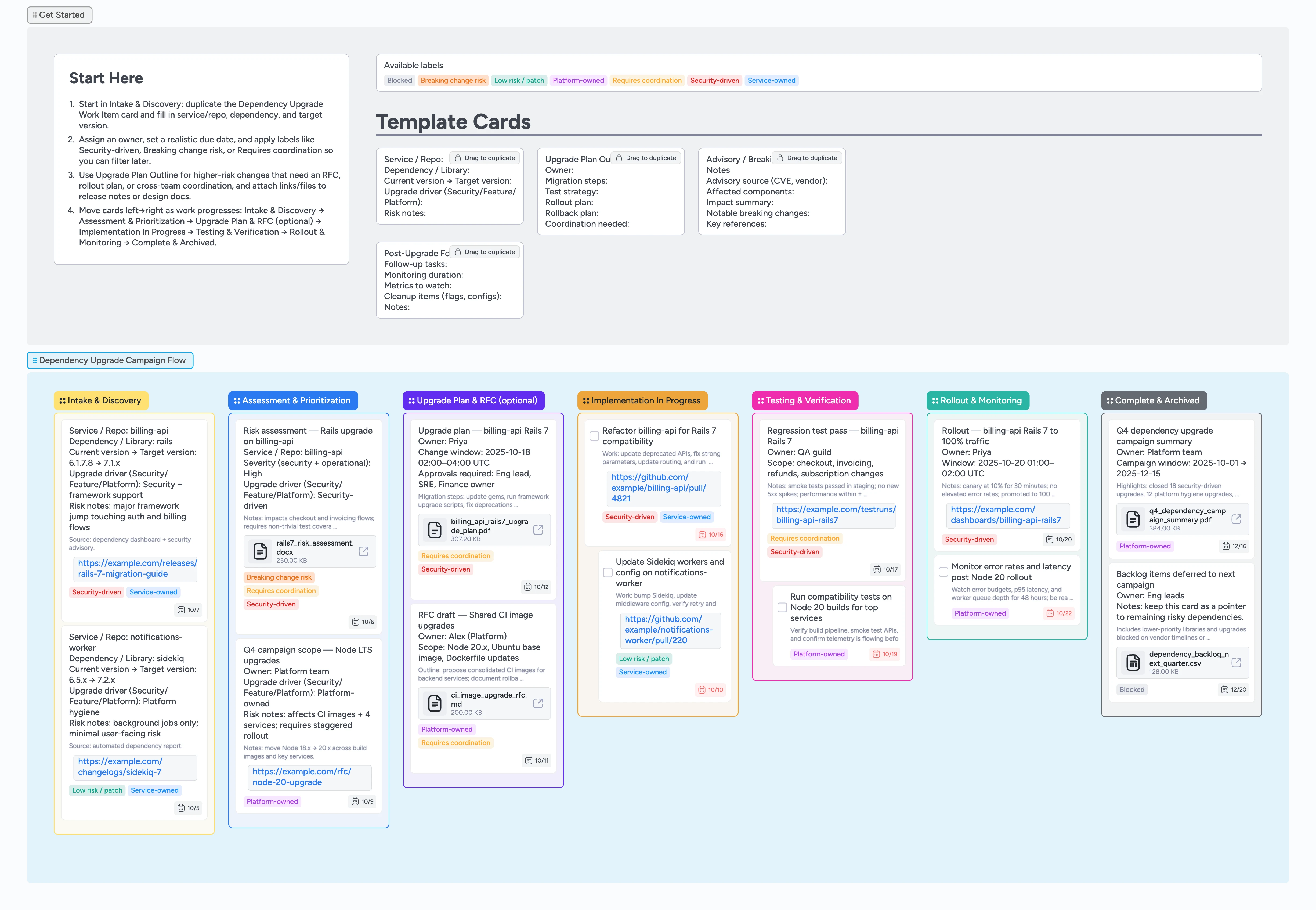
Turn scattered dependency tickets into one campaign board
Instead of scattered upgrade tickets across repos, this template turns dependency work into a single, visible campaign. Start by duplicating the Dependency Upgrade Work Item card so every library has fields for service, version, driver, and risk notes ready to fill. Use labels to call out security-driven changes, breaking change risk, or work that needs cross-team coordination, then filter the board to see exactly what is at risk. When an upgrade is complex, duplicate the Upgrade Plan Outline card, attach RFCs and release notes, and keep rollout and rollback steps attached to the same card. As cards move from Intake & Discovery through Complete & Archived, you always know what is shipping next and what is still blocked.
- Collect every upgrade candidate in one shared backlog using structured micro-template cards
- Prioritize security and platform work using meaningful labels and filters
- Keep owners, due dates, and rollout plans visible in one campaign board
- Attach release notes, RFCs, and migration guides to upgrade cards so reviewers stay in the board
- Show progress from intake through rollout with a clear left-to-right flow
Start in Intake & Discovery — log upgrade candidates
In the Dependency Upgrade Campaign Flow, start in the Intake & Discovery column. Duplicate the Dependency Upgrade Work Item micro-template, then drop the new card into this list. Fill in Service / Repo, Dependency / Library, Current version → Target version, Upgrade driver, and Risk notes so anyone can understand the work at a glance. Assign an owner, set a realistic due date in the card header, and attach release notes or migration guides as links. Apply labels like Security-driven, Low risk / patch, or Blocked so you can filter the backlog as the campaign grows.
Pro tip: Keep Intake & Discovery pinned during planning sessions so engineers can add upgrade candidates quickly as they spot them.
Assess risk and shape the campaign
Move cards into Assessment & Prioritization once someone is actively evaluating impact. Use the card description to document risk, user-facing impact, and potential downtime, or duplicate Advisory / Breaking Change Notes and fill its fields when an upstream release calls out breaking changes. Apply Breaking change risk and Requires coordination labels to upgrades that touch critical paths or multiple services. Group low-risk patches with Low risk / patch so they can be batched together. During planning meetings, filter by label and sort by due date in this column to decide which upgrades belong in the next wave.
Design upgrade plans and RFCs for complex changes
For upgrades that need more planning or governance, drag the card into Upgrade Plan & RFC (optional). Duplicate the Upgrade Plan Outline micro-template and fill its fields with migration steps, test strategy, rollout plan, rollback plan, and coordination needed in one place. Attach RFC documents, change requests, or diagrams as files on the same card so stakeholders do not have to dig through other tools. Use labels like Platform-owned or Service-owned to clarify who is ultimately accountable, and keep Requires coordination on changes that depend on other teams. Once approvals are attached as files or noted in comments and the plan feels solid, move the card to Implementation In Progress.
Pro tip: Use one Upgrade Plan Outline card per significant upgrade so you can reuse the structure across multiple campaigns.
Run implementation work with owners and pull requests
In Implementation In Progress, turn the main upgrade into a task card if you prefer a checkbox, or keep it as a basic card and add subtasks inline. Attach pull request links or branch URLs so reviewers jump straight from the board into code. Use indent controls to nest supporting tasks, like worker refinements or config changes, under the primary upgrade card. Apply or remove the Blocked label when an upgrade becomes blocked on another team or vendor so it is obvious why work is stuck. As code stabilizes and tests pass locally, drag cards toward Testing & Verification to reflect progress.
Test, roll out, and close the campaign
Once changes are in pre-production, move cards into Testing & Verification and record regression or compatibility results in the description. For upgrades that affect multiple services, mention owners on related cards so everyone sees when shared tests are complete. When an upgrade is ready to ship, move it into Rollout & Monitoring and note canary percentages, monitoring dashboards, and rollback conditions directly on the card. After the rollout window, drag cards into Complete & Archived and duplicate Post-Upgrade Follow-up to log metrics, cleanup work, and lessons learned. At the end of the quarter, use the campaign summary card and a quick snapshot of the Complete & Archived column as a lightweight report you can share.
What’s inside
Seven-stage upgrade flow
Intake & Discovery, Assessment & Prioritization, Upgrade Plan & RFC (optional), Implementation In Progress, Testing & Verification, Rollout & Monitoring, and Complete & Archived — move cards left-to-right so engineering leads can scan the board and spot stuck work without opening every ticket.
Micro-templates for upgrade work
Dependency Upgrade Work Item, Upgrade Plan Outline, Advisory / Breaking Change Notes, and Post-Upgrade Follow-up cards are ready to duplicate so teams stop rewriting the same fields for every library.
Labels tuned for risk and ownership
Security-driven, Breaking change risk, Low risk / patch, Platform-owned, Service-owned, Requires coordination, and Blocked labels make it easy to filter the board during standups or incident reviews.
Example campaign cards
Filled demo cards show real-world upgrades like Rails, Sidekiq, and Node LTS with owners, due dates, labels, and attached plans so your team can duplicate and adapt a "good" example instead of writing from scratch.
Archive-friendly summary lane
The Complete & Archived column holds a campaign summary and deferred backlog card so you keep a lightweight record of what shipped this quarter and what rolls into the next wave.
Why this works
- Turns scattered dependency tickets into a single campaign view with clear stages
- Makes risk, ownership, and deadlines obvious using structured micro-templates and labels
- Keeps rollout plans, RFCs, and evidence attached to the same upgrade card for easy review
- Helps teams ship upgrades in planned waves by grouping cards by label and due date instead of reacting to one-off fire drills
- Leaves a lightweight audit trail of what changed, why, and when for future planning
FAQ
Can we use this for multiple languages and services?
Yes. Keep one board per campaign and track upgrades across Java, JavaScript, Ruby, and other stacks by filling Service / Repo and Dependency / Library on each card.
How does this work with Dependabot or Renovate?
Treat bot PRs as raw inputs, then add the most important ones to this board by attaching their pull request links to upgrade cards and setting the card owner from the PR assignee so you have a campaign-level view of what is actually shipping.
Where should release notes and RFCs live?
Attach release notes, migration guides, and RFC files directly to upgrade cards so engineers, platform teams, and stakeholders read from the same source of truth.
What if an upgrade gets blocked or deferred?
Apply the Blocked label and capture why in the description while the card sits in its current stage. When you formally defer it to a future wave, link it to the backlog card for the next campaign and move it into Complete & Archived so campaign history stays visible.