Feature Release Pipeline Template
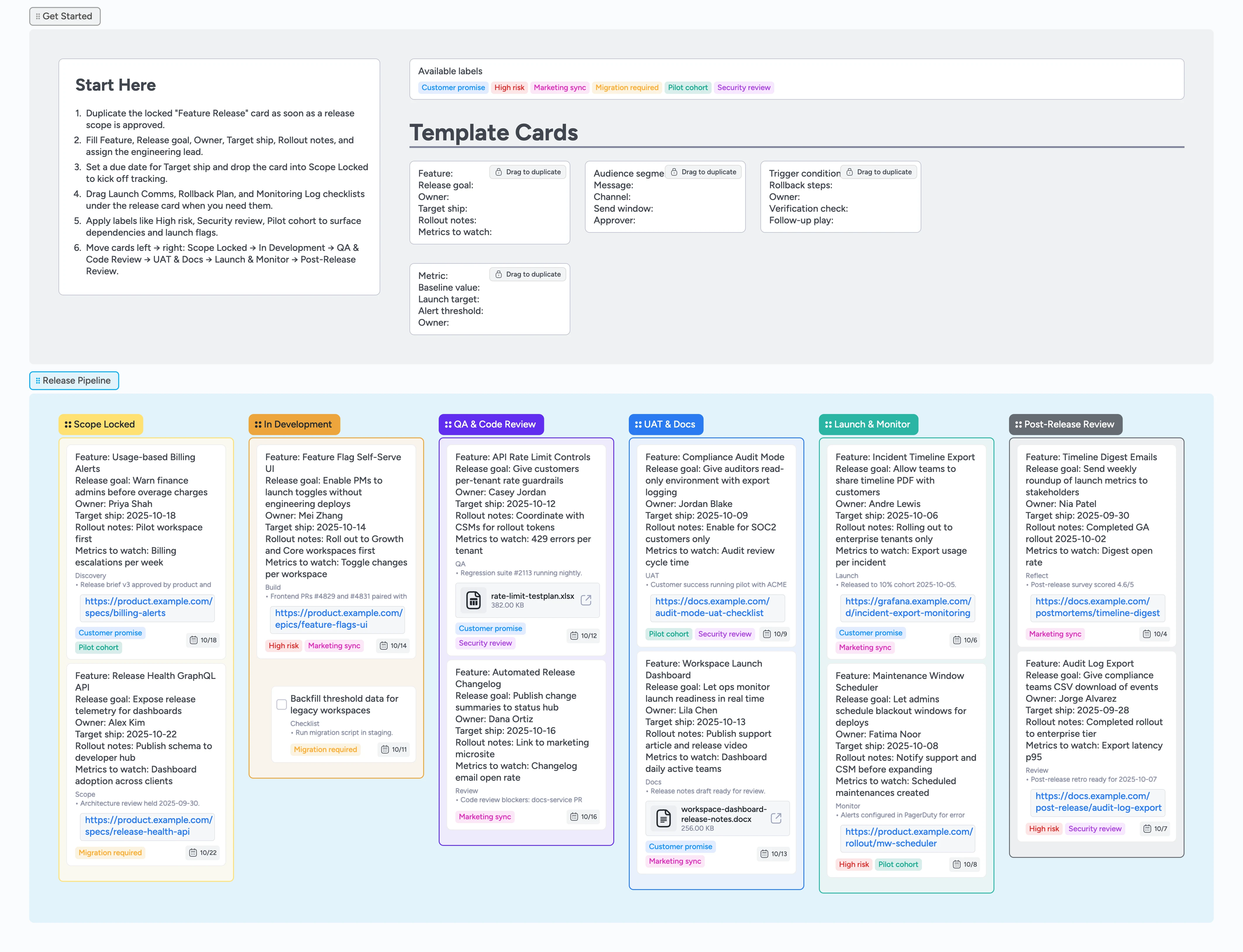
Give Every Release One Shared Control Tower
Releases slip when specs live in Notion, QA bugs sit in Jira, and launch comms hide in Slack threads. This Instaboard pulls everything into one control tower so engineering, QA, and go-to-market teammates share the same plan. Duplicate the locked Feature Release card, attach the scope doc, and tag risks before work leaves Scope Locked. Move cards across development, code review, UAT, launch monitoring, and retros with every checklist sitting underneath. Assign owners, set due dates, and drop dashboards or comm plans in place so handoffs land without side channels.
- Track releases from scope sign-off through post-release review by moving cards left→right across the six preset columns
- Surface risks instantly with shared labels and color-coded lanes teammates filter together in real time
- Centralize specs, test plans, and launch comms alongside the work by attaching files and links directly on each card
- Keep QA, product, and go-to-market partners aligned in real time with shared assignees, due dates, and duplicate-locked checklists
Duplicate the Feature Release card
Open the Get Started section and read the Start-Here card so you know the flow. Drag the locked Feature Release card into Scope Locked and duplicate it for the work you’re planning. Fill every field—Feature, Release goal, Owner, Target ship, Rollout notes, Metrics to watch—so the card tells leadership exactly why the launch matters. Those details drive UAT reminders and launch comms so downstream owners know exactly what they’re approving. Assign the engineering lead, set the Target ship due date, and attach your spec or planning doc right on the card. Use the labels High risk, Security review, Pilot cohort, Marketing sync, Customer promise, or Migration required to flag special handling before work begins.
Map development and QA work
Move the feature card into In Development when coding starts and list active PRs or tasks in the description so the team sees status without opening other tools. Add the duplicate Launch Comms, Rollback Plan, or Monitoring Log cards underneath so marketing and on-call teammates share the same checklists in real time. Use the Backfill threshold task card as a model: duplicate it, adjust the title, and keep the checkbox unchecked until the subtask is done. As soon as code freezes, drag the feature into QA & Code Review and attach test plans, screen recordings, or rate-limit dashboards so testers work from the same evidence. Tag Security review or High risk releases so reviewers triage priorities fast in the shared board view.
Secure approvals and launch prep
Once QA passes, move the card into UAT & Docs to coordinate pilots and documentation in one place. Attach your customer-facing release notes or walkthrough video right on the card so marketing sees the final copy the moment you shift columns. Assign product marketing or customer success as additional assignees so they own the rollout steps with you and get notified automatically. Drag Launch Comms and Rollback Plan cards under the feature, fill every field, and link to sign-off meetings or trust center updates so approval trails stay visible. When approvals land, slide the feature into Launch & Monitor and confirm monitoring links or alert thresholds in the Monitoring Log template so on-call responders know where to look.
Monitor launch and capture learnings
Keep the card in Launch & Monitor while you watch dashboards and respond to alerts together. Attach Grafana or PagerDuty links the moment they surface issues so responders can jump in without hunting through chat. Update the description with customer feedback, ticket IDs, or follow-up tasks so the whole team sees trends in one timeline. When the launch stabilizes, shift the card into Post-Release Review, duplicate the Monitoring Log to record metrics, and add retro notes like the Timeline Digest example so patterns stay tied to the original card. Close the loop by checking labels and followers so the same stakeholders auto-follow the next release without manual pings.
What’s inside
Start-here briefing
Shows the team how to spin up a new release card in 60 seconds and explains which fields unlock downstream handoffs.
Template card lineup
Duplicate-locked Feature Release, Launch Comms, Rollback Plan, and Monitoring Log cards enforce the same playbook every time you kick off a launch.
Six-stage pipeline
Scope Locked, In Development, QA & Code Review, UAT & Docs, Launch & Monitor, and Post-Release Review keep status visible so eng, QA, and GTM skip extra standups.
QA evidence
Demo cards model assignees, due dates, labels, and attached test plans or release notes so you match the metadata validators expect.
Post-release workspace
Give retros and follow-up tasks a home by duplicating Monitoring Log entries into the final column and linking lessons back to the original feature card.
Why this works
- Clarifies ownership by pairing every release with assignees, due dates, and labels that notify stakeholders in real time
- Keeps QA, security, and go-to-market artifacts attached to the same card so nobody hunts through email for context
- Prevents surprises by requiring teams to duplicate rollback and monitoring templates before advancing to Launch & Monitor
- Turns retros into action by duplicating Monitoring Log entries into Post-Release Review and linking lessons back to the original card
- Stays adaptable with duplicate-locked checklists you can reuse for every release while maintaining layout standards
FAQ
Can I track multiple releases at once?
Yes—duplicate the Feature Release card for each launch and drop them in the column that matches their current state; when you filter by label, collaborators see the same filtered view instantly.
How do we include release tasks for other teams?
Use the Launch Comms and Rollback Plan template cards, assign marketing or support owners, and indent those tasks under the main feature card so responsibilities stay grouped.
What if we need more columns?
You can duplicate the board and add custom lists, but start with the preset six-stage flow to keep spacing validators happy and ensure exports line up with the landing copy.
Does this work for phased rollouts?
Yes—add the Pilot cohort label, record cohort details in Rollout notes, and keep metrics in the Monitoring Log while you move the card across the columns.