Event Vendor Pipeline Template
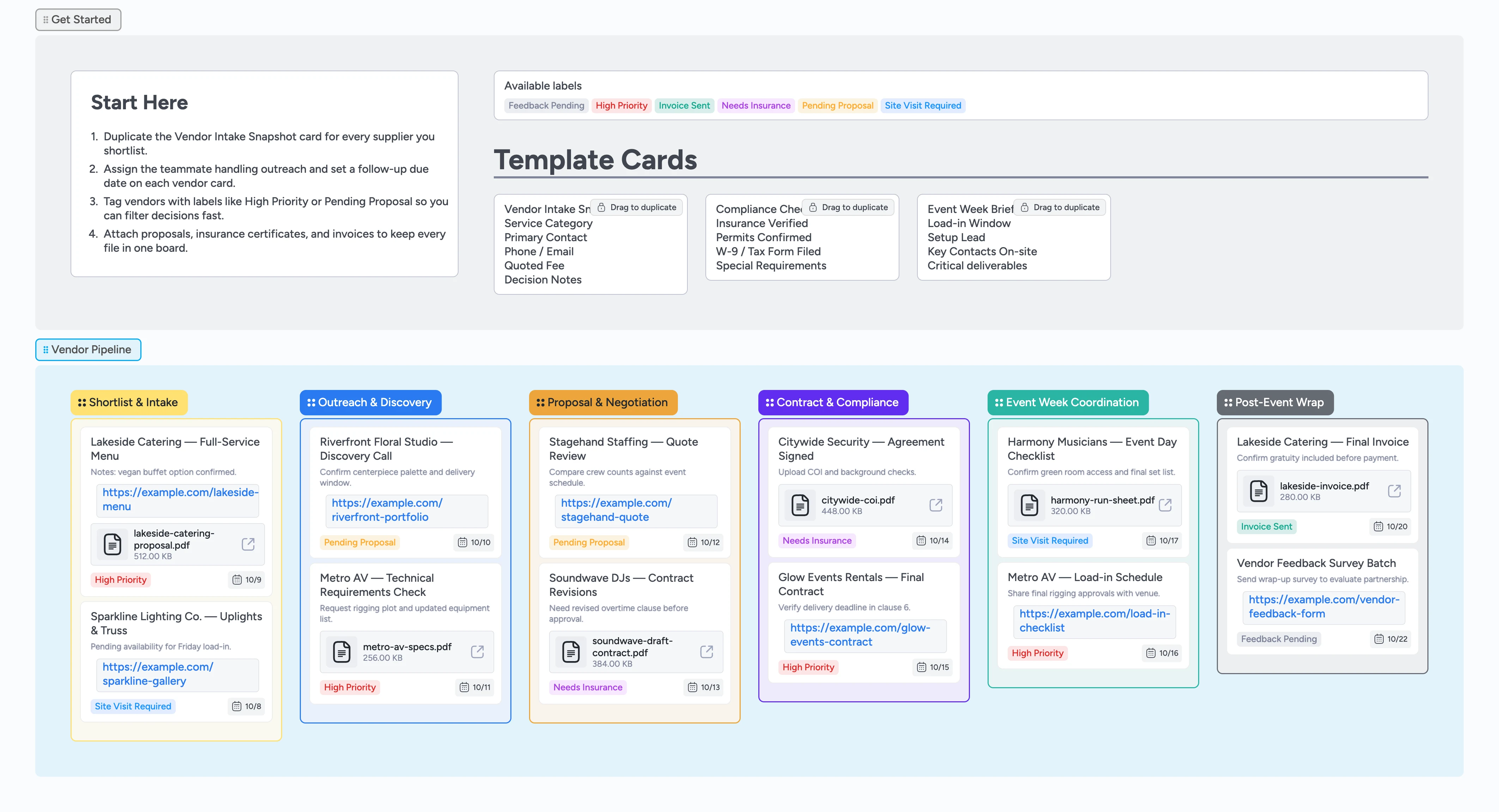
Keep every vendor decision in view
Stop juggling inbox threads and spreadsheets—this template turns vendor coordination into a single Instaboard hub where every next step stays obvious. Move suppliers through clearly named stages, attach proposals and certificates to the cards your team already uses, and see at a glance who is waiting on a call, a contract, or a payment. The duplicate-ready intake card and labels keep details structured, while stage transitions broadcast the latest status to anyone jumping in.
- Track vendors from shortlist to wrap without losing context
- Centralize proposals, insurance, and invoices alongside each card
- Surface next actions with labels and due dates your team can filter
- Spot event-week blockers early with the Event Week Brief checklist card
Start in Get Started
Open the Get Started section, read the Start-Here card, and duplicate the Vendor Intake Snapshot for every supplier on your radar. Assign the teammate driving outreach, set the follow-up due date, and tag the card with High Priority or Pending Proposal so it shows up in label filters immediately.
Work the Shortlist & Intake stage
Drop each new card into Shortlist & Intake, fill the contact fields, and attach proposals or menus so the team can preview them without leaving Instaboard. Use the Compliance Checklist card to track insurance certificates or permits, then drag the vendor into Outreach & Discovery only when every required document is logged.
Pro tip: Hit ⌘D to duplicate a template card faster while you’re adding suppliers.
Drive outreach and proposal reviews
Drag vendors into Outreach & Discovery once a call is scheduled, and update the due date to match the meeting. When proposals arrive, move cards into Proposal & Negotiation, tag Needs Insurance if documentation is missing, and log negotiation notes directly in the card—those notes travel with the card as it advances, so you never lose context.
Lock contracts and prep event week
Shift approved vendors into Contract & Compliance to upload signed agreements and certificates. Duplicate the Event Week Brief card, attach the run of show, and move vendors into Event Week Coordination so anyone can click the card and open every load-in detail without leaving the board.
Close the loop after the event
Once the event wraps, move cards into Post-Event Wrap, attach invoices, and tag Invoice Sent so finance filters the board and batches payments quickly. Assign teammates to send feedback surveys, note when payment clears, and archive vendors you’re shelving so the next season starts with a clean pipeline that still retains history.
What’s inside
Start-Here guidance
A primer that tells coordinators to duplicate the Vendor Intake Snapshot card and tag owners before moving forward.
Vendor pipeline
Six Instaboard lists that map every stage from Shortlist & Intake to Post-Event Wrap, forcing a clear decision gate before a vendor advances.
Micro-template cards
Vendor intake, compliance, and event week brief cards you can duplicate to keep data consistent.
Demo vendor records
Sample cards with assignees, labels, due dates, and attachments that illustrate how to manage real suppliers.
Label system
High Priority, Pending Proposal, Needs Insurance, Site Visit Required, Invoice Sent, and Feedback Pending tags ready to apply.
Why this works
- Clarifies ownership for every vendor touchpoint
- Keeps compliance paperwork and approvals accessible during crunch time
- Builds a repeatable intake-to-wrap workflow you can copy for every event
- Reveals blockers early by pairing labels with due dates
FAQ
How many vendors can I manage in this board?
Duplicate the Vendor Intake Snapshot as many times as you need—the pipeline lists expand, and labels keep large rosters filterable.
What if a vendor skips the negotiation stage?
Drag their card straight from Outreach & Discovery into Contract & Compliance; the board keeps history so you still see earlier notes.
Can I track documents that live in Drive or Dropbox?
Yes. Attach any external link or file to the vendor card so contracts and certificates stay tied to the correct stage.
How do I share this with freelance coordinators?
Invite them to the board so they can duplicate template cards, update labels, and assign themselves to event-week tasks in real time while you both watch the same vendor status update instantly.