SaaS Spend Review Pipeline Template
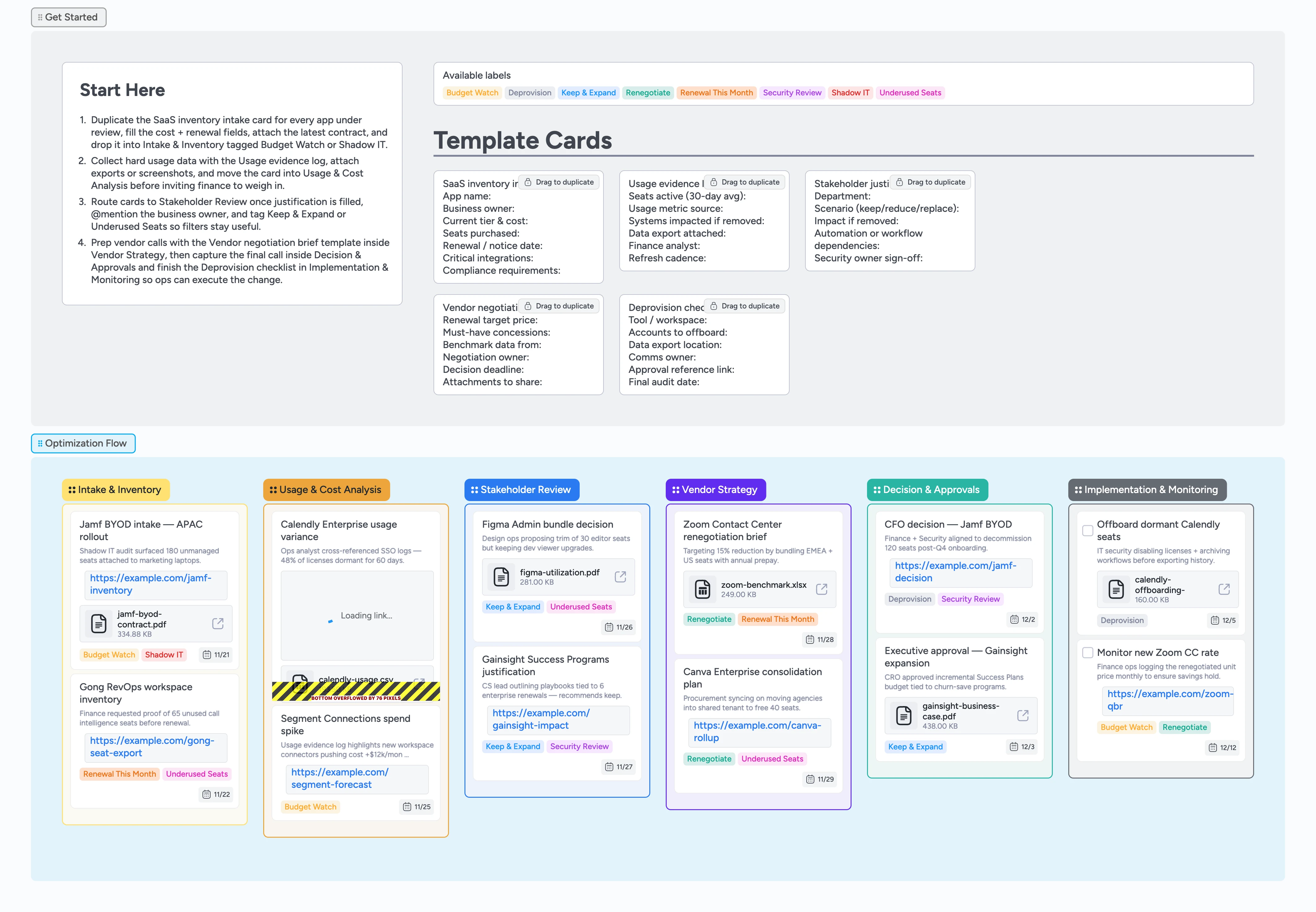
Stop surprise SaaS renewals before budgets slip
Run your monthly SaaS audit inside one live canvas. Intake cards capture the owner, tier, renewal window, and compliance needs so finance sees context instantly. Usage evidence cards keep CSV exports, screenshots, or dashboards right next to the request with tags like Underused Seats or Shadow IT. Stakeholder justification and vendor negotiation templates force every department lead to commit to keep, cut, or renegotiate. Once decisions land, task cards in Implementation & Monitoring walk IT through offboarding, data exports, and ongoing savings checks. The result is a collaborative cockpit that turns SaaS spend cuts into a repeatable playbook.
- See every SaaS renewal and owner in one command center
- Duplicate micro-templates to collect cost, usage, and justification consistently
- Tag cards Underused, Renegotiate, or Keep & Expand for instant filtering
- Attach exports, contracts, and approvals without digging through email
Log every app in Intake & Inventory
Start in the Get Started section and follow the Start-Here card to duplicate the 'SaaS inventory intake' template for each tool under review. Fill the cost, tier, seat count, and compliance lines, attach the latest order form or invoice, and assign the business owner plus a due date. Drop the card into the Intake & Inventory stage and apply Budget Watch, Shadow IT, or Renewal This Month so finance can filter by urgency. @mention anyone who needs to load missing data right on the card description.
Pro tip: Keep attachments under the card instead of in Slack so approvals see context instantly.
Prove usage before spending another dollar
Duplicate the Usage evidence log template, paste in the latest license or SSO export, and attach CSVs or dashboard screenshots. Move the card into Usage & Cost Analysis once metrics are filled so analysts know it is ready for scrutiny. Use Underused Seats, Budget Watch, or Security Review labels to call out risks, and update the due date to the renewal notice deadline. Add secondary assignees for IT or tooling ops who must validate automations tied to the app.
Pro tip: Link to saved Looker or Snowflake queries in the attachments list so the data is auditable later.
Align stakeholders and choose leverage
When the data checks out, drag the card into Stakeholder Review and fill the Stakeholder justification template so the department lead can argue to keep, reduce, or replace the tool. Apply Keep & Expand or Underused Seats labels based on the call, then move the card into Vendor Strategy. Duplicate the Vendor negotiation brief, record target pricing, benchmark sources, and the negotiation owner, and attach battle cards or pricing intel before the vendor meeting. Assign due dates that beat the renewal notice period so nothing auto-renews without scrutiny.
Pro tip: Use the card comment thread to collect redlines from legal or security before the vendor call.
Lock decisions and execute changes
Once finance and executives decide, slide the card into Decision & Approvals and capture the outcome plus attached approval files. Add Keep & Expand, Renegotiate, or Deprovision labels to signal the final state. Duplicate the Deprovision checklist in Implementation & Monitoring so IT can offboard accounts, export data, and notify stakeholders. Convert execution items to task cards, assign the right engineer or admin, and set due dates so savings actually land. Keep the card pinned there until files, checkboxes, and follow-up reminders are complete.
Pro tip: Create a saved view filtered to Deprovision + overdue due dates to keep the cleanup queue visible.
Rinse and report every month
At the start of each cycle, duplicate the latest board view, clear completed task cards, and refresh Start-Here bullets if the process changed. Use label filters to count Renegotiate vs Deprovision outcomes and drop that snapshot into your FP&A deck. Keep recurring due dates on Implementation cards so finance can verify savings past the first month. Because everything lives on one board, weekly standups simply open the /finance/saas-spend-review route and drag cards left or right together.
What’s inside
Start-Here control strip
Four-step primer tells contributors exactly how to duplicate intake, usage, stakeholder, and negotiation cards before touching the pipeline.
Optimization Flow
Six color-coded stages move cards from Intake & Inventory through Implementation & Monitoring so the board mirrors your real review cadence.
Finance-friendly labels
Preset tags like Budget Watch, Shadow IT, Underused Seats, and Renegotiate keep filters and saved views useful in weekly syncs.
Vendor planning kits
Reusable negotiation briefs store price targets, concessions, and benchmark files so procurement never starts cold.
Execution tasks
Implementation cards include task checkboxes, due dates, and attachments for deprovisioning steps and savings follow-up.
Why this works
- Connects finance, IT, and business owners around the same renewal data
- Pushes every app through a consistent justify-or-cut workflow
- Surfaces vendor leverage early with negotiation briefs and labels
- Turns approvals into assigned tasks so savings are actually implemented
FAQ
Does this work if we only review SaaS twice a year?
Yes. Duplicate the board for each cycle, update the Start-Here bullets with the new notice window, and archive the old run so you keep a clean audit trail.
How do I track renewals that require extra security review?
Apply the Security Review label, @mention your security partner on the card, and attach their checklist or DPA redlines so they can update status without leaving Instaboard.
Can I add more stages or calendar views?
Yes. Add another stage if you need procurement or legal swim lanes, or drop a Calendar organizer next to the pipeline to map renewal dates.
Where should savings evidence live?
Keep signed order forms, benchmark sheets, and variance trackers as attachments on the Decision & Approvals cards so finance can export them directly from the board.