Employee Handbook Update Pipeline Template
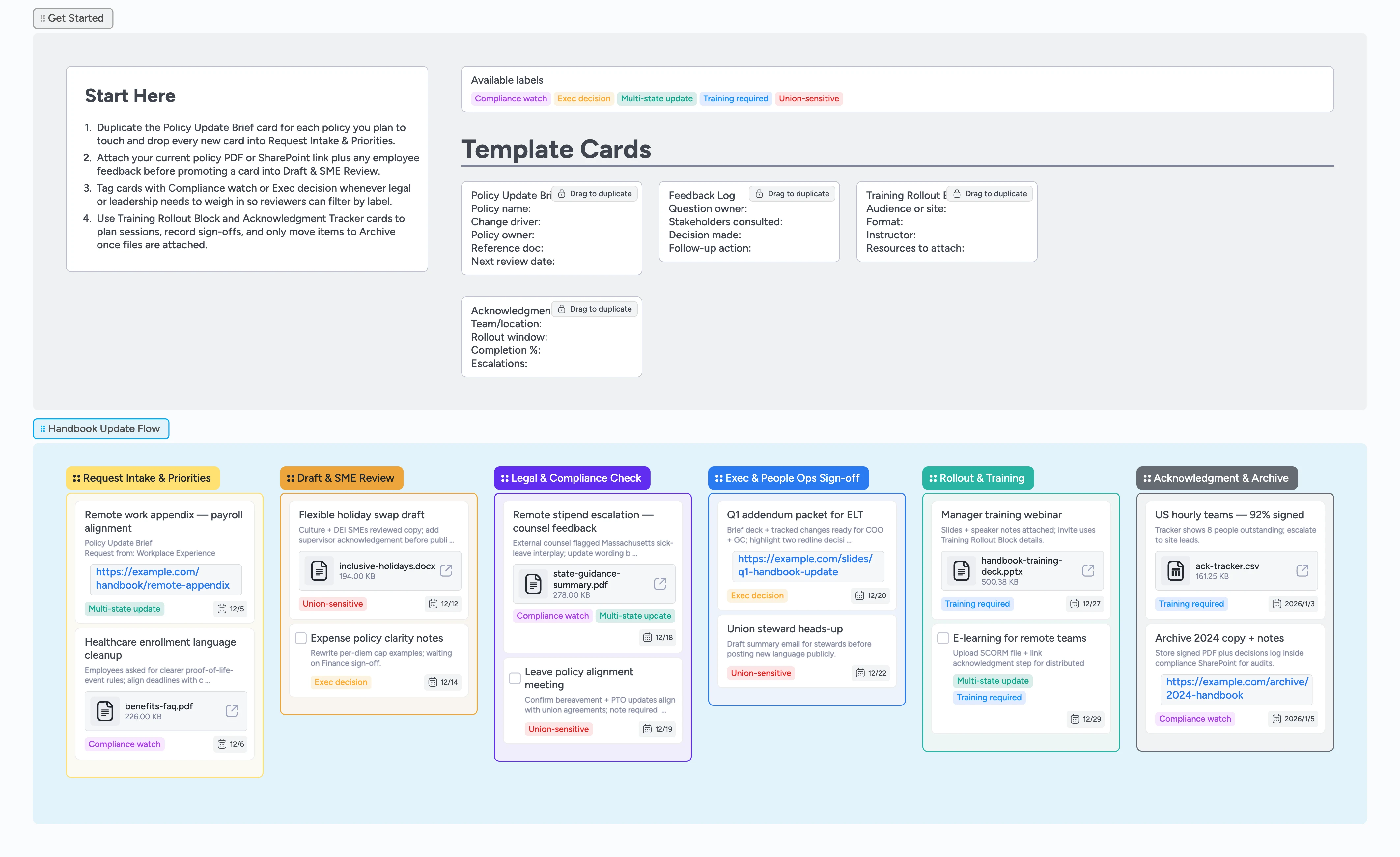
Keep every handbook refresh on rails
Every handbook refresh touches payroll, compliance, and leadership, yet the requests usually hide inside scattered docs and email chains. This template gives HR a single Instaboard canvas where policy briefs, SME comments, legal sign-offs, and rollout tasks move left to right. Intake cards capture the change driver and supporting files, while duplicate-locked templates help you log feedback, training plans, and acknowledgment progress in seconds. Use labels to flag compliance risk or exec decisions, attach redlines directly to cards, and push the workstream forward without losing the audit trail.
- Visualize every policy revision from intake to archive
- Tag compliance or exec blockers so reviewers respond faster
- Attach drafts, decisions, and final PDFs to the cards doing the work
- Keep manager training and employee acknowledgments tied to each change
Log each policy request in Intake
Start in the Get Started lane, duplicate the Policy Update Brief card, rename it with the policy title, and drop it into Request Intake & Priorities. Paste the change driver inside the description, set a due date for when the update must go live, and attach the current PDF or feedback thread so reviewers see the source. Apply the Multi-state update or Compliance watch label whenever regulation or risk is involved so legal can filter the queue. Mention the policy owner in comments to let them know their request is captured and ready for drafting.
Co-author drafts with SMEs
When work begins, drag the card into Draft & SME Review and duplicate the Feedback Log template right beside it. Capture every open question, assign the SME who owns the answer, and tag Exec decision if leadership input is pending. Use subtasks or checkboxes for specific edits, drop in the latest docx or Slides file, and keep description notes tight so approvers see the context at a glance.
Run compliance and legal review
Move the card into Legal & Compliance Check once the draft is stable. Tag Compliance watch for anything that touches protected leave, payroll, or union language, and add links to statutes or counsel memos in the attachments. Set the due date to the regulatory deadline so the team knows which policies to fast-track. Duplicate another Feedback Log if you need to track questions back from counsel, and leave a summary comment once the legal owner clears the change.
Secure leadership approval fast
In Exec & People Ops Sign-off, attach your redline packet or briefing deck as soon as it is ready. Use the Exec decision label to highlight cards that need COO, CFO, or GC attention and @mention them so they review the exact card with tracked context. Capture their decisions in the description or add a short Feedback Log card for unresolved items. Once approvals are documented, drag the card forward into Rollout & Training.
Roll out training and track acknowledgments
Duplicate the Training Rollout Block template for every audience, list the instructor plus format, and attach decks or e-learning SCORM files. Apply the Training required label, schedule due dates for live sessions, and convert to a task when you need to mark completion. As employees finish, duplicate the Acknowledgment Tracker, log completion percentages per site, and attach signed PDFs or exports from your HRIS. Only move the card to Acknowledgment & Archive when all files and decisions are linked for audit readiness.
Pro tip: Filter by the Training required label weekly to confirm every cohort has a session scheduled.
What’s inside
Start-here runway
Four-line primer that tells you to duplicate the Policy Update Brief micro-template, attach docs, and tag blockers before you move anything.
Policy micro-templates
Reusable cards for briefs, feedback logs, rollout plans, and acknowledgment trackers keep every change structured.
Request Intake & Priorities
First stage built for capturing change drivers, policy owners, supporting evidence, and due dates.
Draft + SME Review lane
Lists and demo cards that show how to capture stakeholder comments, tasks, and attachments as copy evolves.
Compliance, sign-off, rollout
Legal review, leadership approval, training, and archival stages display where every policy stands.
Why this works
- Connects intake, drafting, review, and rollout on one canvas
- Reuses structured micro-templates so every policy records the same metadata
- Labels and due dates keep compliance and executive reviewers accountable
- Attachments plus the Archive stage create an audit-ready trail
FAQ
How often should we run a full cycle?
Audit your handbook at least annually plus whenever regulations, benefits, or ways of working change. Keep a card open year-round for ad-hoc updates so you can capture them before the next release window.
Can departments submit their own requests?
Yes—share the board and ask partners to duplicate the Policy Update Brief template, fill in their change driver, and drop it into Intake so HR can triage and prioritize alongside other work.
What if legal counsel reviews outside Instaboard?
Keep the card as the source of truth, attach the redlined Word file or SharePoint link they edited, and summarize counsel decisions in the description or a Feedback Log card for reference.
How do we prove employees saw the update?
Use the Acknowledgment Tracker template to log completion per site, attach signed PDFs or HRIS exports, and keep everything linked to the policy card inside the Archive stage.