Employee Offboarding Pipeline Template
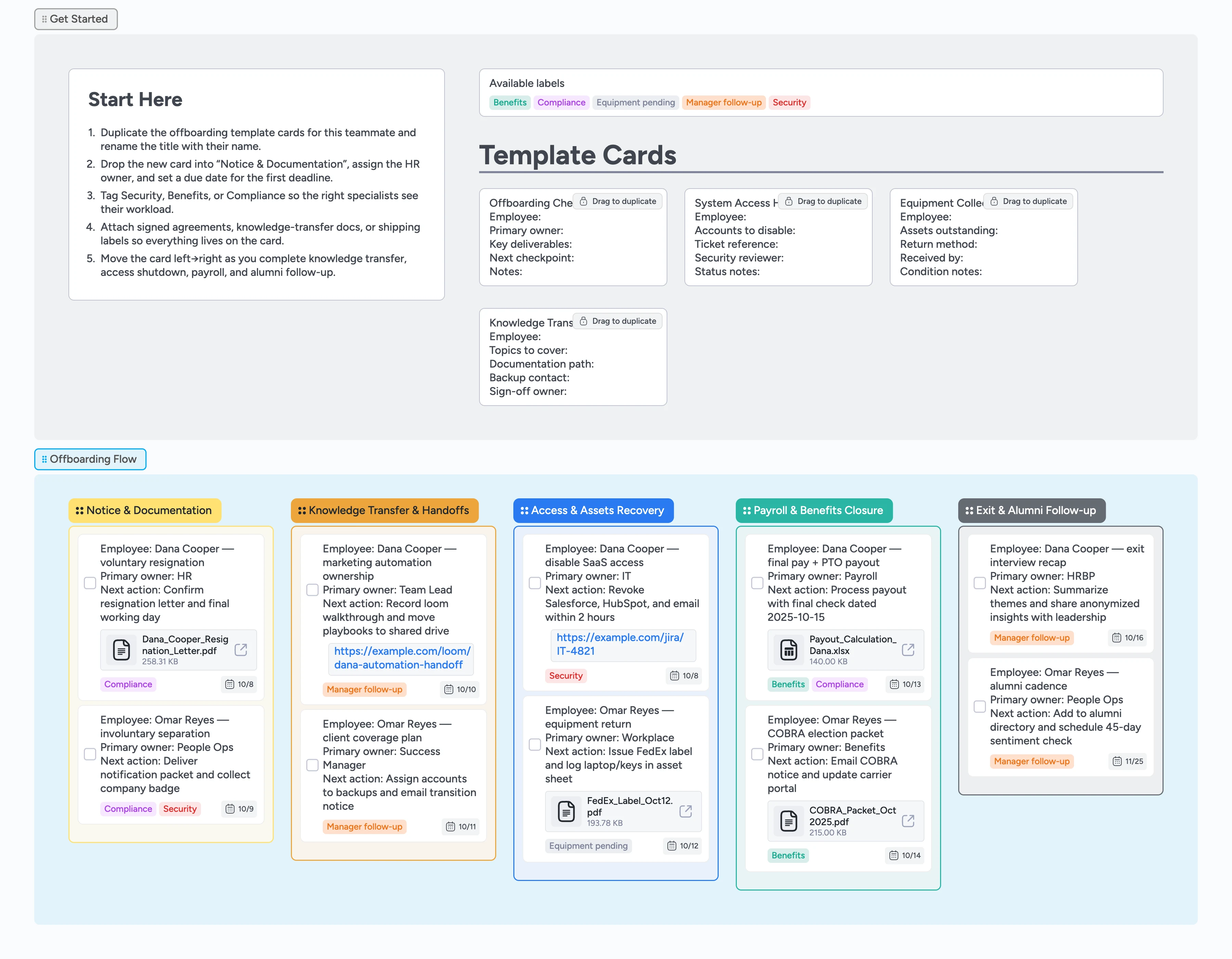
Offboard teammates without loose ends or risk
Offboarding is a cross-team relay; this template keeps every HR, IT, and manager task visible on one board. Duplicate the checklist starter card, tag the right specialists, and move the work left to right as deliverables close. Attach resignation letters, security tickets, COBRA packets, and shipping labels directly to the cards so audit trails live in one place. Labels such as Security, Benefits, and Compliance make it obvious who still owes an action, while due dates keep legal timelines intact.
- Coordinate HR, IT, and managers on one offboarding board
- Duplicate ready-made cards so every teammate follows the same checklist
- Never miss statutory deadlines by assigning owners, due dates, and Compliance tags
- Attach agreements, shipping labels, and recordings for a complete audit trail
Duplicate the checklist in Get Started
Open the Get Started section and duplicate the Offboarding Checklist card for your teammate. Rename the title with their name and drop it into Notice & Documentation so the board captures their timeline. Assign the HR owner and set the first due date so reminders sync with team dashboards. Tag Compliance or Manager follow-up if legal review or manager communication is outstanding.
Lock the knowledge transfer plan
Duplicate the Knowledge Transfer Plan card and keep it parked in Knowledge Transfer & Handoffs. Fill in the topics to cover, documentation path, and backup contact so the receiving manager knows what to review. Attach Loom walkthroughs, meeting notes, or shared drive folders directly on the card. Move the card forward once the manager confirms handoff in the description or comments.
Manage access and assets together
Drag the System Access Handoff and Equipment Collection Log cards into Access & Assets Recovery. Assign IT or workplace owners so they commit to revoking systems and coordinating equipment pickup or shipping. Drop Jira tickets, SSO lists, or prepaid labels as attachments so every action is traceable. Apply the Security or Equipment pending label until the handback is complete.
Close payroll and benefit obligations
Move the primary offboarding card into Payroll & Benefits Closure once access is confirmed. Assign Payroll or Benefits owners and add checklist items on the card for final pay, PTO payout, and notice delivery so every step is tracked inside Instaboard. Upload calculation spreadsheets or carrier confirmations so audit evidence stays on the card. Use due dates to align with statutory deadlines in your jurisdiction.
Finish the exit experience
Shift the card into Exit & Alumni Follow-up after finance signs off. Record exit interview themes in the card description or attach transcripts so leadership can act on feedback. Retag the card to Manager follow-up and schedule alumni or severance check-ins with due dates. Archive the card only after every label is cleared and all attachments show the final confirmations.
What’s inside
Five stage pipeline
Notice & Documentation → Knowledge Transfer & Handoffs → Access & Assets Recovery → Payroll & Benefits Closure → Exit & Alumni Follow-up.
Duplicate-ready cards
Copy Offboarding Checklist, System Access Handoff, Equipment Collection Log, and Knowledge Transfer Plan to spin up each teammate’s tasks.
Label primer
Security, Benefits, Manager follow-up, Equipment pending, and Compliance tags keep responsibilities visible and filterable.
Realistic demo fill
See best-practice attachments—resignation letters, shipping labels, COBRA packets, and Loom links—so your team mirrors the pattern immediately.
Owner-first layout
Every card shows the primary owner, next action, and due date so you can report who is blocking the offboarding clock.
Why this works
- Align HR, IT, and managers around the same offboarding plan
- Surface security, benefits, and compliance blockers with purposeful labels
- Capture Loom walkthroughs and handoff docs alongside the checklist workflow
- Meet legal deadlines by assigning owners and due dates to every task
- Keep audit evidence tidy with attachments that travel through each stage
FAQ
Can I change the stage names or add an optional step?
Yes. Rename stages or insert an "optional" list as needed after loading the board; the layout will stay aligned to the 300 px grid.
How do I track legal deadlines for final pay and notices?
Use due dates on the Payroll & Benefits Closure cards and tag Compliance so owners see when statutory cutoffs are approaching.
What’s the best way to track remote equipment returns?
Keep the Equipment Collection Log card in Access & Assets Recovery, attach prepaid shipping labels, and leave the label set to Equipment pending until the receipt is attached.
Can this integrate with our ticketing or HRIS tools?
Attach links to Jira, ServiceNow, or your HRIS on each card. The board becomes the command center while the links point to the system of record without needing two-way sync.