Performance Review Cycle Pipeline Template
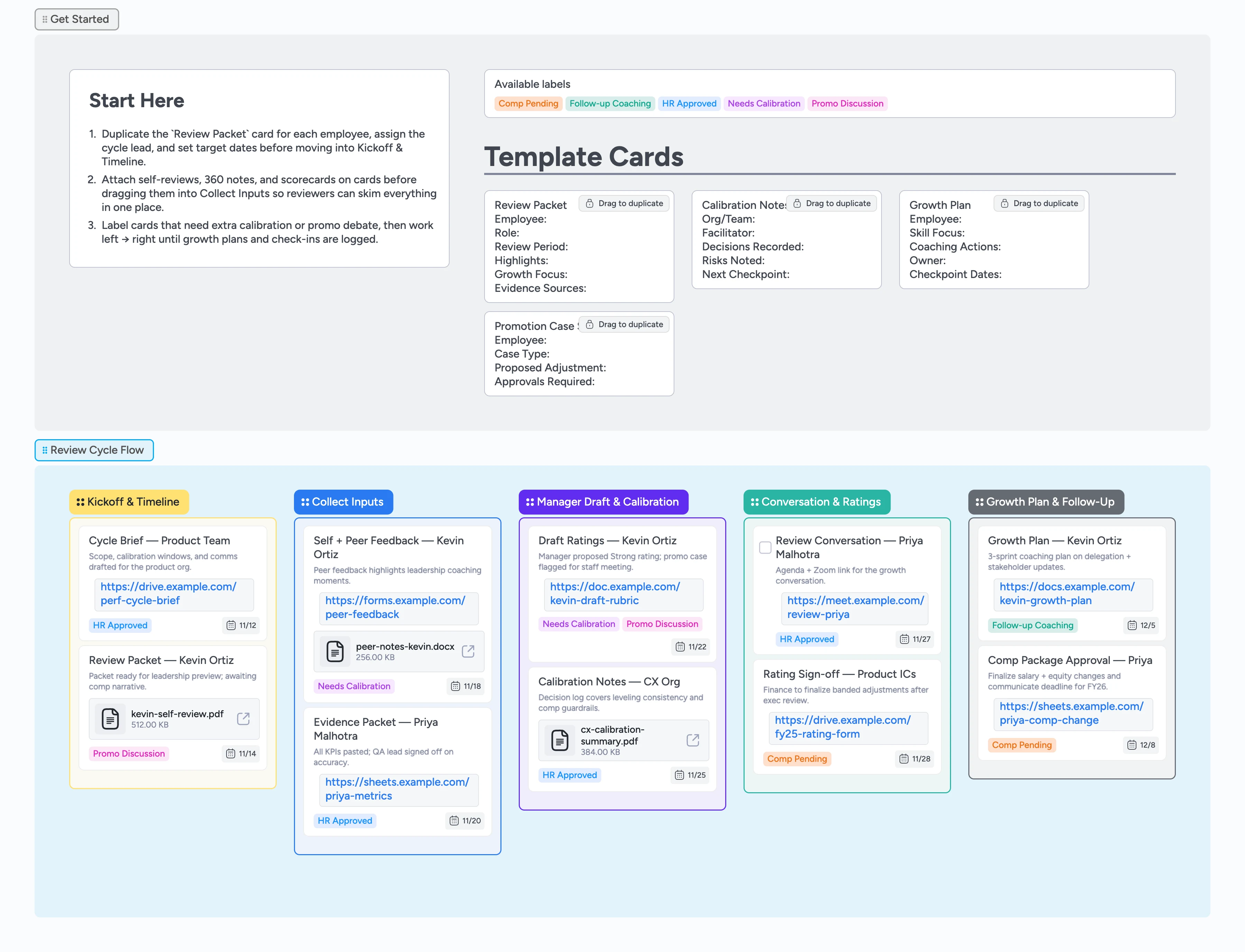
Guide every review packet from draft to growth plan
This pipeline gives HR, managers, and calibrators a single command center for the entire performance review cycle. Duplicate drag-ready packets, assign the right owners, and move work left to right as self-reviews, peer notes, draft ratings, and growth plans land. Color-coded labels flag promotion debates, comp actions, and coaching follow-ups. Because every card carries attachments, due dates, and assignees, Instaboard pings owners and surfaces stale packets automatically—something shared drives or spreadsheets simply cannot do.
- Map every review stage on one canvas
- Duplicate structured packets in seconds
- Capture calibration notes with labels
- Hand off growth plans with due dates
Kick off the cycle with structured packets
Open the Kickoff & Timeline section and duplicate the `Review Packet` card for each employee in scope. Assign the cycle lead or HR partner, set your target handoff dates, and pin the main brief or spreadsheet as an attachment. Use the `Promo Discussion` label on any packet that will likely need extra review time. Once every packet has ownership and context, drag them into Kickoff & Timeline so everyone sees the live roster.
Collect every input before advancing
Move packets into Collect Inputs only when self-reviews and peer notes are rolling in. Attach PDF or doc files directly on the card, and @mention the manager in the description so notifications stay inside Instaboard instead of Slack. Add the `Needs Calibration` label the moment feedback conflicts so HR can filter for hot spots. Update due dates to match peer-review deadlines—Instaboard highlights overdue cards in red, turning the column into a live intake dashboard. When a card has the full set of inputs, drag it to Manager Draft & Calibration.
Draft ratings and capture calibration decisions
Inside Manager Draft & Calibration, duplicate the `Calibration Notes` micro-template whenever a team session happens. Assign the facilitator, log decisions in the description, and add the `HR Approved` label once leadership signs off. Keep promotion cases on the same cards by attaching comp narratives or spreadsheets so the trail stays auditable. Use the board activity feed during calibration to see which packets are still waiting on edits.
Run conversations and finalize ratings
Drag packets into Conversation & Ratings when you are ready to schedule the employee conversation. Convert the card to a task, keep the checkbox unchecked until the meeting occurs, and attach the video link or in-person agenda. Keeping the agenda on the card means every reviewer opens the same context without searching inboxes. Add `Comp Pending` to any card where finance still needs to confirm numbers. After the conversation, check the task complete and record rating outcomes right on the card before moving it forward.
Publish growth plans and monitor follow-ups
Use the `Growth Plan` micro-template inside the final column to log coaching actions with clear owners and checkpoint dates. Apply the `Follow-up Coaching` label so managers remember to revisit progress during one-on-ones. Attach the finalized plan doc or spreadsheet for reference, then set a due date for the next check-in. When compensation adjustments close, swap the label to `HR Approved` so execs know the cycle is wrapped.
What’s inside
Kickoff control panel
Start-Here playbook plus micro-templates for review packets, calibration notes, growth plans, and promotion cases.
Five aligned stages
Lists for Kickoff & Timeline through Growth Plan & Follow-Up keep every packet in the same order your program follows.
Labels that drive action
Needs Calibration, Promo Discussion, Comp Pending, Follow-up Coaching, and HR Approved labels spotlight blockers instantly.
Demo cards that teach the format
Sample employee packets show assignees, attachments, and timeline targets so reviewers instantly see what "good" looks like.
Enablement-ready exports
Exported scaffold, filled board, hero image, and OG graphic make it easy to drop the process into your wiki or rollout deck.
Why this works
- Aligns every stakeholder on one left-to-right cycle
- Keeps calibration history tied to each packet
- Pairs growth plans with accountable owners and dates
- Surfaces promo or comp blockers instantly with labels
FAQ
How do I track calibration holdouts?
Keep any packet that still needs debate in the Manager Draft & Calibration column with the `Needs Calibration` label so HR can filter and unblock it quickly.
Where should promotion or comp cases live?
Use the `Promotion Case Summary` micro-template as a linked card and tag it `Comp Pending`; keep it attached to the employee packet to maintain context.
Can I adapt this flow for midyear reviews?
Yes—duplicate the board, edit stage names if needed, and refresh the Start-Here bullets to match your midyear cadence while keeping the same micro-templates.
What if teams want their own labels?
Add additional tags, but keep the five default labels so company-wide reporting still works; Instaboard filters can show both.