Visa Sponsorship Case Pipeline Template
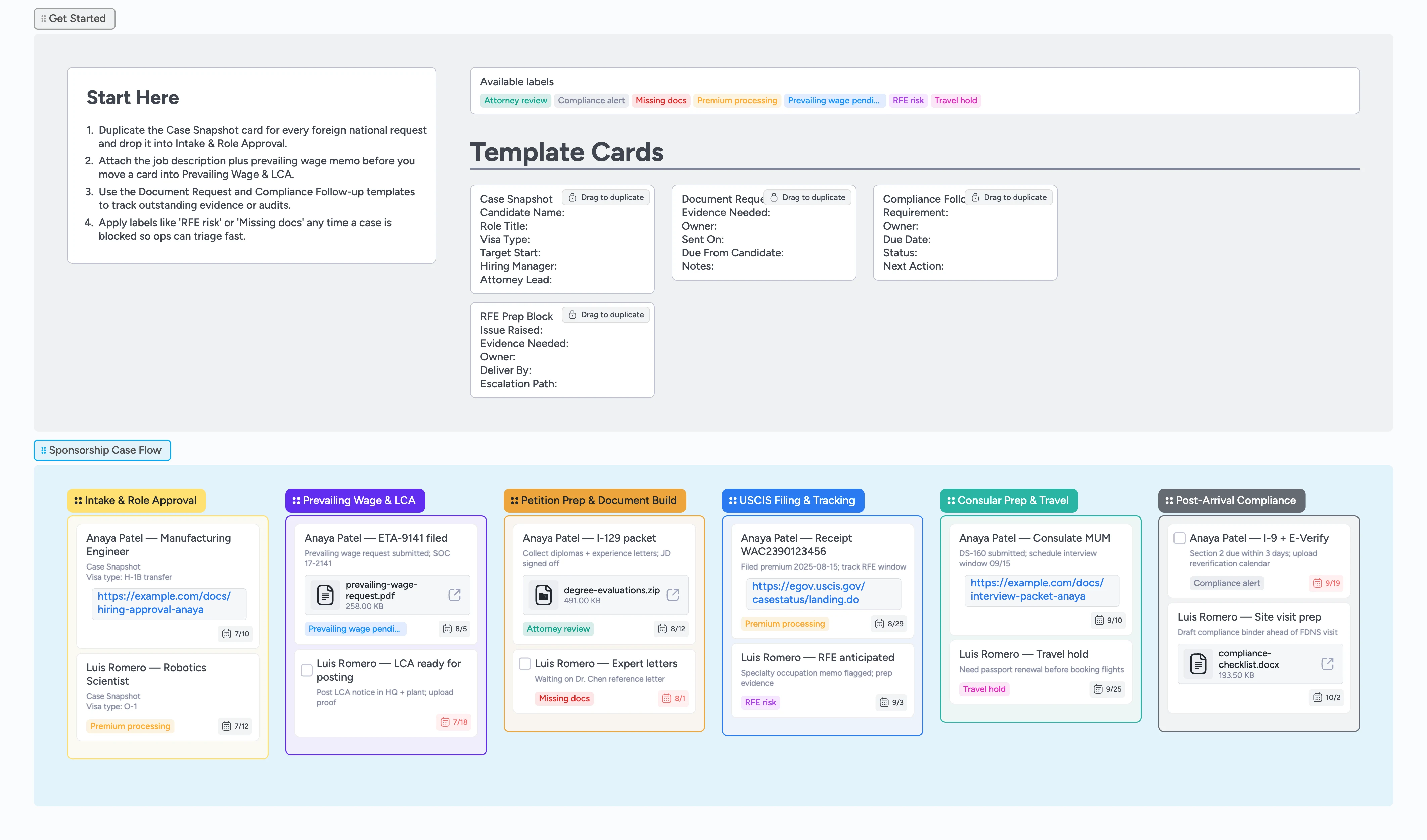
Give every visa case a clear runway
HR, legal, and hiring managers can finally see the same visa sponsorship board: every card captures business justification, wage checks, attorney tasks, filings, interviews, and compliance chores so nothing stalls between approvals. Duplicate the built-in case cards, reassign owners in real time, and move work left to right as documents land, petitions file, and new hires arrive. Labels highlight blocked cases, attachments keep memos and receipts in one place, and the filled example shows exactly how a compliant pipeline should look.
- Visualize each sponsorship request from intake through post-arrival compliance
- Duplicate guided case cards so HR gathers critical data without rewriting fields
- Tag RFEs, missing documents, and premium filings for instant triage
- Attach wage memos, LCAs, and receipts to the cards that need them
Spin up your first case in Start Here
Open the Get Started section, duplicate the Case Snapshot card, and drop it into Intake & Role Approval. Fill in the candidate, visa type, target start, hiring manager, and attorney lead. Attach the role JD or business case memo so legal has context. Assign the card to the recruiting partner and set a due date for manager approval. Apply the Premium processing label if leadership is paying for expedited service so the team keeps an eye on it.
Lock down wage data and evidence
When a case is ready for Department of Labor work, move the card into Prevailing Wage & LCA and duplicate the Document Request template for every missing artifact. Assign each request to the attorney or People Ops partner, set due dates, and leave threaded notes as items arrive. Upload the wage request PDF or proof-of-posting photos as attachments on the same card. Flip the label to Prevailing wage pending so finance knows not to book travel yet.
Prepare and file the petition package
Drag a case into Petition Prep & Document Build once wage data is confirmed and collect expert letters, evaluations, and translations directly on the board. Use the RFE Prep Block template any time outside counsel spots a weak point and tag it with RFE risk. As soon as the I-129 or I-140 files, move the card to USCIS Filing & Tracking, attach the receipt or tracking URL, and add the Premium processing or Missing docs labels so stakeholders can filter by urgency. Duplicate the Compliance Follow-up card to list every detail you must revisit before the adjudication window closes.
Guide travel and post-arrival compliance
After approval, slide the case into Consular Prep & Travel and log interview steps, DS-160 confirmation numbers, and travel holds. Assign the hiring manager or employee to confirm passport renewals and upload booked-flight receipts to the card. When the employee lands, move the card to Post-Arrival Compliance, duplicate the Compliance Follow-up template for I-9, E-Verify, and site-visit prep, and check them off as each item completes. Keep the card right there for renewals or amendments so the history stays intact.
What’s inside
Start-Here brief
Four lines that explain how to duplicate cards, attach wage memos, and apply labels before moving anything.
Case micro-templates
Reusable Case Snapshot, Document Request, Compliance Follow-up, and RFE Prep cards keep every unit of work structured.
Six-stage pipeline
Intake, wage/LCA, petition build, filing, consular prep, and compliance columns sized to Instaboard's 300 px rhythm.
Risk labels
Premium processing, prevailing wage pending, RFE risk, and more so the team filters and triages in seconds.
Demo fill
Sample cases with owners, due dates, attachments, and tags show how to run a real docket immediately.
Why this works
- Keeps every stakeholder on one visual board so handoffs are obvious
- Labels expose blocked cases instantly so HR can escalate before deadlines
- Reusable cards remove guesswork from data collection and compliance
- Attachments and due dates keep petitions audit-ready without extra trackers
FAQ
Can this pipeline handle different visa types?
Yes. The Case Snapshot template captures visa type and attorney lead so you can run H-1B, TN, O-1, or green-card cases on one board and filter by label or assigned owner.
Where do I track RFEs or audits?
Duplicate the RFE Prep Block, tag it with RFE risk, and pin it under Petition Prep or Filing. You can attach USCIS letters, assign the response owner, and document evidence needed.
How do I keep attorney and HR tasks separate?
Assign each card to the responsible person and add sub-cards with the Document Request or Compliance Follow-up templates so attorneys, HR, and hiring managers work in parallel.
Can I store confidential documents here?
Use attachments for wage memos, LCAs, or interview packets. Sensitive files stay on the card, and you can still link out to your DMS if legal prefers external storage.