Endpoint Compliance Remediation Pipeline Template
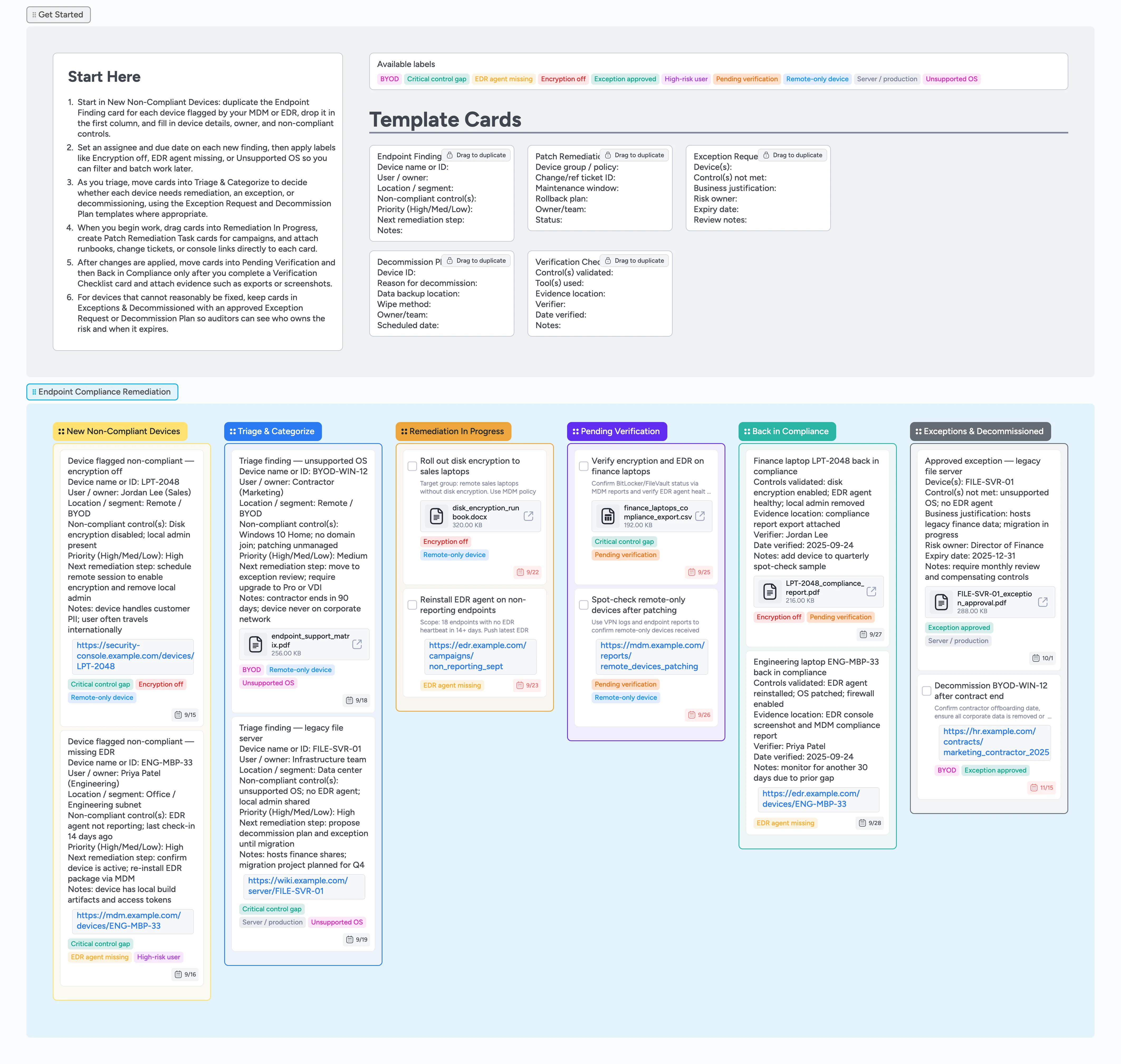
Close endpoint gaps and stay audit-ready
Endpoint compliance issues pile up fast when your MDM, EDR, and GRC tools all report different lists of at-risk devices. This Instaboard template turns those scattered findings into one visual pipeline from detection through remediation, verification, and exceptions. Each device or remediation campaign lives on a single card that carries owner, due date, labels, and evidence as it moves left to right. Micro-templates help you capture consistent details about findings, patch tasks, exceptions, and decommission plans so nothing gets lost. Instead of wrestling with spreadsheets, your team sees exactly which gaps still block audit readiness and who is responsible for closing them.
- Turn scattered endpoint alerts into one visual remediation pipeline in Instaboard
- Assign owners, due dates, and labels so high-risk gaps stay visible
- Attach runbooks, console links, and exports directly to device cards
- Guide exceptions and decommissioning with reusable micro-template cards
Capture new findings in the first column
Start at the Getting Started section at the top of the board and read the Start-Here card so you know exactly how this pipeline works. Duplicate the Endpoint Finding template card for each device or group of devices flagged by your MDM or EDR, then drop it into the New Non-Compliant Devices column. Fill in device name or ID, owner, location, non-compliant controls, and priority so anyone can understand the risk at a glance. Assign yourself or the endpoint lead and set a due date that matches your remediation target. Apply labels like Encryption off, EDR agent missing, Unsupported OS, or Remote-only device so you can filter and batch similar work.
Pro tip: If you have a long list of devices, start by creating one card per group or campaign instead of one per machine.
Triage each device and decide its path
As you review new findings, drag cards into the Triage & Categorize column to decide whether they need remediation, an exception, or decommissioning and record that choice directly on the card. Use the Exception Request template on cards that cannot meet policy right away and fill in control(s) not met, business justification, risk owner, and expiry date so the decision is captured in one place. For legacy hardware, duplicate the Decommission Plan template to plan backup, wipe method, and scheduled date before you shut anything down. Update tags like Server / production, Exception approved, or BYOD so risk owners can filter what they care about during reviews. Keep triaged cards moving into Remediation In Progress, Pending Verification, or Exceptions & Decommissioned so nothing stalls in the first column.
Pro tip: Triage in short daily sessions so the New Non-Compliant Devices column never becomes a backlog black hole.
Run remediation campaigns inside the board
When you are ready to fix issues, move cards into the Remediation In Progress column and group work into campaigns. Duplicate the Patch Remediation Task template for efforts like disk encryption rollouts or EDR reinstalls, then fill device group, change ticket, maintenance window, rollback plan, and owner/team. Assign the engineers or technicians doing the work and set due dates to match maintenance windows so the board reflects your real schedule. Attach runbooks, EDR or MDM campaign links, and relevant change records directly to the task cards instead of burying them in email threads. As work completes, clear labels like Encryption off or EDR agent missing only after the underlying controls are actually enforced.
Pro tip: Use labels to slice the board by campaign type, such as all Encryption off work, when you report status.
Verify fixes and document evidence for audits
Once remediation is applied, drag cards into the Pending Verification column and treat verification as its own step that leaves a clear record. Duplicate the Verification Checklist template and fill in which controls you validated, which tools you used, and where evidence is stored so the card becomes your lightweight sign-off artifact. Attach MDM exports, EDR screenshots, or policy reports to the card so anyone preparing for an audit can see proof in one place. Assign a verifier different from the person who did the remediation when possible, and set due dates so verification does not lag behind changes. Only move cards into Back in Compliance once the checklist is complete and evidence is attached, keeping labels like Pending verification in sync with reality.
Pro tip: Save filtered views for Pending verification so you can quickly pull up items that still need a second set of eyes.
Manage exceptions and decommissioned devices over time
For risks that cannot be fixed right away, park cards in the Exceptions & Decommissioned column so they stay visible. Use the Exception Request template to record justification, risk owner, expiry date, and compensating controls, then attach formal approval documents from your GRC tool or email so the card is your source of truth. For devices scheduled for retirement, rely on the Decommission Plan template to track backup, wipe steps, and HR or facilities tasks, attaching relevant records as you complete each step. Update labels like Exception approved, Server / production, or BYOD so you can quickly filter what needs review in quarterly risk meetings. During those meetings, keep an Instaboard view filtered to exceptions projected on screen and drag cards into new stages as decisions are made so the board becomes your live agenda.
Pro tip: During quarterly reviews, filter for Exception approved cards that are nearing their expiry date and update decisions directly on those cards.
What’s inside
Start-Here guidance
A Getting Started section with a Start-Here card that explains how to duplicate the Endpoint Finding template, apply labels, and move cards into the pipeline.
Endpoint finding micro-templates
Reusable cards for Endpoint Finding, Patch Remediation Task, Exception Request, Decommission Plan, and Verification Checklist keep details consistent across every device or campaign.
End-to-end remediation stages
Six lists from New Non-Compliant Devices through Triage & Categorize, Remediation In Progress, Pending Verification, Back in Compliance, and Exceptions & Decommissioned mirror how real remediation work flows and make it easy to see who owns each stage at a glance.
Labels for risk and context
Label sets like Encryption off, EDR agent missing, Unsupported OS, Remote-only device, Server / production, and Exception approved make it easy to filter during standups and audits.
Built-in evidence trail
Demo cards show where to attach MDM exports, EDR screenshots, runbooks, exception approvals, and HR records so the board doubles as a lightweight compliance evidence tracker.
Why this works
- Keeps every endpoint compliance finding flowing through the same visible stages
- Combines detection, remediation tasks, verification, and exceptions on one board
- Uses micro-templates so findings, patch plans, and approvals are documented consistently
- Surfaces high-risk gaps quickly with labels, assignees, and due dates
- Leaves behind an audit-friendly trail of evidence and decisions for each device or campaign
FAQ
Who is this endpoint compliance template for?
It is designed for IT, security, and endpoint management teams that need a clear, shared pipeline for closing device compliance gaps and preparing for audits.
Do I need an MDM or EDR tool to use this board?
No, but it works best when you have at least one system that reports non-compliant devices; you can copy findings in from reports or exports and still track manual checks and remediation work even without automation.
How should I track hundreds or thousands of endpoints?
Use cards to represent groups of devices or remediation campaigns rather than individual machines, and rely on labels and tags to mark high-risk subsets that need extra attention.
Does this replace my ticketing or GRC system?
No. Use Instaboard to orchestrate remediation visually while linking out to tickets, change records, or risk registers from cards so you keep both the workflow view and systems of record in sync.