SaaS License Audit Pipeline Template
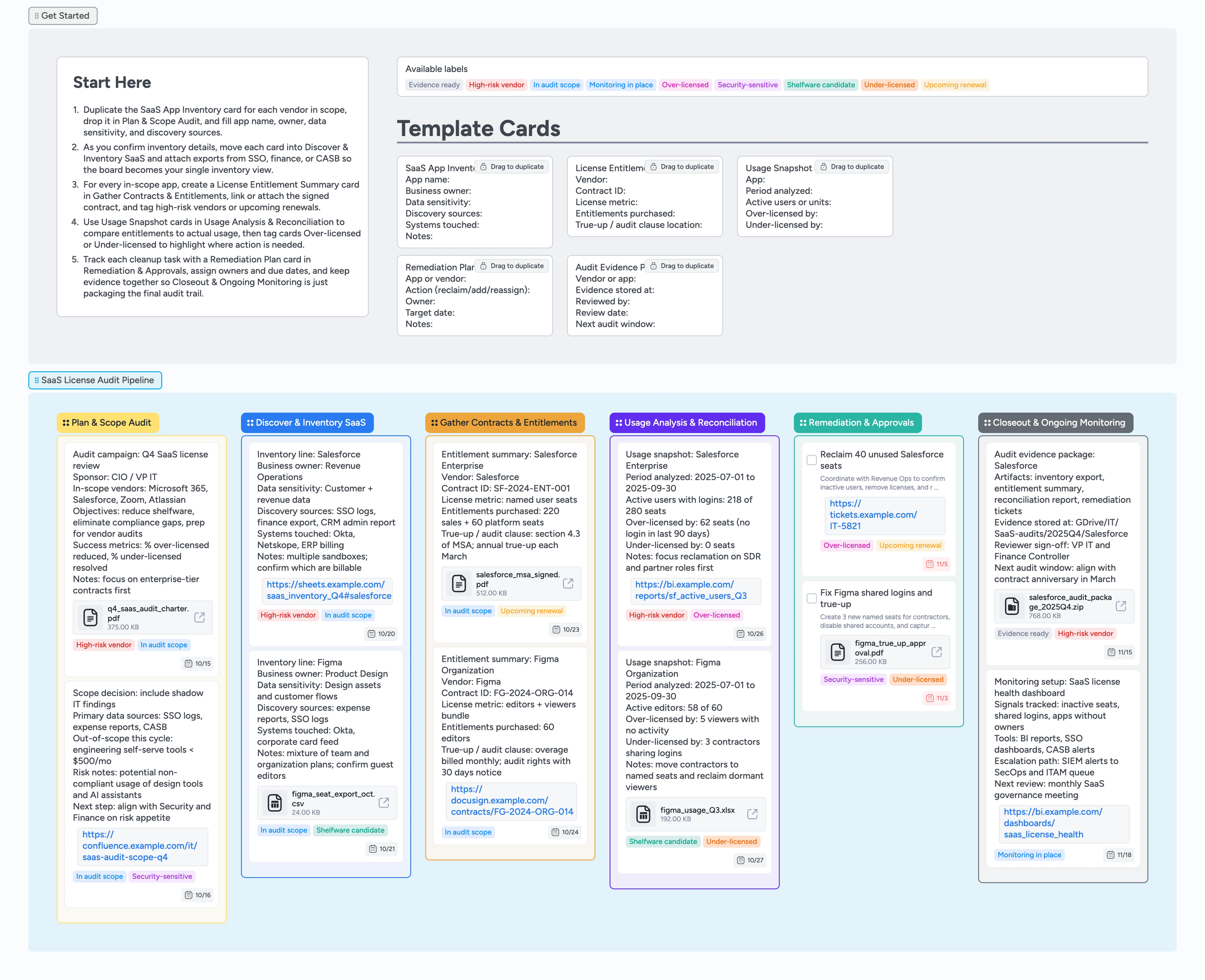
See every SaaS license gap in one view
Vendor audits, surprise overage bills, and forgotten SaaS seats all come from the same problem – inventory, contracts, and usage live in different tools. This Instaboard template turns your SaaS license audit into a single pipeline, from planning the campaign through packaging the final evidence bundle. Unlike spreadsheets that splinter every time you copy data, Instaboard cards carry comments, labels, and attachments as they move through each stage. Each application lives on one card that carries labels, assignees, due dates, and attachments as it moves through discovery, entitlements, reconciliation, remediation, and monitoring. Micro-templates capture inventory fields, entitlement summaries, usage snapshots, remediation plans, and audit packages so you never rebuild the structure by hand. Instead of juggling spreadsheets and ticket queues, your IT, finance, and security teams share one live map of license risk and savings opportunities.
- Track SaaS vendors from scope through remediation in one live pipeline
- Compare entitlements to actual usage on reusable Instaboard cards
- Attach contracts, exports, and true-up approvals directly on each app card
- Highlight over-licensed and under-licensed apps with filters and labels
- Leave behind an audit-ready evidence trail for future vendor reviews
Kick off the campaign in Plan & Scope Audit
Start at the Getting Started area at the top of the board and read the Start-Here card so you know where to begin. Duplicate the SaaS App Inventory template and create one card for each in-scope vendor, then drag those cards into Plan & Scope Audit. Fill in app name, business owner, data sensitivity, and discovery sources so everyone agrees on what is in scope. Assign each card to an IT, finance, or security lead and set a due date that matches your audit window. Apply labels like In audit scope, High-risk vendor, or Upcoming renewal so high-priority vendors are easy to filter before you pull any data.
Pro tip: If your stack is large, start with a handful of high-spend or high-risk vendors and expand the board as your team gets comfortable with the flow.
Centralize inventory and contracts on one board
As you confirm applications, move cards into Discover & Inventory SaaS and attach exports from SSO, finance, or CASB so the board becomes your SaaS inventory. For each app, duplicate License Entitlement Summary in Gather Contracts & Entitlements so you can fill structured fields for vendor, contract ID, license metric, entitlements purchased, and where the true-up or audit clause lives instead of rebuilding a spreadsheet from scratch. Attach the signed contract PDF or a contract system link directly on the card so nobody digs through shared drives. Keep tags like High-risk vendor and Upcoming renewal on cards that may see vendor scrutiny or near-term renegotiation. Because every card carries inventory and contract context, your audit review stays anchored to one visual pipeline instead of scattered spreadsheets.
Pro tip: Use card comments to note open questions for legal or procurement and @mention the right person instead of starting a separate thread.
Reconcile usage and entitlements with Usage Snapshot cards
When entitlement details are ready, move cards into Usage Analysis & Reconciliation and duplicate the Usage Snapshot template on the same card so you can fill pre-built fields instead of designing a new report. Record the period analyzed, active users or units, and any over-licensed or under-licensed deltas you find. Attach BI reports, admin exports, or usage dashboards as files or links so the numbers are traceable. Tag cards Over-licensed when dormant seats appear and Under-licensed when you see shared logins or more usage than entitlements. Adjust due dates to keep reconciliation work inside your audit window and use filters to focus on just the riskiest or most expensive gaps.
Pro tip: Stick to one card per application so entitlement and usage history stay together across audit cycles.
Drive cleanup and approvals in Remediation & Approvals
Drag any app with gaps into Remediation & Approvals and duplicate the Remediation Plan template to track concrete actions. Capture the app or vendor, the planned change—reclaim seats, add licenses, or reassign owners—plus the person responsible and target date. Assign the card to the remediation owner, check off tasks as they complete tickets, and attach screenshots or change logs that prove the change happened. Use labels like Over-licensed, Under-licensed, Security-sensitive, and Upcoming renewal so status reviews can be run directly from the board. When legal or finance must sign off on a true-up or downgrade, note their approval in the card and keep all supporting documents attached for later audits.
Pro tip: Keep remediation cards focused on one vendor or change type so follow-up discussions and attachments do not get tangled.
Package audit evidence and set monitoring
Once remediation tasks close, move cards into Closeout & Ongoing Monitoring and duplicate the Audit Evidence Package template. Use its fields to summarize which artifacts were produced, where the full evidence bundle is stored, who reviewed it, and when the next audit window should run so every cycle is documented the same way. Attach the final ZIP, folder link, or report snapshot so this column becomes your audit shelf. Tag cards Evidence ready and Monitoring in place when dashboards or alerts are wired up to catch future drift, and keep High-risk vendor on anything regulators or vendors may revisit. At the end of the cycle you can export, duplicate, or simply re-run the board, starting again from Plan & Scope Audit with the previous evidence still visible.
Pro tip: Treat this board as your ongoing SaaS governance hub – reuse it every quarter so you build a history of decisions, savings, and compliance in one place.
What’s inside
Start-Here launch pad
Clear Start-Here bullets show exactly how to duplicate the SaaS App Inventory card, assign an owner, and drop new apps into Plan & Scope Audit so the first card is live in seconds.
Six aligned audit stages
Plan & Scope Audit, Discover & Inventory SaaS, Gather Contracts & Entitlements, Usage Analysis & Reconciliation, Remediation & Approvals, and Closeout & Ongoing Monitoring mirror how real SaaS audits run from kickoff to evidence archive.
Micro-templates for key artifacts
Reusable cards for SaaS App Inventory, License Entitlement Summary, Usage Snapshot, Remediation Plan, and Audit Evidence Package keep every vendor documented in a consistent format.
Demo content grounded in real tools
Sample cards reference Salesforce, Figma, SSO logs, CASB, and BI dashboards with tags, due dates, and attachments so your team sees how to mirror its own stack.
License-ops label set
Labels like In audit scope, High-risk vendor, Upcoming renewal, Shelfware candidate, Over-licensed, Under-licensed, Security-sensitive, Evidence ready, and Monitoring in place make it easy to filter the board by risk or savings opportunity and spin up focused views for license reviews.
Why this works
- Keeps SaaS inventory, contracts, usage, and remediation in one shared workspace
- Makes over-licensed and under-licensed apps visible with labels and filters
- Ties every remediation decision to attachments and approvals on a single card
- Leaves behind an audit-ready evidence package for each vendor
- Turns recurring SaaS license audits into a repeatable, visual workflow
FAQ
Who should own this SaaS license audit board?
It works best when IT, finance, and security share ownership – typically an IT asset manager or SaaS ops lead runs the pipeline while finance and security jump in to review contracts, risks, and savings opportunities on specific cards.
Can this template handle on-prem or perpetual licenses too?
Yes. You can reuse the same stages and micro-templates for server or desktop software by editing field labels and tags to match your environment while keeping the same Plan → Discover → Entitlements → Reconciliation → Remediation → Closeout flow.
How does this help with vendor audits?
Each card holds contract terms, entitlement counts, usage evidence, remediation logs, and the full attachment and comment history so you can show a complete story for a vendor in minutes instead of rebuilding a trail from email threads and exports when an audit notice arrives.
What if we have hundreds of SaaS apps?
Start by pulling in your highest-spend or highest-risk vendors, then use labels and filters to focus on those during early cycles. You can gradually onboard the rest of your stack as you refine your process and reuse the board structure.