Trademark Registration Pipeline Template
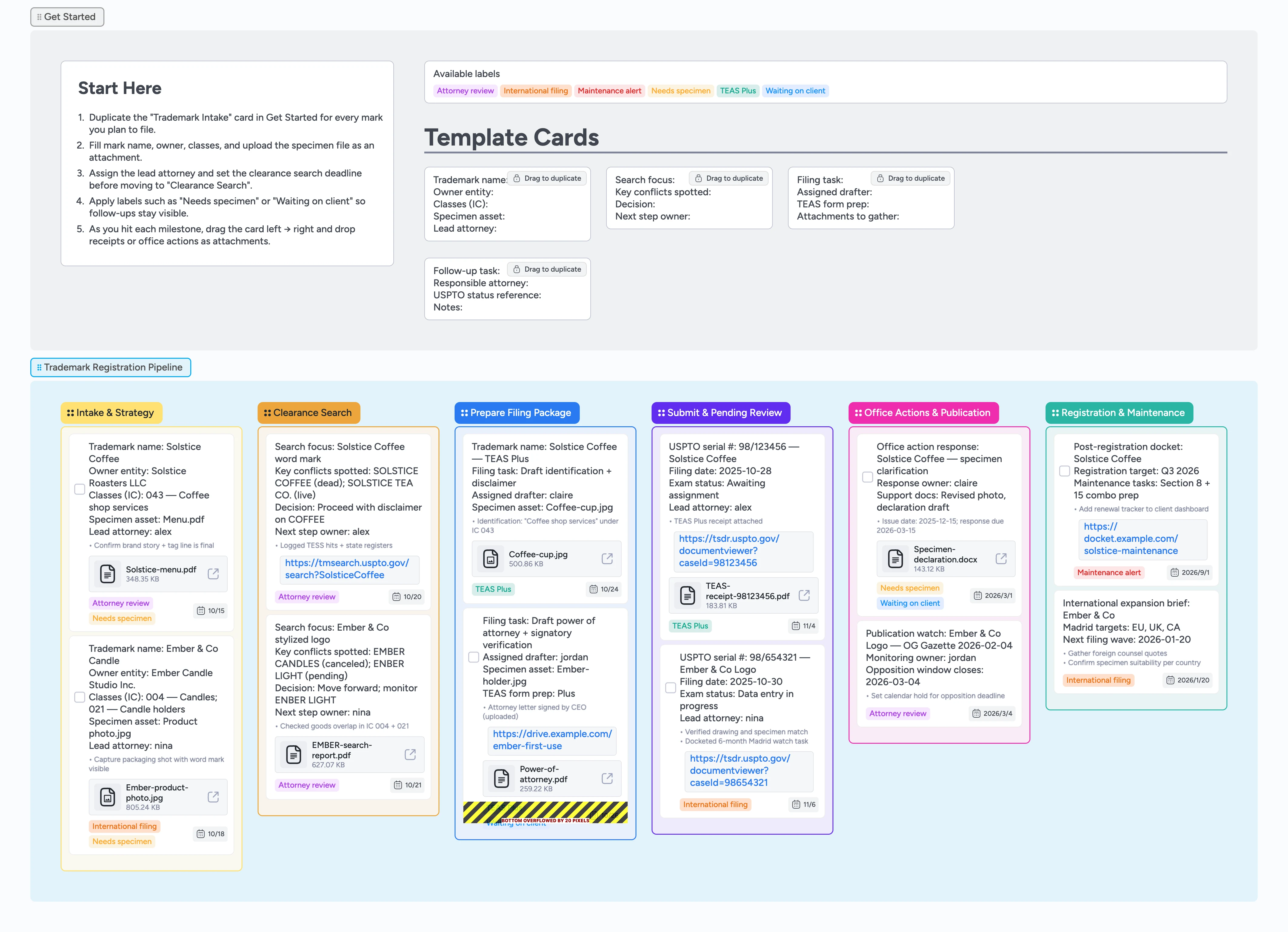
Stop Missing Trademark Deadlines and Evidence
Office action surprises, scattered specimen files, and unclear owners derail trademark timelines, so this Instaboard pipeline keeps every requirement visible from kickoff to post-registration. Duplicate the locked intake card to capture the mark, classes, and specimen, then drag it across clearance, filing prep, TEAS submission, and follow-up so stalls show up immediately in the horizontal flow. Labels such as "Needs specimen" or "Maintenance alert" call out risk at a glance while attachments store search reports, receipts, and office actions alongside each matter. With due dates, assignees, and comments pinned to every stage, the team knows exactly what to tackle next without losing compliance steps.
- Drag cards intake-to-maintenance to expose bottlenecks
- Assign attorneys with built-in owners and due dates
- Attach search evidence, TEAS receipts, and office actions to cards
- Spot risky marks via labels like Maintenance alert and Needs specimen
Kick off each mark
Start in the Get Started section and duplicate the locked "Trademark Intake" card, then drop your copy into the "Intake & Strategy" list. Fill in the mark, owner, classes, and lead attorney lines so the team knows who is accountable. Attach your specimen photo or PDF right away so it passes the first-use check. Assign the card to the responsible attorney and set a due date for the clearance search. Slide the card forward only after the intake checklist is done to keep the pipeline clean. Glance at the pipeline for any cards stuck to the left of "Submit & Pending Review" before deadlines slip.
Run the clearance search
Open the card in the "Clearance Search" column and use the micro-template fields to log every conflict hit. Drop your TESS download or state search summary as an attachment so it stays tied to the mark. Tag the card with "Attorney review" or "International filing" when specialist support is required. Update the Decision line and assign the next step owner before you leave the list. Set a new due date for the filing package to keep momentum.
Pro tip: Use the "Needs specimen" label sparingly so the team can instantly spot missing proof.
Assemble the filing package
Move approved marks into "Prepare Filing Package" and convert the next tasks into the provided micro-template cards. Break out drafting work—identification, disclaimers, powers of attorney—by duplicating the filing templates from Get Started so every deliverable carries consistent fields. Attach working drafts or client-signed documents instead of burying them in email. Add labels like "Waiting on client" whenever you need more evidence. Confirm that TEAS Plus requirements are satisfied before you push the card forward.
Submit and monitor USPTO review
Once filings are ready, drag the card to "Submit & Pending Review" and log the USPTO serial number in the card title. Attach the TEAS receipt and the TSDR link so anyone can refresh status in a click. Docket the expected office-action window using the due date field and assign the lead attorney who will monitor the matter. Tag clients or paralegals in card comments for real-time updates instead of drafting status emails. Keep cards in this column until the examiner acts, then move to the next stage.
Handle office actions and renewals
When an office action arrives, duplicate the follow-up micro-template from the Get Started area and manage the response inside the "Office Actions & Publication" column. Attach the PDF, draft replies, and any revised specimens so nothing drifts offline. Tag cards with "Waiting on client" the moment you need declarations or signatures. After publication passes or the registration issues, move the card into "Registration & Maintenance" and log renewal deadlines in the notes. Use the Maintenance alert label and due dates to schedule Section 8 and 15 filings before they sneak up.
What’s inside
Get Started intake hub
Locked micro-templates capture mark details, classes, specimen references, and owner info before work enters the pipeline so kickoff decisions survive handoffs.
Clearance search tracker
Dedicated column logs TESS hits, state conflicts, decisions, and supporting files for each mark so filing prep never stalls waiting on search notes.
Filing prep checklist
Task cards for disclaimers, identifications, powers of attorney, and TEAS Plus requirements with assignees and due dates so nothing lives in disconnected spreadsheets.
Review + publication lane
Space to store TEAS receipts, TSDR links, and publication notices while you monitor examiner activity so status updates are one click away.
Renewal + expansion planner
Final column keeps maintenance deadlines and international expansion briefs visible with labels and future due dates so long-term obligations do not disappear.
Why this works
- Pins ownership by binding assignees and due dates to every stage card
- Surfaces USPTO deadlines with visible left-to-right pipeline flow and label alerts
- Stores evidence and receipts inside the exact cards that drive each decision
- Extends to international filings through reusable templates and color-coded labels
FAQ
How do I track multiple marks for the same client?
Duplicate the intake template for each mark and keep them together in the "Intake & Strategy" column until strategy decisions are final. Labels and assignees make it obvious which attorney owns which mark.
Can I customize stages for foreign filings?
Yes—add extra cards or micro-templates in the "Registration & Maintenance" column for Madrid or national filings. Use the "International filing" label to flag matters that need coordination with foreign counsel.
Where should we store office action drafts and declarations?
Attach every draft and signed document directly to the card in "Office Actions & Publication" so the legal team, clients, and reviewers pull from the same source. Unlike email threads or shared folders, the card keeps the full attachment history locked to the response checklist.
What if we already use a docketing system?
Keep your docket as the system of record and mirror key deadlines on Instaboard. The board layers collaborative comments, attachments, and left-to-right status signals on top of docket alerts so everyone executes without waiting for weekly status emails.