Affiliate Recruitment Pipeline Template
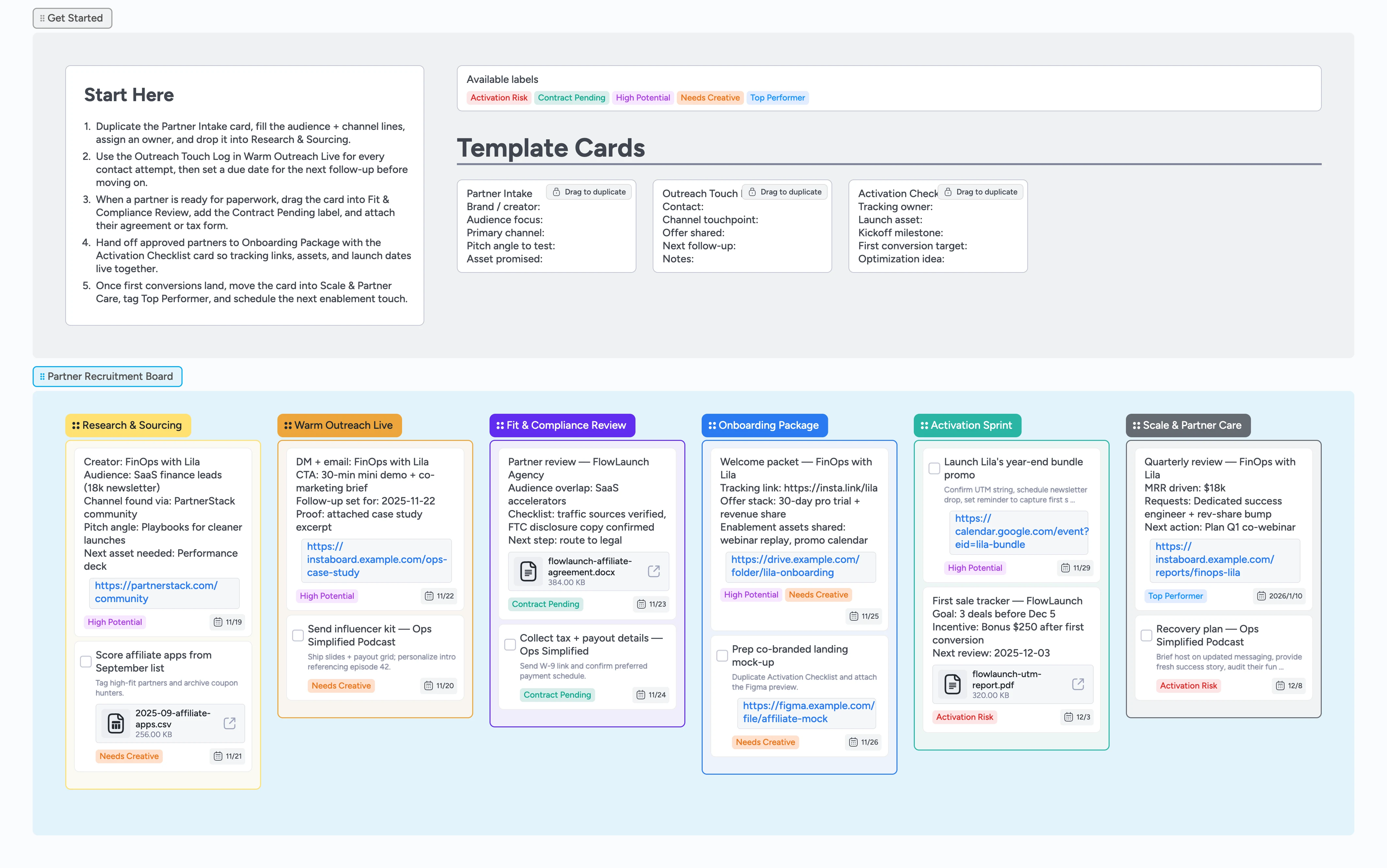
Recruit partners with an organized sprint
Most affiliate programs stall because lead intel lives in scattered sheets, outreach promises get lost, and nobody owns the activation push. This Instaboard template keeps sourcing, vetting, onboarding, and scaling on one canvas so your team can drag cards left-to-right as momentum builds. Duplicate the structured micro-templates to capture audience fit, pitch angles, and launch plans, then assign owners, due dates, and labels so every follow-up and compliance step is visible. Attach contracts, tracking links, and creative files directly to each card and watch partners move from curiosity to first revenue without firefighting Slack threads.
- Centralize sourcing, outreach, and onboarding in one view
- Duplicate structured cards to capture partner intel fast
- Assign owners and due dates so follow-ups never slip
- Tag risks and top performers for instant filtering
Start in Research & Sourcing
Duplicate the Partner Intake card inside the Get Started area, fill in the audience focus, channel, and pitch angle lines, and assign the teammate who owns first contact. Drop the new card into the Research & Sourcing list so it inherits the pipeline rhythm. Apply the High Potential or Needs Creative label right away so the team can filter before stand-up. Attach any proof links or screenshots gathered during research. Finally, add a due date for completing the scorecard so leads never sit cold.
Pro tip: Pin the Research & Sourcing list open during lead review meetings so everyone can see newly duplicated cards.
Log every touch in Warm Outreach Live
When you reach out, drag the card into Warm Outreach Live and duplicate the Outreach Touch Log to capture channel, offer, and next follow-up. Assign the outreach owner to the card and set the due date to the promised follow-up window, so Instaboard reminders keep you honest. Use attachments for pitch decks or Loom demos instead of hunting through email threads. If the partner asks for creative, mark the Needs Creative label until files are ready, then move the card along.
Clear Fit & Compliance fast
Ready-to-sign partners move into Fit & Compliance Review. Tag them Contract Pending, create a quick task card to collect tax info, and assign legal or finance teammates so ownership is obvious. Attach draft agreements, W-9 forms, or payout sheets directly to the card to keep sensitive docs in one place. Use the checklist notes to confirm FTC disclosures and traffic source reviews before advancing. Once everything is approved, drop the card into Onboarding Package.
Pro tip: If compliance uncovers a blocker, drag the card back to Warm Outreach Live and leave a comment so the BDR sees the context.
Ship the onboarding package
Inside the Onboarding Package list, duplicate the Activation Checklist and fill in tracking owner, launch asset, kickoff milestone, and conversion goal. Assign the onboarding teammate plus your partner contact so both show as collaborators. Attach folders with creative, webinar replays, or promo calendars; Instaboard keeps them within the same card as the launch plan. When assets are delivered, remove the Needs Creative label and nudge the partner to schedule their first promo.
Pro tip: Use card comments to drop in UTM strings or short links for quick copy-paste during partner chats.
Sprint to first conversions and scale
Move cards into Activation Sprint as soon as launch tasks are underway and commit to a due date for that first win. Track milestones—like newsletter drops or social posts—right inside the card and upload proof-of-performance screenshots. Apply Activation Risk to any partner slipping on follow-ups so the team can swarm. Once the first conversions land, drag the card into Scale & Partner Care, swap the label to Top Performer, and schedule quarterly reviews or co-marketing ideas as checklists so growth never stalls.
What’s inside
Getting Started lane
A Start-Here card plus notes walk new operators through duplicating intake cards and applying labels before they touch the pipeline.
Partner Intake micro-templates
Reusable cards prompt you to record audience focus, primary channel, promised assets, and next steps with no formatting guesswork.
Six recruitment stages
Lists cover Research & Sourcing through Scale & Partner Care so you can see exactly where prospects stall.
Activation Checklist
A duplicate-ready card keeps tracking ownership, kickoff milestones, and conversion targets tied to each partner launch.
Label primer
High Potential, Contract Pending, Activation Risk, Needs Creative, and Top Performer tags make filtering and reporting instant.
Why this works
- Aligns sourcing, compliance, and activation owners on one board
- Keeps every outreach promise tied to a due date and assignee
- Surfaces risks early with consistent labels and checklists
- Turns partner wins into reusable playbooks for future recruits
FAQ
How many partners can this board handle?
Each list supports unlimited cards, so duplicate the Partner Intake template for every lead and use labels plus filters to zero in on this week's priorities.
Where do I store contracts or tax forms?
Attach PDFs or doc files to cards in Fit & Compliance Review so legal, finance, and partner managers can open them without leaving Instaboard.
What if a creator needs a custom commission plan?
Document the negotiation in the Outreach Touch Log, tag the card Contract Pending, and add a subtask in Activation Sprint that links to the approved payout table.
Can I track exclusive campaigns?
Yes—duplicate the Activation Checklist for each campaign and keep individual launch assets, due dates, and proof-of-performance files on that card.