PR Outreach Pipeline Template
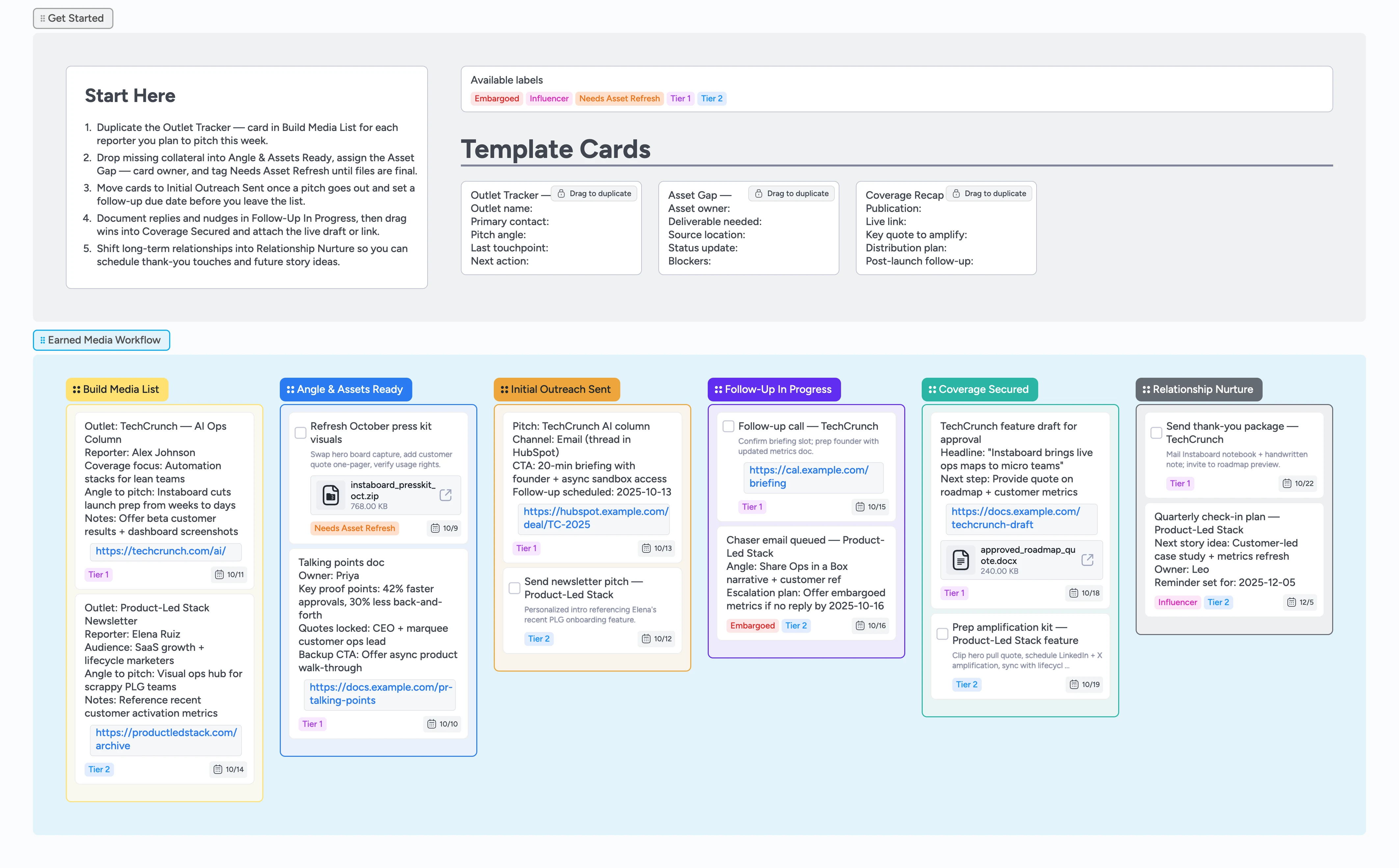
Ship coverage without spreadsheet chaos or guesswork
Stop juggling tabs and email flags just to remember who you pitched last. The PR Outreach Pipeline keeps every reporter target, asset request, and live story inside a single visual workflow your team can update in seconds. Instead of tweaking spreadsheet filters, you drag cards across sections and watch presence indicators show who is editing what. Duplicate the ready-made cards, assign owners with due dates, and drag work left to right as pitches go out and coverage lands. Labels and attachments travel with the card, so the whole crew sees what needs a follow-up and what already won headlines.
- See every newsroom touchpoint update live as teammates drag cards across the canvas
- Assign owners and follow-ups with due dates that stick
- Duplicate reusable pitch and coverage cards in seconds
- Keep labels and attachments aligned across your PR squad
Start in Build Media List
Open the Build Media List section and duplicate the Outlet Tracker — card for every reporter you plan to pitch. Fill in their current angle, latest touchpoint, and next action, then tag Tier 1 or Tier 2 so priorities are obvious. Drop in research links as attachments and assign the teammate owning the relationship. Leave the card parked here until the outreach email is queued.
Close asset gaps fast
Drag any cards missing collateral into Angle & Assets Ready and duplicate the Asset Gap — template to spell out who owes what. Assign the owner, set a due date, and tag Needs Asset Refresh so the team sees the blocker. Attach the working draft or press kit zip directly to the card. Once approvals land, clear the tag and slide the card forward.
Send the first pitch
Move the reporter card into Initial Outreach Sent the moment your email goes out. Log the channel and CTA in the card body, attach the sent email or HubSpot thread, and set a follow-up due date before you leave the list. Use the checkbox task to remind yourself to send the pitch if you’re still drafting. Keep Tier labels intact so leads stay prioritized.
Work the follow-up lane
Shift cards into Follow-Up In Progress when you’re chasing replies or scheduling interviews. Convert the card to a task if you need a call reminder and keep the due date pointed at the next touchpoint. Tag Embargoed when you promise metrics or assets under NDA. Add a quick comment or update the card description after each call so anyone can pick up the thread without digging through your inbox.
Log wins and nurture relationships
Drag secured stories into Coverage Secured, duplicate the Coverage Recap — template, and attach draft links or approved quotes so marketing can amplify instantly. Assign the amplification kit tasks and mark them complete as channels go live. When coverage wraps, move the card into Relationship Nurture, set a future reminder, and outline fresh story ideas in the card description to keep the partnership warm.
What’s inside
Media targets grid
Organized lists for Tier 1 and Tier 2 reporters with ready-to-duplicate tracking cards.
Asset gap tracker
A lane for aligning press kit deliverables, owners, and approvals before pitches go out.
Outreach staging lane
Capture initial emails, duplicate the pitch log card, assign follow-up dates, and log pitch artifacts in one place.
Coverage recap zone
Store live drafts with the Coverage Recap — card, attach files, and outline amplification tasks once stories publish.
Relationship nurture list
Keep thank-you touches and future story ideas visible so you never ghost a reporter.
Why this works
- Eliminate guesswork around who owns each reporter touchpoint
- Surface press kit gaps before the pitch leaves your inbox
- Keep follow-ups timely with due dates tied to each card
- Archive coverage details and nurture plans with card attachments and descriptions in the same workflow
FAQ
How do I adapt this for agency clients?
Create separate boards per client or tag cards with the client name, then duplicate the pipeline so each account manager tracks their own media slate.
Can I track embargoed announcements safely?
Yes—apply the Embargoed label, keep sensitive metrics in attachments, and restrict board access to the teammates cleared for that story.
Where do social amplification tasks live?
Use the Coverage Recap — card to outline amplification, assign owners, and attach draft posts so marketing can schedule promos as soon as coverage lands.
What if we manage influencer collaborations too?
Tag those cards with Influencer and add outline notes or asset requests in the card description so PR and social stay aligned on deliverables.