SEO Campaign Pipeline Template
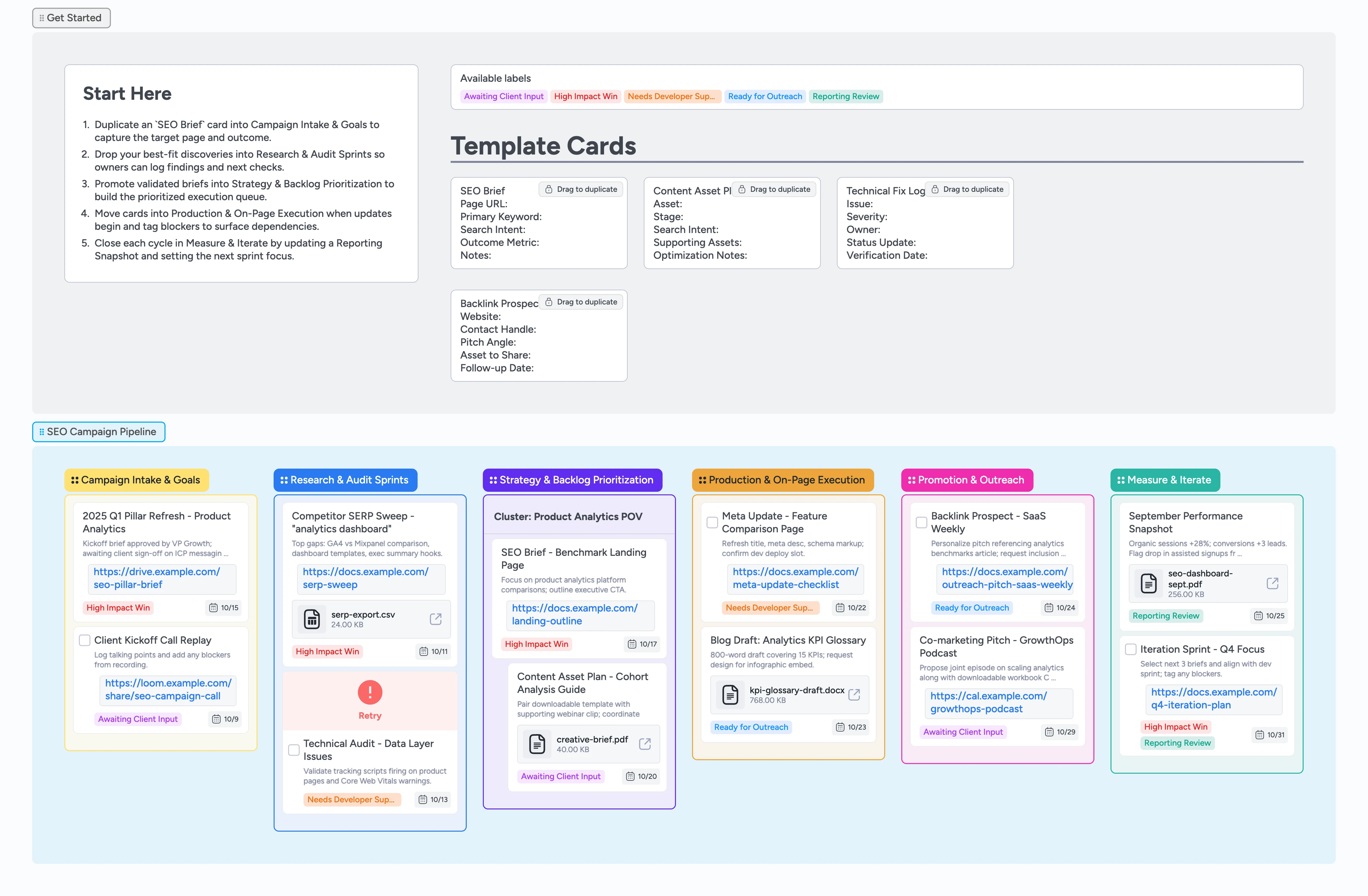
Run SEO Sprints With Left-to-Right Clarity
Duplicate the `SEO Brief` card to kick off Campaign Intake & Goals, then march left-to-right through every phase of a high-performing SEO campaign. Each stage keeps owners, due dates, and evidence in one view, so it is obvious what deserves attention and what is blocked. Duplicate the micro-templates to collect consistent briefs, log technical fixes, and track outreach conversations. With labels, demo cards, and attachments already wired, the team can move cards as work advances and instantly see what to tackle next.
- Expose pipeline health with shared owners, labels, and due dates
- Activate reusable SEO briefs and outreach cards by duplicating micro-templates
- Surface blockers fast by filtering `Needs Developer Support` or `Awaiting Client Input`
- Keep campaign evidence attached to cards for audit-ready reporting
Kick off in Campaign Intake & Goals
Duplicate the `SEO Brief` card, drop it into Campaign Intake & Goals, and fill the Page URL, Primary Keyword, Intent, and Outcome Metric fields. Assign the strategist who owns the kickoff and set a due date so timing stays visible. Attach your kickoff deck or client onboarding doc so the whole crew can review context. Tag high-leverage opportunities with `High Impact Win` to bubble them up during standups. Move the card forward only once goals, ICP notes, and any open client asks are settled.
Run deliberate research sprints
Create cards in Research & Audit Sprints for every SERP sweep, competitor teardown, and technical audit you complete. Use the `Technical Fix Log` template to record issues, severity, and handoff owner, then attach screenshots or export files for verification. Apply `Needs Developer Support` whenever an item requires engineering so the label filter shows blockers before your Monday review. Set due dates for follow-up checks so the due-date view surfaces anything slipping. When findings are validated, drag the cards toward Strategy & Backlog Prioritization.
Turn insights into an executable backlog
Inside Strategy & Backlog Prioritization, keep a heading for each campaign pillar and drop related briefs beneath it. Duplicate the `Content Asset Plan` template for serious ideas so supporting assets and distribution notes stay locked to the work. Assign marketing and design owners together when collaboration matters and set new deadlines tied to your sprint rhythm. Reference the attachments from the research list as you finalize acceptance criteria, then move approved cards into Production & On-Page Execution.
Ship content and on-page updates
Start Production & On-Page Execution by duplicating whichever micro-template fits—brief, asset plan, or technical fix—and move it into the list. Open the card, add checklist items for each deployment step, and tick them as you ship changes. Attach draft documents, design files, or QA screenshots directly to keep audit trails intact. Add the `Ready for Outreach` label once copy or fixes go live, signaling marketing to prep promotion. Slide finished items into Promotion & Outreach when they are fully published.
Promote, report, and plan the next sprint
In Promotion & Outreach, duplicate the `Backlink Prospect` template for each pitch and log contact details, pitch angle, and follow-up timing. Mark anything waiting on client sign-off with `Awaiting Client Input` to unblock faster. Shift live wins into Measure & Iterate, open the `Reporting Snapshot`, and edit the description fields with KPIs, highlights, and attached dashboards before executive reviews. Use the `Iteration Sprint - Q4 Focus` demo card as your model for choosing the next wave of briefs. After every review cycle, drag refreshed tasks back to the left to keep the system breathing.
What’s inside
Campaign Intake & Goals lane
Capture the objective, target page, primary keyword, and conversion metric before anything else moves; duplicate the `SEO Brief` template here first.
Research & Audit sprints
Log competitor SERP sweeps and technical audits with proof, ownership, and follow-up dates, attaching exports before handing work forward.
Strategy & backlog builder
Promote validated briefs into a prioritized queue, indenting duplicates beneath headings to keep assets tied to campaign clusters.
Production & outreach lanes
Coordinate copy updates, dev tasks, and backlink pitches without losing context or attachments, then push cards right when they are live.
Measure & iterate controls
Record monthly snapshots and plan the next sprint by opening the Reporting Snapshot card and editing metrics in-place.
Why this works
- Unifies goals, research, production, outreach, and reporting in one view
- Turns SERP and audit findings into actionable briefs the same day
- Keeps technical, content, and link work moving with shared owners and labels
- Bakes in reporting artifacts so monthly recaps build themselves
- Encourages continuous iteration instead of one-off SEO pushes
FAQ
How do I adapt this board for agency clients?
Create a section per client or duplicate the entire board so each account has its own tags, briefs, and reporting snapshot.
What if we run multiple SEO campaigns at once?
Use headings to group cards by campaign pillar and apply labels like `High Impact Win` or `Reporting Review` to slice the pipeline by priority.
Can technical fixes live outside the content flow?
Yes—duplicate the `Technical Fix Log` card, park it in Research or Production, and filter by `Needs Developer Support` before dev syncs.
How do I keep stakeholders updated?
Update the `Reporting Snapshot` card before recurring reviews, attach the exported dashboard, invite stakeholders as Viewers, and share the board link so they can follow progress live.