Agency Sprint Board Template
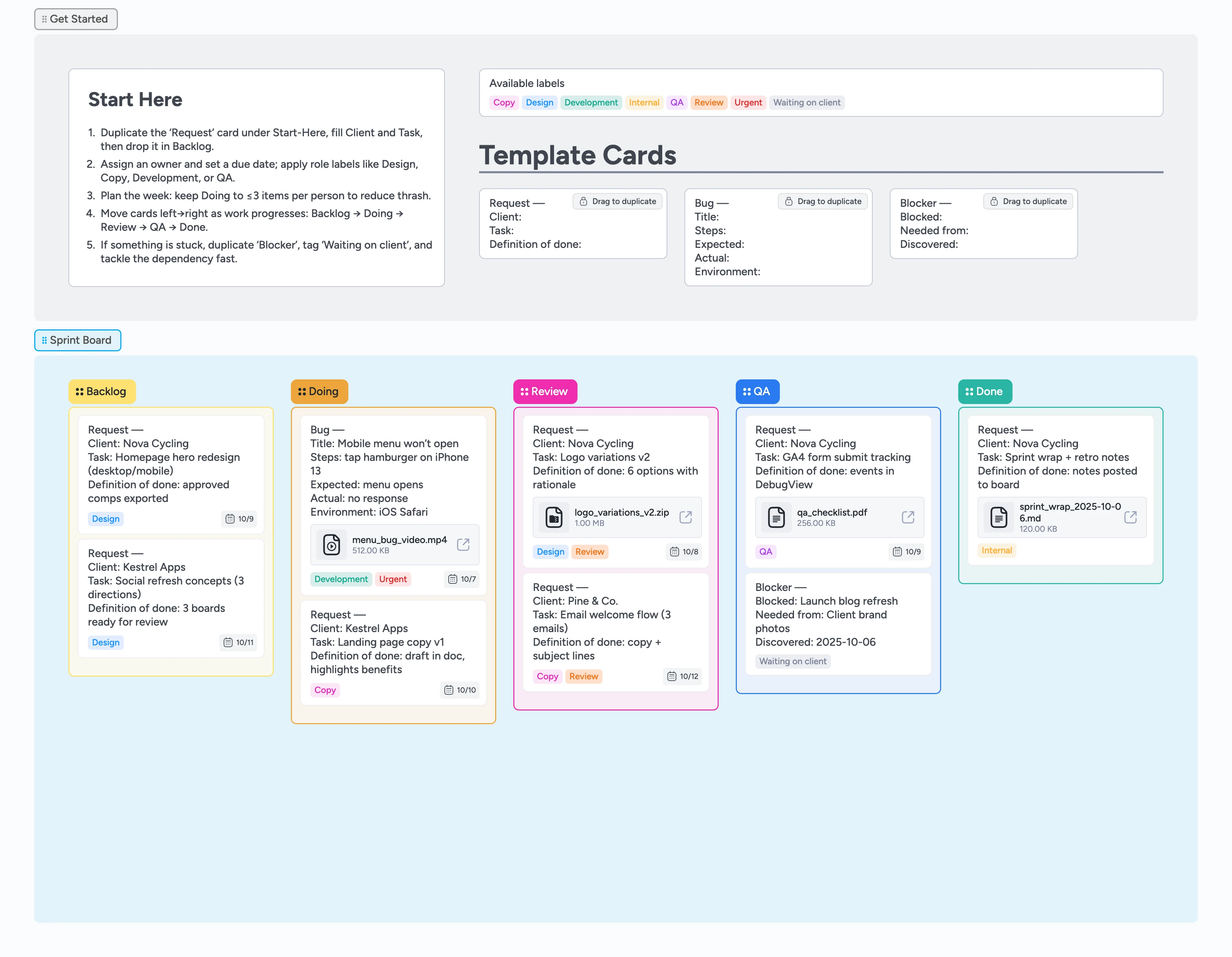
Run agency sprints with less thrash
This template gives small studios and agencies a focused sprint board that keeps priorities obvious, reviews on schedule, and handoffs clean. Duplicate a ready‑made Request card, set owners and due dates, and track blockers without spreading work across chats and spreadsheets. The result: fewer stalls, faster feedback cycles, and a predictable weekly rhythm your team can stick to.
- See weekly priorities at a glance
- Limit WIP to protect quality
- Anchor reviews with definition of done
- Surface blockers and client dependencies early
- Filter by role using labels
Start in Sprint Board
Under Start‑Here, drag‑to‑duplicate the Request card. Fill Client and Task, add a crisp definition of done, then assign an owner and set a due date. Drop the new card in Backlog so it’s ready for planning.
Pro tip: Keep titles short; details live in the card notes and attachments.
Plan the week
Pull your top 3–5 items into Doing. Apply role labels like Design, Copy, Development, or QA so teammates can filter quickly. Keep Doing to three items per person to protect quality and flow.
Pro tip: If capacity is tight, park lower‑priority cards in Backlog and set due dates for next sprint.
Run reviews on time
When work is ready for eyes, move the card to Review and attach the file or link your team needs to comment. Add the Review label; if the client needs to weigh in, tag Waiting on client to make the dependency visible.
Make QA explicit
Shift approved work to QA. Use the Request or Bug template to check acceptance criteria and confirm details (copy, links, tracking). Attach final files or a checklist PDF. When it passes, move to Done.
Unblock fast
If something stalls, duplicate the Blocker card and place it next to the affected task. Tag Waiting on client (or the relevant team) and note what’s needed. Clear blockers before day’s end to keep the sprint on track.
What’s inside
Five stages
Backlog, Doing, Review, QA, Done — a clean left‑to‑right flow.
Micro‑templates
Request, Bug, and Blocker cards you can duplicate in seconds.
Helpful labels
Design, Copy, Development, QA, Waiting on client, Urgent, Review, Internal.
Start‑Here guidance
Short steps that tell you exactly where to begin and what to do.
QA checkpoint
Make release readiness explicit before you call it done.
Why this works
- Limits WIP so the team finishes more with fewer handoffs
- Makes review and QA explicit so work doesn’t bounce forever
- Assigns owners and due dates to keep momentum visible
- Surfaces blockers early so you resolve dependencies fast
FAQ
How do we handle client review loops?
Keep work in Review while you collect feedback and revise. Use the Review and Waiting on client labels to make status obvious; when approved, move to QA for a final pass.
Scrum or Kanban?
This board works for both. For Scrum, plan a weekly batch and cap Doing. For Kanban, keep Backlog prioritized and pull only when capacity frees up.
Can we track time or budgets here?
Use this board for flow and accountability. Track time/budget in your finance tool and link the record on the card if needed.