Client Onboarding Pipeline Template
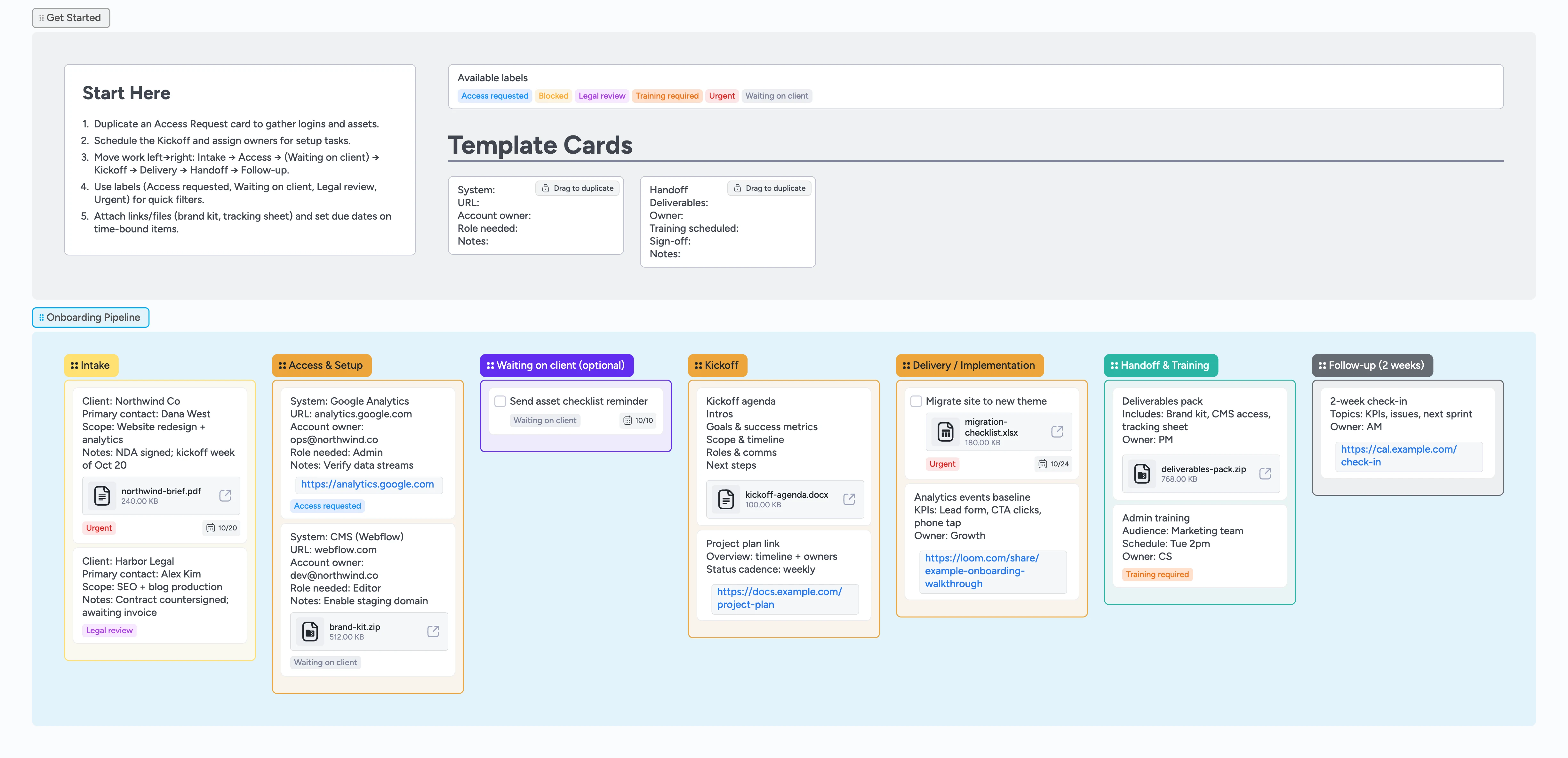
Duplicate micro‑templates for repeatable onboarding
Give every new engagement the same reliable path from intake to handoff. Drag‑duplicate the Access Request and Handoff cards, assign owners, attach key files, and set due dates—directly on the board. Move cards left‑to‑right as you complete Access & Setup, Kickoff, Delivery, and Handoff. Filter by labels like Waiting on client or Legal review to surface blockers and keep milestones on time.
- Standardize onboarding across clients with one board
- Attach brand kits and tracking docs to cards
- Spot blockers early with clear labels
- Assign owners and due dates to keep momentum
- Duplicate pre‑built Access Request cards for each client
- Reuse the same flow for every new client
Start in Get Started and duplicate Access Request
Open the Get Started section and drag‑duplicate the Access Request card. Fill System, URL, Account owner, Role needed, and Notes. Attach any brand kit or asset files. Apply the Access requested label and set a due date for when credentials should be live.
Pro tip: Create one Access Request per tool (CMS, analytics, ad accounts).
Move setup items into Access & Setup
As you gather credentials, move each card into Access & Setup. Assign the correct owner for implementation tasks. If you are waiting on the client, place the card in Waiting on client and keep a due date so it stays visible.
Plan your kickoff and assign next steps
Open the Kickoff agenda card and fill the fields for goals, roles, and timeline inside the card. Attach the meeting doc and invite link. Duplicate a Next steps task card for each deliverable, assign an owner, and set due dates so execution starts immediately after the call.
Track delivery and surface blockers
Apply Waiting on client or Legal review labels to surface blockers instantly, then move work to Delivery / Implementation as tasks begin. Keep files (tracking sheet, migration checklist) attached to their cards so the team can find them fast.
Hand off with training and sign‑off
Duplicate the Handoff card to package deliverables, schedule training, and record sign‑off. When the client is confident, move the card to Handoff & Training. Create a Follow‑up card with a due date 14 days out to confirm KPIs and plan the next sprint.
Pro tip: Use the Follow‑up list as your safety net after go‑live.
What’s inside
Six onboarding stages
Intake, Access & Setup, Waiting on client, Kickoff, Delivery / Implementation, Handoff & Follow‑up. Each stage represents a handoff gate so progress is obvious at a glance.
Access Request micro‑template
Collect URLs, owners, and required roles for each system. Attach brand kits and tracking sheets to cards so files stay in context.
Handoff block
Duplicate the Handoff card, package deliverables, schedule training, and attach sign‑off docs so "done" is unambiguous.
Labels for visibility
Waiting on client, Access requested, Legal review, Blocked, Urgent, Training required. Filter to focus your next moves.
Due dates & ownership
Assign owners and set due dates for time‑bound setup and delivery tasks to keep kickoff and go‑live on track.
Why this works
- Makes ownership and next steps obvious
- Keeps assets and decisions attached to the work
- Prevents stalls by isolating "Waiting on client"
- Turns onboarding into a repeatable, teachable process
FAQ
Where should sensitive credentials live?
Store passwords in your password manager or client portal. Use this board to request access and track status without exposing secrets.
Can I add more stages?
Yes. Click a list title to rename it or add new stages—keep 3–7 total so the flow stays easy to scan.
How do I adapt the micro‑templates?
After you use this template, edit the Access Request and Handoff cards in your copy once, then duplicate them for each system or engagement.