Compliance Audit (SOC 2-lite) Template
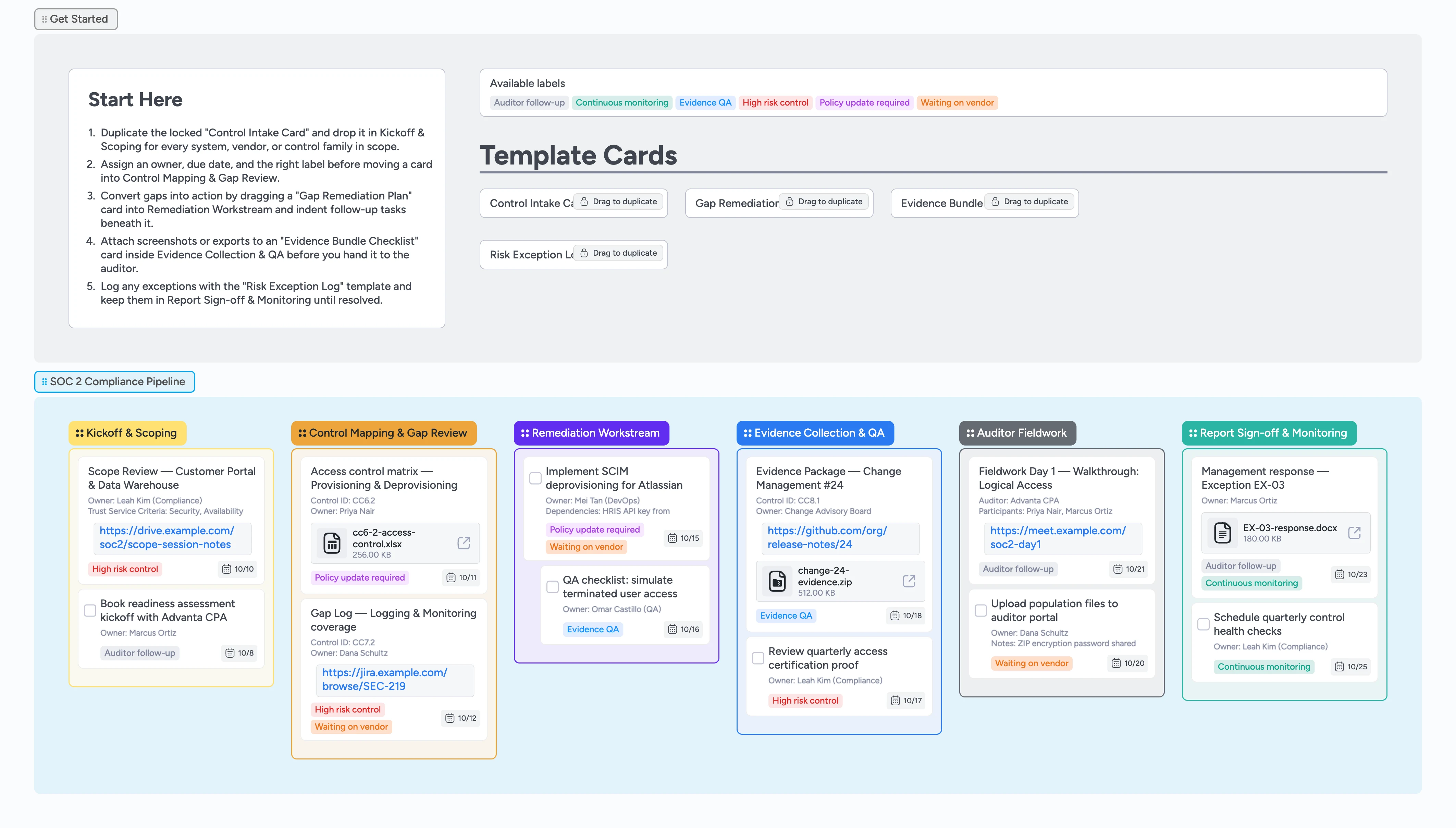
Stay Ahead of Every SOC 2 Task
Instaboard becomes the orchestration layer above static spreadsheets for SOC 2 readiness and annual reviews. This template gives you a Kickoff & Scoping lane for each control in scope, locked micro-templates that standardize gap logging, and labels that flag high-risk work. Assign owners, due dates, attachments, and @mentions as cards move through remediation so everyone sees the same timeline. When fieldwork begins, invite your auditor as a guest so they can pull population files, walkthrough notes, and evidence bundles straight from the board, and your continuous monitoring tasks are already queued for the next quarter.
- See gap remediation and evidence queues side-by-side
- Collect proof with duplicate-locked Evidence Bundle cards
- Flag risky controls instantly with color-coded labels
- Share auditor requests with attachments and comment history
Start with the Control Intake Card
Duplicate the locked "Control Intake Card" and drop it into Kickoff & Scoping for every system, vendor, or control family you plan to audit. Add the owner name, set a due date, and tag the card with High risk control if scope decisions affect multiple teams. Attach discovery notes or scope diagrams so the context is never lost. Once the details are in, drag the card right into Control Mapping & Gap Review when you are ready.
Map controls and log gaps
Open each card in Control Mapping & Gap Review and fill the description with the control ID, owner, and status so the team shares one source of truth. When you find a deficiency, duplicate the "Gap Remediation Plan" template and keep it in this stage until stakeholder sign-off. Apply the Policy update required or Waiting on vendor label so the right teams respond, and @mention them in the comments to trigger notifications. Move the card into Remediation Workstream once the plan is agreed.
Plan remediation workstreams
Inside Remediation Workstream, break big fixes into tasks by indenting supporting cards under the main remediation card. Assign the right engineer or analyst, set due dates, and @mention blockers so owners know when to jump in. Use the Evidence QA label or checklist items when a fix needs proof before promotion. Slide cards into Evidence Collection & QA when screenshots and logs are ready.
Package and QA evidence
In Evidence Collection & QA, duplicate the "Evidence Bundle Checklist" template for every control you are packaging. Attach zipped exports, screenshots, or signed approvals so the auditor can review artifacts without hunting. Mark checklist items as reviewers sign off and switch the card label to Evidence QA or Continuous monitoring depending on the outcome. Once the bundle is verified, move the card into Auditor Fieldwork.
Close out auditor requests and monitoring
During Auditor Fieldwork, park each request and meeting in this lane so nothing falls through. Share the board with your CPA as a guest so they can comment on cards instead of emailing threads. Use the "Risk Exception Log" template to capture any findings that need management response. Drag cards into Report Sign-off & Monitoring, assign owners and due dates for follow-up, and keep them there until monitoring tasks are complete.
What’s inside
Kickoff & Scoping lane
Duplicate Control Intake cards, assign owners, and capture trust service criteria before any work moves forward.
Gap Remediation workspace
Standardize action plans by duplicating the Gap Remediation template, indenting subtasks, and pushing updates to owners.
Evidence QA shelf
Attach exports, screenshots, and approval logs to locked Evidence Bundle cards so reviewers track status with labels.
Auditor Fieldwork tracker
Log walkthroughs, portal uploads, and follow-up asks while comments keep auditor conversations in context.
Exception log area
Duplicate the Risk Exception Log, tag Continuous monitoring, and assign sign-off tasks to leadership.
Why this works
- Expose risk owners and deadlines in one flow
- Keep evidence packages reviewer-ready
- Give auditors a single queue for every request
- Maintain continuous monitoring after the report
FAQ
Can this template handle both SOC 2 Type 1 and Type 2 work?
Yes. Duplicate the board for each audit cycle, note the audit period in the control cards, and reuse the same stages for readiness and ongoing reviews.
How do we track new requests from the auditor?
Create an "Evidence Bundle Checklist" card, attach the requested files, and tag Auditor follow-up so the whole team sees the new ask immediately.
What if we already use Jira for remediation tasks?
Link to the Jira ticket inside the remediation card and keep the Instaboard card moving so the audit timeline stays visible for auditors and executives who do not have Jira access.
Do we have to keep the label names?
No. Edit the label set to match your risk taxonomy or control owners, and update the Start Here card so teams know how to apply them.