Customer Onboarding (Post-Sale) Pipeline Template
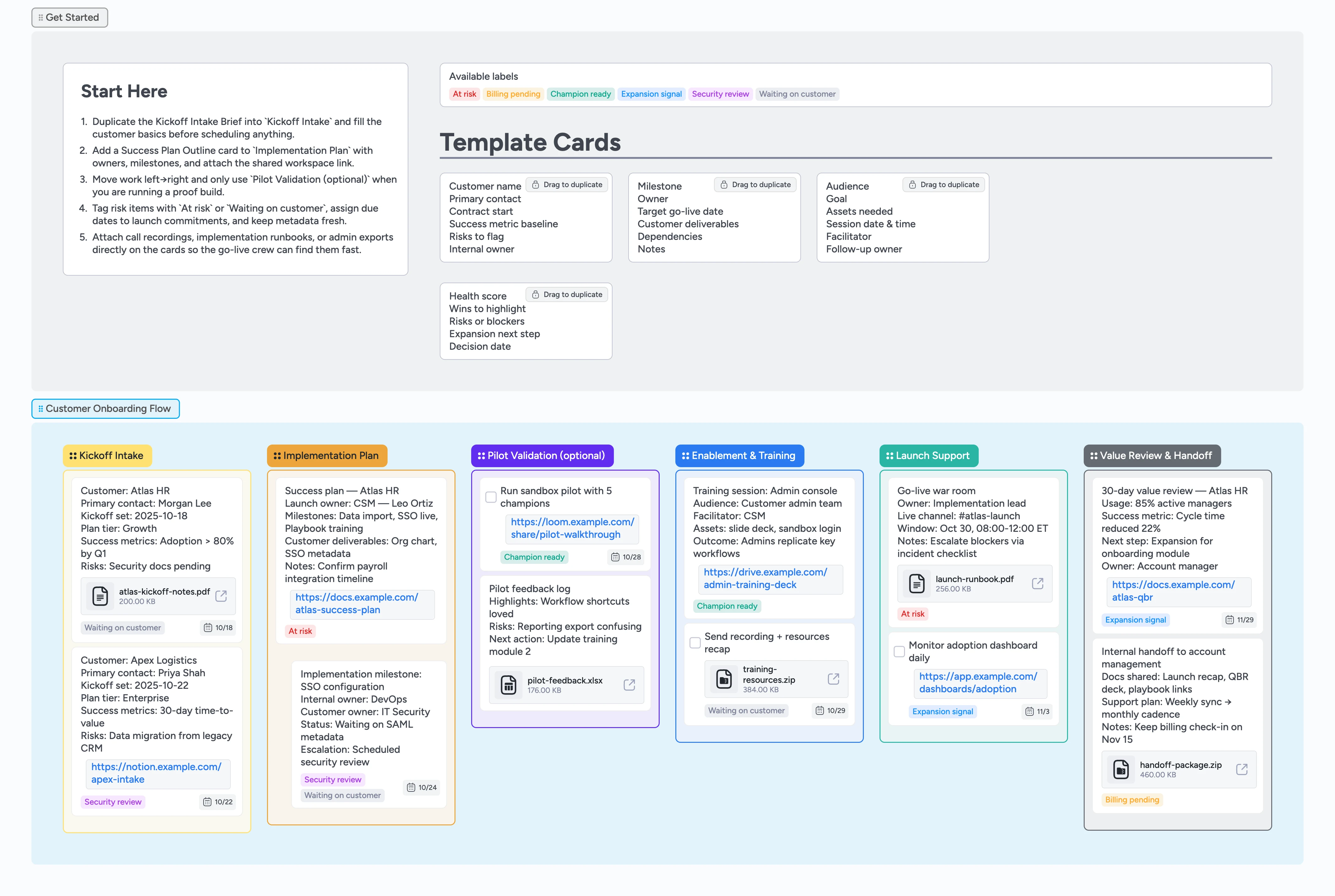
Stop losing onboarding details across tools
Customer onboarding rarely breaks because of one task—it breaks when briefs, owners, and due dates scatter across tools. This Instaboard pipeline keeps Kickoff Intake, Implementation Plan, Pilot Validation, Enablement & Training, Launch Support, and Value Review in the same real-time view. Drag the micro-templates into the right list, assign owners, set due dates, and attach the docs every stakeholder needs. Labels like Waiting on customer or At risk make blockers loud so the go-live crew can push every card toward Value Review on time.
- See every kickoff-to-handoff milestone in one drag-and-drop view
- Duplicate reusable briefs, plans, and training sessions instantly
- Flag blockers fast with Waiting on customer or At risk labels
- Attach runbooks, recordings, and exports where teams work
Start in Kickoff Intake
Open the Get Started area and drag the Kickoff Intake Brief into `Kickoff Intake` to begin. Fill customer name, primary contact, contract start, success metric baseline, and risks so the team has context. Attach the kickoff agenda or discovery notes. Tag cards waiting on paperwork with Waiting on customer and set the kickoff due date. Assign the internal owner so everyone knows who drives the first call.
Shape the implementation plan
Move the card into `Implementation Plan` once the basics are set. Duplicate the Success Plan Outline micro-template for each major milestone, assign owners, and set target go-live dates. Use indenting to tuck dependent tasks under the milestone they support. Attach playbooks or project trackers directly on the card so nothing lives in email. Apply At risk when tasks slip and add Security review if compliance sign-off is required.
Pro tip: Keep no more than three milestones active so the list stays scannable.
Validate with a pilot (optional)
If you are running a proof build, drag cards into `Pilot Validation (optional)` and duplicate the Training Session Plan to capture the test agenda. Mark the task cards with Champion ready when pilot users confirm they can complete the workflow. Attach recordings or annotated screenshots alongside feedback notes. Update due dates after each session so the team knows when to ship fixes. Move the card forward once the pilot owner signs off.
Enable and train champions
Populate `Enablement & Training` with the training session cards you duplicated earlier. Assign facilitators, confirm session times, and attach decks or resource bundles directly on the card. Use Waiting on customer when you still need attendance lists or logistics. Add follow-up owner details so someone owns post-training check-ins. Move cards forward as soon as recordings and recap notes are attached.
Launch, review, and hand off
Drop go-live runbooks and adoption dashboards into `Launch Support` so the war room stays organized. Create task cards to monitor metrics daily and assign the right teammate. Apply At risk to anything threatening the launch window and escalate using comments. Once the team hits their goals, shift the cards into `Value Review & Handoff` and duplicate the Value Review Note to document wins or expansion ideas. Attach the handoff package before you mark the work complete.
What’s inside
Kickoff Intake Brief
Duplicate the micro-template to capture customer contacts, contract start, success metrics, and early risks before the kickoff call.
Implementation Plan lists
Track success plans, milestones, dependencies, and linked runbooks so launch owners know exactly what to move next.
Pilot validation lane
Use the optional Pilot Validation list to log sandbox tests, capture feedback, and decide if you need another iteration before launch.
Enablement toolkit
Plan training sessions, duplicate the micro-template to capture agenda and logistics, and attach decks or recordings so champions adopt the product fast.
Value review packs
Collect QBR decks, handoff packages, and expansion notes inside Value Review & Handoff to support renewals and upsell conversations.
Why this works
- Keeps every post-sale milestone in one command center
- Makes ownership explicit with duplicate-ready micro-templates
- Surfaces risks early through focused labels and due dates
- Connects go-live execution to value reviews and expansion plays
FAQ
Do we have to use the Pilot Validation stage?
No. Leave it empty if you do not run a sandbox or proof build—every other list still flows left-to-right without it.
How granular should our cards be?
Keep each card to one milestone or deliverable. Use the duplicate micro-templates for briefs, success plans, and training sessions so details stay consistent.
Can external partners collaborate here?
Yes. Invite them to the board, assign owners, and attach files so approvals and feedback live where the work happens. Use guest access or view-only roles so each partner only sees the lists you need them in.
What labels ship with this template?
Waiting on customer, At risk, Security review, Billing pending, Expansion signal, and Champion ready—use them to flag stalls, compliance reviews, financial follow-up, or growth signals in one click.