Etsy Blankets Made-To-Order Production Template
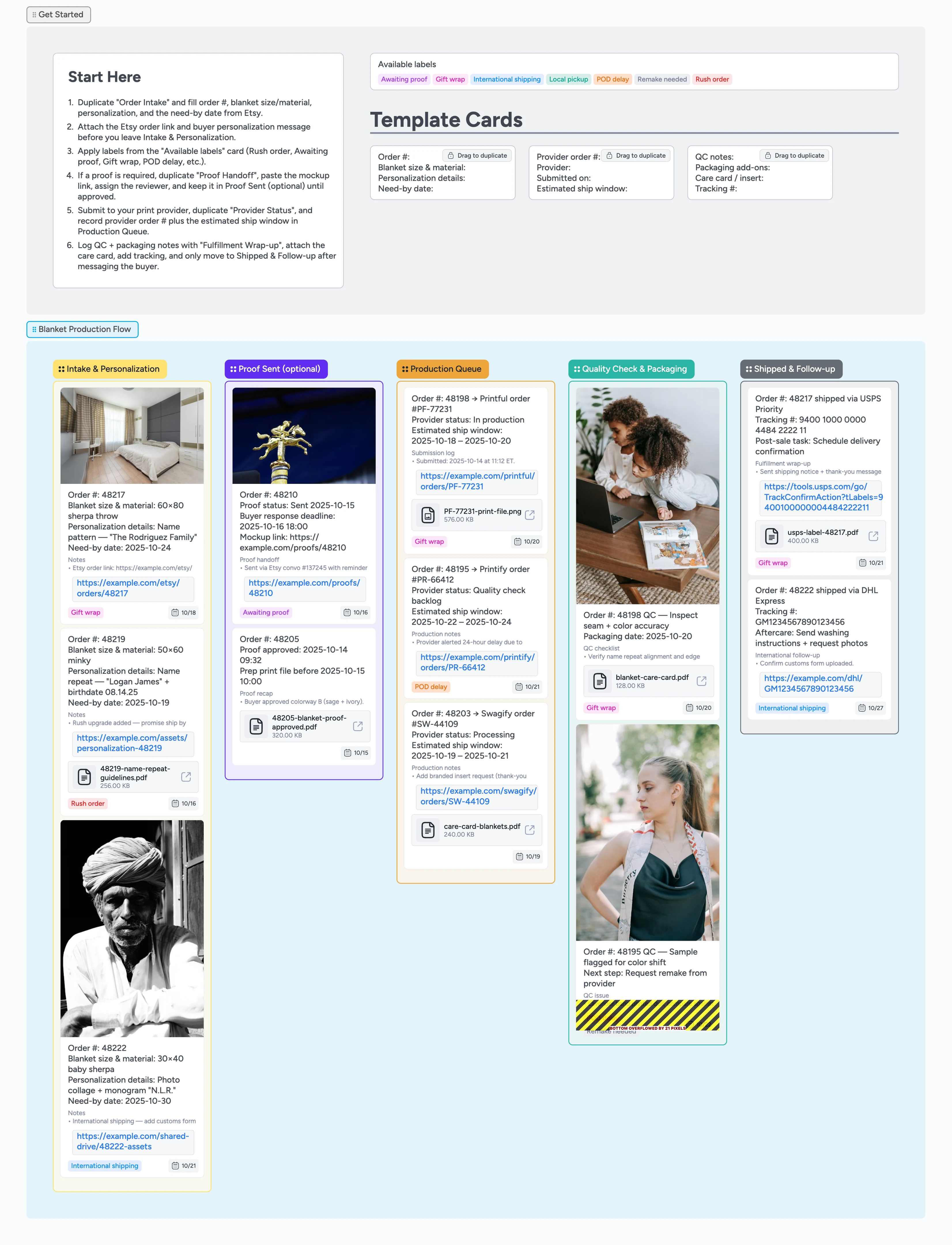
One board for every custom blanket run
Missed rush promises and buried Etsy DMs make custom blanket days feel chaotic. Personalized blanket orders pile up fast when you’re juggling buyer names, photo collages, mockups, and print-provider timelines. Open the board, duplicate the locked Order Intake card in Intake & Personalization, and capture the Etsy order number, fabric choice, personalization text, and promised ship date. Drag the card through Proof Sent, Production Queue, Quality Check & Packaging, and Shipped & Follow-up while you attach proofs, provider order IDs, and care cards. Rush flags, POD delay tags, and realistic demo cards show exactly how to log every handoff so the whole crew can prioritize without digging through DMs or spreadsheets.
- Capture personalization requests, mockups, and due dates by duplicating one micro-template card
- Track Printful, Printify, or Swagify statuses without dashboard hopping
- Flag rush, gift wrap, or POD delays with Instaboard labels teammates can filter
- Hand off QC, packaging, and follow-ups with assignments, comments, and attachments teammates see in real time
Intake the blanket order
Welcome in: start at the Intake & Personalization section and duplicate the locked Order Intake card. Fill in the Etsy order number, blanket size, material, personalization details, and need-by date so the promise is visible. Attach the Etsy receipt or buyer message, assign the teammate owning the order, and set a due date for proof delivery. Apply labels like Rush order, International shipping, or Gift wrap before you leave the list.
Collect proof approval fast
Move the card to Proof Sent (optional) as soon as you export a mockup. Duplicate the Proof Handoff template to log the send time, mockup link, and next follow-up. Drop the PNG or PDF proof in the attachments and leave a comment noting what the buyer should confirm. Tag Awaiting proof and set a follow-up due date if you need a reply within 24 hours. When the customer signs off, record the approval and drag the card into Production Queue.
Pro tip: Paste the Etsy convo URL in the card so teammates can jump straight to the thread.
Submit to your print provider
In Production Queue, duplicate Provider Status to capture the provider order number, submission date, and estimated ship window. Attach the print-ready file or embroidery stitch file plus any branding inserts the vendor needs. If a backlog alert arrives, add the POD delay label and note the revised ETA in the description. Assign whoever is watching the provider dashboard and update the status as soon as it changes so QC knows when to prep.
Document quality check and packaging
When the blanket arrives or clears production, move it into Quality Check & Packaging. Duplicate Fulfillment Wrap-up to log seam inspection results, steaming, care card inserts, and gift wrap choices. Attach the final glam photo and the care instructions PDF so the buyer gets consistent messaging. If anything fails QC, add the Remake needed label and note the provider ticket number before you request a replacement. Only drag the card into Shipped & Follow-up once the new ship plan is confirmed.
Close the loop after shipping
Slide the card into Shipped & Follow-up once you print the label. Add tracking to the Fulfillment Wrap-up card, assign the teammate sending the thank-you message, and set a due date for delivery confirmation. Include the Etsy message template from the sample card so outreach stays consistent. For international orders, double-check customs forms and keep the International shipping label until delivery is verified. After the carrier confirms receipt, note any review or photo request and archive prep files if the buyer declines.
Pro tip: Set that follow-up due date two days after the delivery estimate to request a review.
What’s inside
Intake & personalization lane
Duplicate the locked Order Intake card to record blanket material, personalization text, buyer notes, and promised ship windows before anything moves.
Proof management toolkit
Proof Sent (optional) holds mockup cards, approval timestamps, reminder notes, and Etsy convo links so you never lose track of who owes feedback.
Provider status tracker
Production Queue sample cards show how to log provider order numbers, estimated ship ranges, and attached print files for Printful, Printify, or Swagify.
QC and packaging micro-templates
Fulfillment Wrap-up cards walk you through steaming, care card inserts, gift wrap, tracking numbers, and final photos with room for files.
Labels ready for edge cases
Rush order, Awaiting proof, POD delay, International shipping, Local pickup, and Remake needed labels help you filter and prioritize instantly, and the demo cards show exactly when to tag them as work moves left to right.
Why this works
- Gives blanket sellers a stage-by-stage map from personalization intake through shipping so no order stalls unseen
- Keeps proofs, provider IDs, care cards, and packaging notes attached to the exact card for reliable handoffs
- Surfaces rushes, delays, and international requirements with consistent Instaboard labels the team can filter
- Shows exactly how to duplicate micro-templates so every order follows the same repeatable checklist
FAQ
What if my print provider pushes back the ship date?
Tag the card with POD delay, update the estimated ship window inside Provider Status, and leave a comment with the new promise so packaging and customer messaging stay aligned.
Can I skip the proof stage for repeat designs?
Yes—move the card into Production Queue, duplicate Provider Status on that card, and note that proof assets already exist so teammates know no mockup is required.
Where should I store washing instructions and thank-you notes?
Attach the care instructions PDF and any messaging templates to the Fulfillment Wrap-up card so whoever packs the blanket can drag-and-drop them into every order.
Does this workflow support local pickups?
Apply the Local pickup label, record the pickup window inside Fulfillment Wrap-up, and keep the order in Shipped & Follow-up until the handoff is confirmed.