Etsy Handwriting Jewelry Production Template
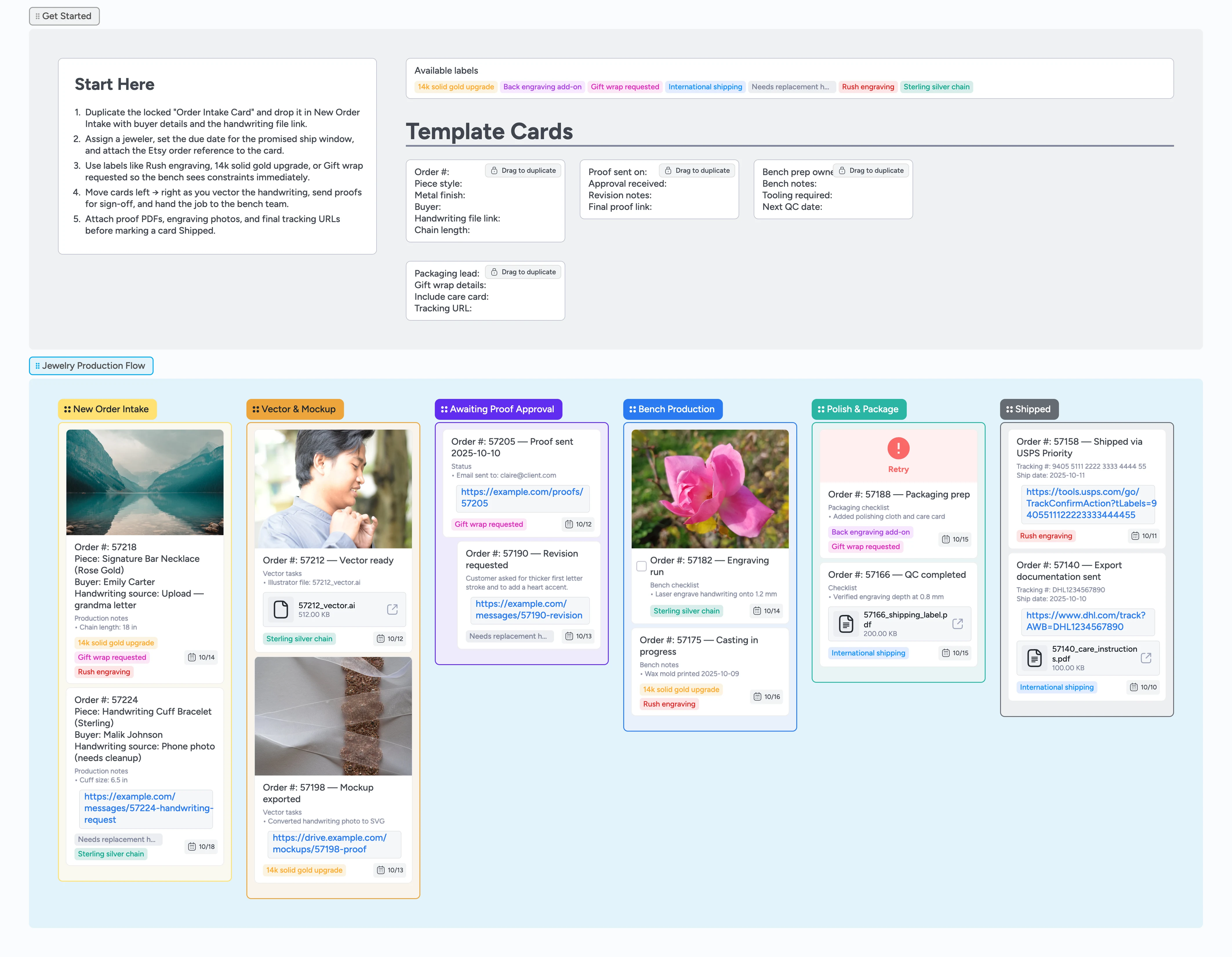
Keep heirloom orders moving calmly
Handwriting jewelry orders deserve more than scattered Etsy messages. This Instaboard template gives your studio a left-to-right command center: start with a duplicate-locked intake card, log proofs with sent-and-approved dates, and route every piece through bench production, polish, and shipping with labels that call out rush jobs, metal upgrades, and sentimental add-ons. Attach handwriting scans, vector files, and packaging shots directly on the cards, assign owners, and use due dates to protect the promised turnaround. The result is a calm workflow where every keepsake stays personal and on time because each handoff lives on the same visible card.
- Standardize every handwritten order with duplicate-locked intake cards
- Capture approvals without leaving the board
- Coordinate bench work in real time with shared card updates
- Ship keepsakes with confident packaging
Start in New Order Intake
Open the locked “Order Intake Card,” duplicate it, and drop the copy in New Order Intake. Fill Order #, piece style, metal finish, buyer, handwriting file link, and chain length so every detail sits on one card. Assign the jeweler who will vector the art, set a due date that matches your promised turnaround, and attach the Etsy order link or handwriting photo for reference. Apply labels like Rush engraving or International shipping if the order needs special handling. Done when the card shows owner, due date, attachments, and key labels before you leave the column.
Pro tip: Pin the handwriting scan to the card so anyone can reopen it without digging through Etsy threads.
Vector and log the artwork
Drag the order into Vector & Mockup when assets are ready to trace. Duplicate the “Bench prep owner” template card under it and fill the Tooling required, Bench notes, and Next QC date lines so teammates can scan them without opening another tool. Attach your cleaned Illustrator file plus a PNG mockup so the latest artwork lives on the order card. Tag the card with Sterling silver chain or 14k solid gold upgrade to flag material requirements for the bench. Done when the column shows artwork files, filled bench prep fields, and assigned owners before you message the customer.
Send the proof and chase approval
Move the order to Awaiting Proof Approval and duplicate the “Proof sent on” template to log the sent timestamp, approval date, and revision notes directly on the board. Attach the proof image or PDF you shared so the whole team sees exactly what went out without hunting through email. If you need a clearer scan, apply the Needs replacement handwriting file label and leave a note until the customer responds. Once approval lands, note who signed off and move the card forward to Bench Production. Done when every card in this column shows a sent date, approval owner, or a waiting-on-customer label.
Pro tip: Schedule a reminder on the card if approval is overdue so you nudge before production stalls.
Run bench production with context
In Bench Production, assign the card to the jeweler engraving the piece and update the bench prep card with tooling adjustments as you work. Add quick photos or line-depth notes in the card description for high-value keepsakes so the polisher sees context the moment they open it. Keep Rush engraving cards stacked at the top by dragging them above standard jobs. Record soldering, plating, and polish steps in the same description so the finisher knows what’s complete without a huddle. When the engraving passes QC, drag the card into Polish & Package. Done when the bench column shows completed notes, current owner, and any in-process photos before handoff.
Pro tip: Indent supplemental task cards under the main order to keep batches together when several pieces share the same jig.
Finish packaging and ship
In Polish & Package, duplicate the “Packaging lead” template card to capture who is boxing the piece, gift wrap details, and whether the care card is inside. Attach a final glamour shot or inspection photo, then paste the tracking URL once the label prints so anyone can click updates from the card. Apply Gift wrap requested or International shipping labels so handoffs stay clear. When everything is sealed, drag the order into Shipped and confirm tracking sits on the card for quick updates. Done when packaging notes, tracking, and attachments live on every shipped card.
Pro tip: Archive shipped cards weekly so the board always shows active work-in-progress.
What’s inside
Intake starter
Duplicate-locked card fields gather order number, buyer, handwriting file link, metal finish, and chain length in seconds.
Proof lane
Vector and approval columns keep proof attachments plus sent-and-approved fields on the same card so next steps stay obvious.
Bench toolkit
Template cards record tooling, bench notes, and QC dates while applied labels flag rush engraving and gold upgrades at a glance.
Packaging queue
Polish & Package lines up gift wrap details, care-card checks, photos, and tracking links right on the card before anything moves to Shipped.
Label primer
Rush engraving, replacement handwriting, metal selections, gift wrap, and back engraving tags stay ready to apply during intake or bench handoff.
Why this works
- Keeps sentimental handwriting files, approvals, and production notes tied to one card
- Surfaces rush or metal-specific work with labels before it hits the bench
- Builds a repeatable proof-to-ship flow so no customer waits in limbo
- Ensures packaging and tracking steps happen before keepsakes leave the studio
FAQ
What if a customer sends a blurry handwriting photo?
Tag the card with “Needs replacement handwriting file,” add a note with what you need, and keep it in Awaiting Proof Approval until the clearer scan arrives.
How do I keep rush jobs ahead of standard orders?
Apply the Rush engraving label, set a tighter due date, and drag those cards to the top of each column so the bench and packaging teams focus on them first.
Can I manage bracelets, necklaces, and rings on the same board?
Yes—use the Piece style line on the intake template card plus labels like Sterling silver chain or 14k solid gold upgrade so each team member sees exactly what’s required.
Do I have to run proofs for every order?
No, but keeping the proof column lets you log approvals when orders include sentimental or complex handwriting. Skip it by dragging the card straight from Intake to Bench when it’s not needed.