Etsy Rings Made-To-Order Production Pipeline Template
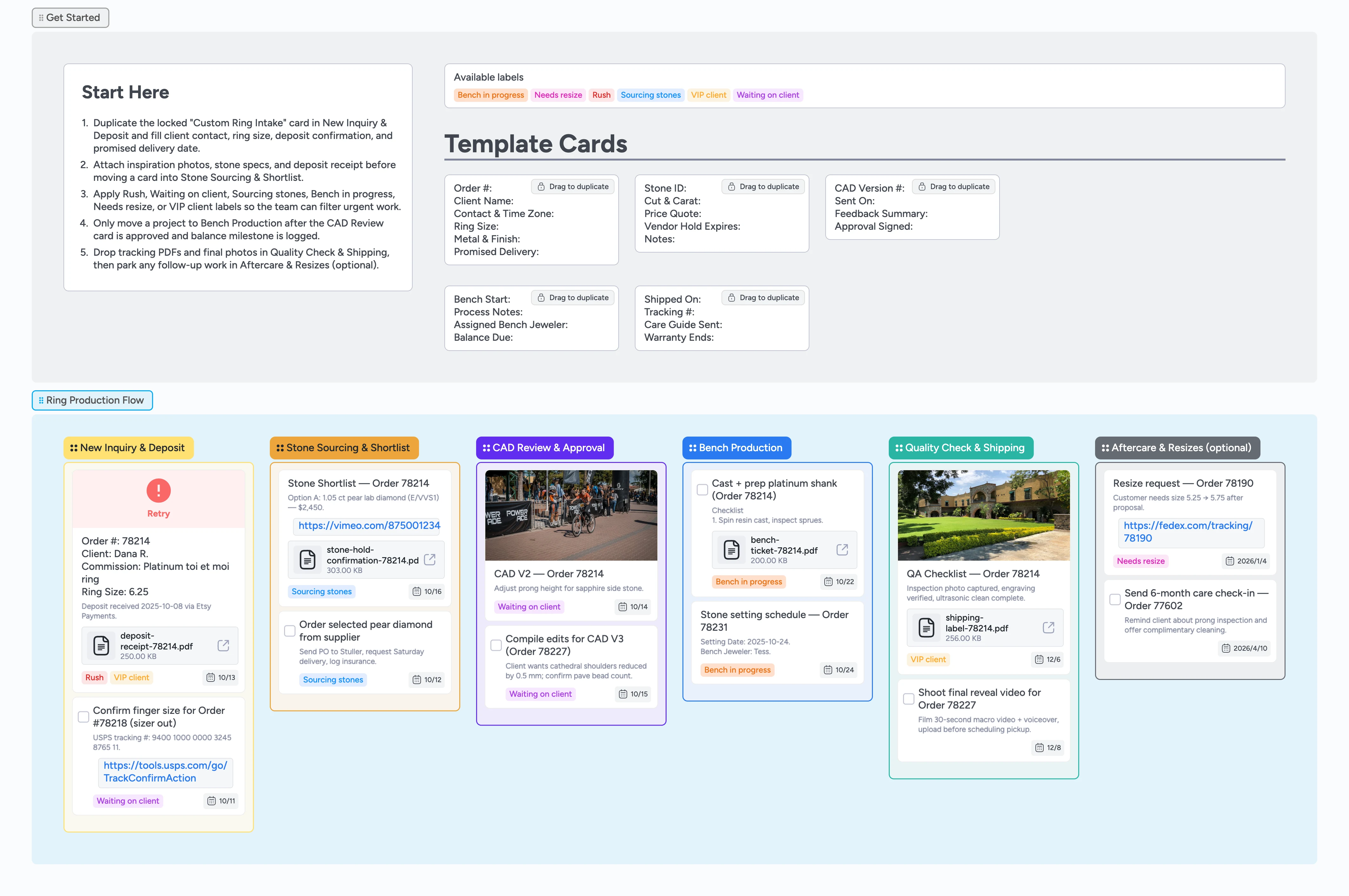
Orchestrate every custom ring milestone together
Small jewelry teams can finally see every custom ring in one place so the bench jeweler catches client notes without Slack threads. This Instaboard pipeline starts with a locked intake card that captures deposits, ring sizes, and delivery promises, then walks work through stone sourcing, CAD approvals, bench production, and shipping. Labels highlight rush clients or stalled approvals, while due dates mirror your promised lead times so the crew keeps commitments visible. Attach renderings, stone videos, invoices, and shipping PDFs to the cards so nobody digs through inboxes. By the time the ring leaves the bench, you already logged tracking, aftercare tasks, and the next check-in.
- Track every deposit, stone choice, and delivery promise on the intake card
- Duplicate intake, CAD, and bench cards without rewriting
- Flag rush jobs and client approvals with labels
- Attach renderings, stone videos, and shipping PDFs fast
Start in New Inquiry & Deposit
Duplicate the locked "Custom Ring Intake" card in the New Inquiry & Deposit list, then fill every line with order number, client contact, ring size, metal, and promised delivery date. Assign the sales lead, set the due date to match your ship window, and attach the deposit receipt or Etsy convo for proof. Apply the Rush or VIP client label right away so your team can filter priorities. Keep this list to active prospects only—move confirmed projects forward as soon as payment clears.
Pro tip: Use the card description to note proposal dates or surprise deadlines so the jeweler sees context instantly.
Build a stone shortlist the client can approve
Slide confirmed projects into Stone Sourcing & Shortlist and duplicate the stone comparison micro-card. Add two to three options with cut, carat, pricing, and hold expiration so the buyer sees their choices at a glance. Attach vendor videos or certificates and keep the Sourcing stones label on until a selection is final. When the client commits, convert the checklist to a task, assign the sourcing lead, and note the purchase order or memo details before advancing the card.
Pro tip: Record hold expiration dates in the card title when you need the whole studio to notice the deadline.
Run CAD feedback like a ticket
Move the card into CAD Review & Approval and duplicate the CAD log micro-template. Attach the latest render or wax photos, tag the designer, and set a due date 24 hours out so the Waiting on client label surfaces stalled approvals. Capture revision notes in the Feedback Summary line and add comments with any clarifying questions. Once the client signs off, mark the approval field, remove the waiting label, and drag the card to Bench Production.
Hand off clean specs to bench production
In Bench Production, drop the Bench Work Ticket onto the card, assign the bench jeweler, and outline casting, setting, and polish milestones. Apply Bench in progress so operations can filter the active workload. Fill out the Bench Work Ticket checklist inside the card and check off each casting or setting step as it finishes. Attach bench tickets or safety checklists, and update checkbox items as each step clears. If multiple specialists touch the ring, duplicate the card for subassemblies or indent tasks so dependencies stay obvious.
Ship with receipts and track aftercare
When a ring is ready, move the card to Quality Check & Shipping, duplicate the delivery template, and attach inspection photos plus the shipping label PDF. Confirm the balance is logged, note insurance coverage, and drop the tracking link in the card before moving it to the Aftercare & Resizes (optional) list. Use the Needs resize label for returns or warranty fixes and set a due date on the aftercare card so reminders surface automatically. Every card keeps its history, so the team closes the loop even after delivery.
What’s inside
Full ring pipeline
Six lists cover New Inquiry & Deposit through Aftercare & Resizes so each order moves left to right and teammates know what comes next without asking.
Custom intake micro-templates
Duplicate-locked cards capture client contact, ring size, deposit, and delivery promises before production begins.
Stone sourcing workspace
Log stone comparisons, expiry dates, and supplier invoices with links to videos so clients can approve the perfect gem.
Bench production coordination
Bench Work Tickets assign jewelers, outline casting and setting steps, and keep due dates aligned with your workflow.
Aftercare lane
Optional list tracks resizes, warranty cleanings, and review requests after the ring ships so post-delivery promises never slip.
Why this works
- Clarify every milestone from deposit to delivery by moving cards through one pipeline instead of spreadsheets
- Surface rush jobs and stalled approvals with clear labels
- Keep CAD renders, stone videos, and shipping links on the work itself
- Guide bench handoffs with dedicated tickets and due dates
- Protect aftercare promises with a dedicated post-delivery lane
FAQ
How do I track deposits and remaining balances?
Attach the deposit receipt to the intake card, log the amount in the notes, and update the Bench Work Ticket with the balance due before shipping.
What if the client requests another stone option?
Duplicate the stone comparison template in Stone Sourcing & Shortlist, add the new option, and keep the Sourcing stones label on until the client locks their choice.
How do I bring new Etsy orders onto this board?
Copy the order details into a duplicated Custom Ring Intake card as soon as Etsy notifies you, or paste a weekly export into multiple cards so every project enters the pipeline with labels and due dates already set.
Can I manage resizes or warranty work separately?
Yes—move the card into Aftercare & Resizes (optional), apply the Needs resize label, and assign the jeweler handling the follow-up.