Etsy Tank Top Production Pipeline Template
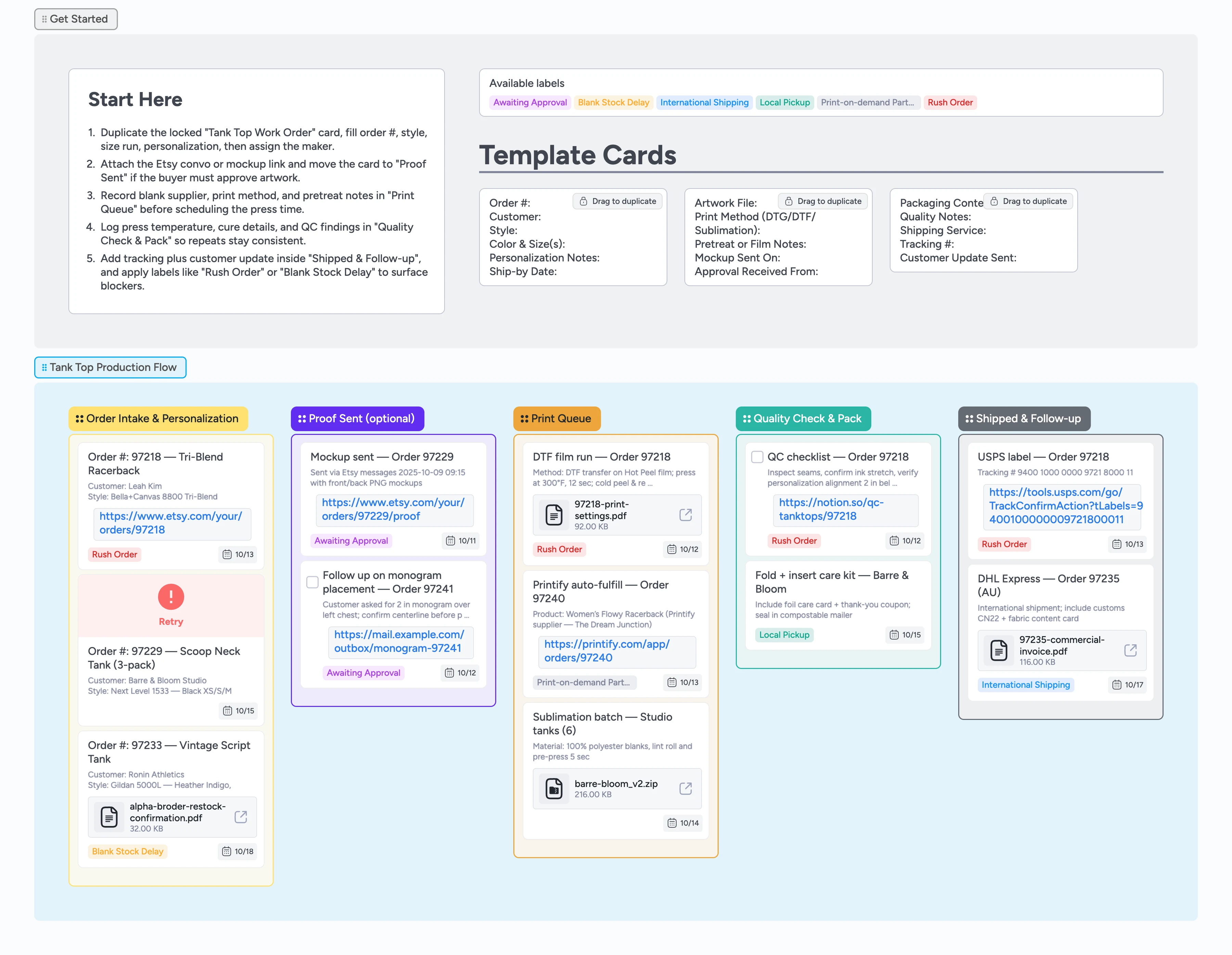
Ship every custom tank top on time
Tank top orders often arrive in batches, not one by one. This Instaboard template turns Etsy personalization requests into a focused production lane you can trust. Start with duplicate-locked cards that capture style, size runs, and mockups, route approvals through an optional proof list, and keep press settings, pretreat notes, and outsourcing decisions in sight. Labels flag rush jobs, blank shortages, or Printify handoffs, while QC and shipping lists document cure temps, packing extras, and tracking links. You get one board that prevents reprints, batches heat press work, and clears customer updates fast.
- Standardize tank top work orders with duplicate locks
- Track proofs with attached mockups and in-card checklists
- Surface rush jobs or blank delays with color-coded labels
- Hand off shipping with tracking links pinned to each card
Kick off in Order Intake & Personalization
Open the Get Started section and duplicate the locked "Tank Top Work Order" card before you touch anything else. Fill in order number, style, color run, personalization notes, and promised ship date so the team sees the scope. Attach the Etsy order permalink and assign the maker handling the run. Set the due date to the buyer's ship window and drop Rush Order, Blank Stock Delay, Local Pickup, or International Shipping labels as needed. Leave cards here only until blanks are confirmed so the list shows what still needs prep.
Send and monitor proofs in the optional lane
When a shopper wants to see artwork, drag the card into Proof Sent (optional) so it stops clogging intake. Attach the PNG or PDF mockup and log the send time in the description for easy reference. Add a two-item checklist named "Approval timeline"—"Proof sent" and "Approved"—and check items as they happen. Keep the Awaiting Approval label on until the buyer signs off, then remove it and note the approval date. If a customer stalls, @mention yourself with a follow-up date so the board surfaces it before production freezes.
Stage blanks and prep the press
Move ready orders into Print Queue once blanks and personalization notes are solid. Use the pretreat or film lines in the card description to log DTF, sublimation, or DTG settings, then drop your RIP file or zipped art into the card's attachment slot. Tag Print-on-demand Partner if you are routing through Printify or Printful so the team knows not to stage a physical press. For in-house runs, assign the operator who will handle the press and set a realistic due date for the heat press slot. If blanks are still missing, leave the Blank Stock Delay label on and keep the card anchored until inventory lands.
Pro tip: Pin the day's press schedule inside the card description or a pinned comment so the evening shift keeps batches moving.
Log QC and packaging before you seal boxes
After printing, move the card into Quality Check & Pack to document the finishing work. Flip the task card to record lint rolling, alignment checks, and cure confirmations before marking the checkbox complete. Attach inspection photos or short videos when you need proof for bulk or influencer orders. Note any extras—care cards, coupons, or folded presentation—so the shipping teammate follows the same playbook. Keep Local Pickup orders here until the pickup window is confirmed to avoid surprise visits.
Pro tip: Attach photos once and reuse the Instaboard download link for listings or social proof alongside the order.
Ship and close the loop fast
Drag finished work into Shipped & Follow-up the moment labels print. Add the carrier, tracking number, and shipping service to the template fields so every teammate can answer status questions instantly. Paste the Etsy or ShipStation label link as an attachment and leave a quick note if customs documents or CN22 forms were included. Send the buyer a thank-you or review request and record the outreach date inside the card for future follow-up. Archive cards only after you confirm delivery or schedule a reminder to check tracking.
What’s inside
Order intake section
Capture order number, personalization notes, due dates, and assigned maker inside the locked card fields the moment an Etsy sale comes in.
Optional proof lane
Attach mockups, log buyer approvals, and run follow-up checklists before you commit press time.
Production queue cards
Record pretreat settings, drop print-setting attachments, and tag Printify or Printful handoffs so runs never surprise the crew.
QC & packaging checklist
Use task checkboxes and attach inspection photos to document lint rolling, alignment checks, folding instructions, and care inserts for every batch.
Shipping handoff
Use template fields to drop tracking numbers, carrier notes, and customer outreach reminders in one list.
Why this works
- Capture personalization fields and supplier info in locked card fields before any blank is touched
- Route approvals and mockups through a visible proof lane so production keeps moving
- Log press settings, QC steps, and attachments on the card to eliminate reprints
- Paste tracking links and follow-ups on cards so every buyer hears from you on time
FAQ
Can this work with Printful or Printify orders?
Yes. Tag the card with Print-on-demand Partner, keep the order ID attached, and leave a note when fulfillment is queued so your team knows not to prep blanks in-house.
How do I manage bulk size runs?
Duplicate the work order card for each size group, apply the same due date, and multi-select them when moving through stages so batching stays simple.
Do I still respond to buyers inside Etsy?
Etsy remains the official inbox. Copy key instructions or approvals into the Instaboard card so makers see them without digging through messages and the board stays the shared source of truth.
Where do pretreat or press logs live?
Attach the PDF, CSV, or photo of your log to the card and note the press temperature or dwell time in the description for easy repeatability.