Etsy Water Bottle Production Pipeline Template
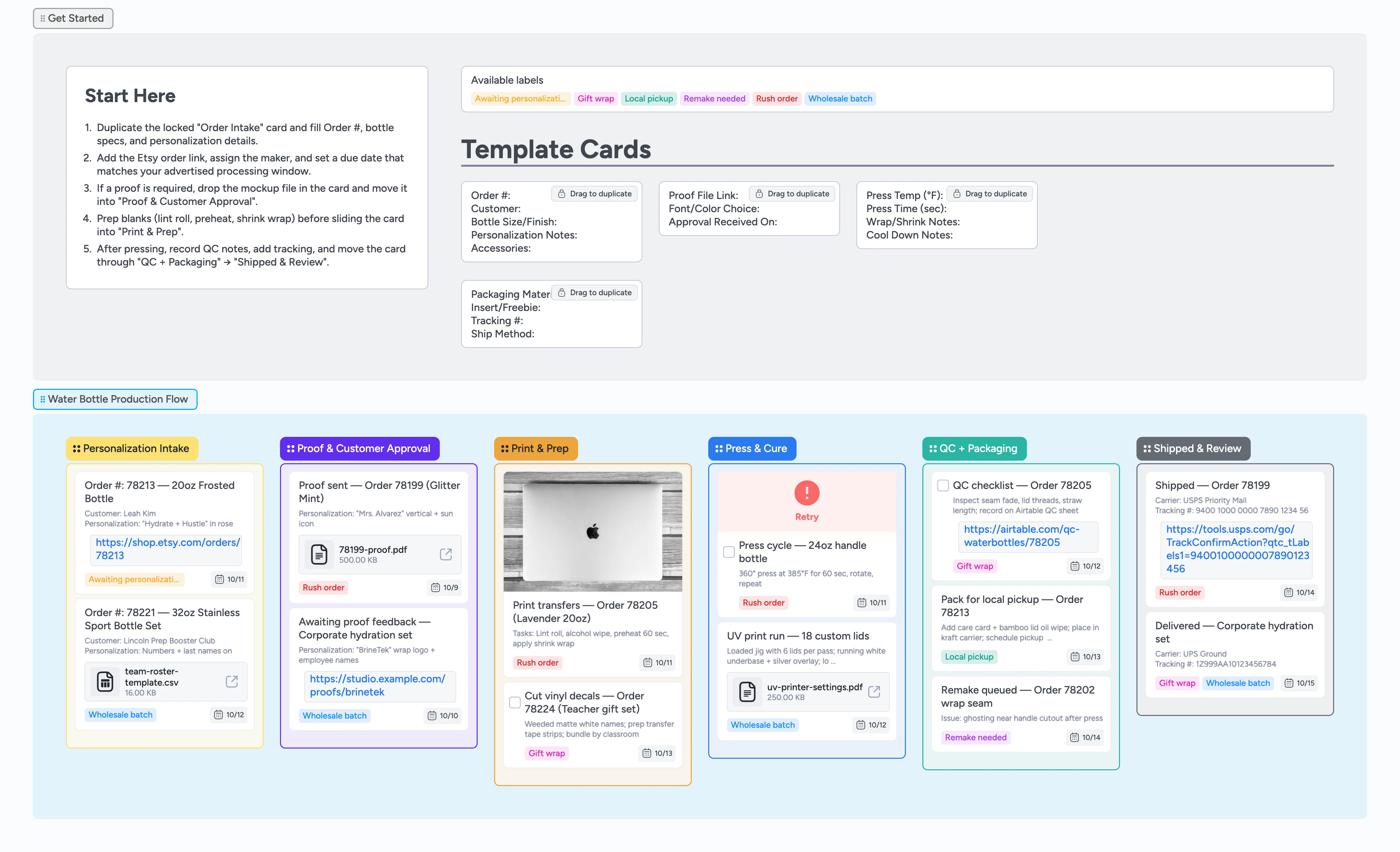
Keep every custom bottle order straight
This Instaboard pipeline keeps your personalized water bottle queue steady from the moment a shopper adds their engraving to the day you ship. Spreadsheets and Etsy messages hide proof approvals and rush requests, so batches stall or ship with the wrong finish. Intake cards capture the exact text, finish, and accessories with a duplicate-locked template, while labels call out rush jobs or remakes. Proofs, press cycles, and QC checks each live in their own list so you can attach mockups, log press settings, and store tracking so the next maker sees everything. Makers can work in parallel, stay on due dates, and ship batches on time.
- Capture personalization details with duplicate-locked cards
- Surface rush or remake work with color-coded labels
- Store proofs, press temps, and UV settings inside the card
- Share tracking updates straight from the card
Set up the intake template
Start in the Get Started section and open the locked Order Intake card. Edit the lines so they match your bottle choices—finish, lid type, personalization notes, and freebies. Drag it to duplicate, rename the copy with the new order number, and paste the Etsy order link into the card. Assign the maker, set a due date that matches your processing window, and apply labels like Rush order or Awaiting personalization info. Move the card into Personalization Intake once the details are complete.
Collect proofs before you press
Attach your mockup file to the order card and move it into Proof & Customer Approval. Add two quick lines—“Proof sent: YYYY-MM-DD” and “Approval by: Name”—so you never lose the handshake. Drop screenshots from Canva or Procreate into the attachments and tag Rush order if the turnaround is tight. Paste the approval screenshot or timestamp into a card comment so the next maker sees sign-off without digging through Etsy. Set a follow-up date in the card to remind yourself to nudge the buyer, then clear waiting labels and slide the card into Print & Prep when approval hits.
Pro tip: Save an Etsy canned message for proofs so you paste the card link and file faster.
Prep blanks with exact settings
Inside Print & Prep, keep tasks visible—leave the “Cut vinyl decals” card unchecked until the decals are weeded. Note the press temperature, time, and wrap method in the description so teammates repeat the right recipe. Attach a photo of the printed transfer or the shrink-wrapped bottle for reference. When you duplicate the card for the next bottle in a Wholesale batch, every setting stays attached, so no one hunts for the recipe. Once blanks are taped and preheated, drag the card into Press & Cure.
Log every press cycle and QC pass
While you’re in Press & Cure, check off the task card after each press cycle and record tweaks like extra rotation. Attach a PDF of your UV printer or heat press settings if someone else needs the same jig orientation. After the bottle cools, move the card into QC + Packaging and open the task checklist. Confirm seams, lids, and straws, attach your Airtable QC link, and switch labels to Remake needed so the card jumps into your remake filter. Finish by adding packaging notes or care insert reminders before sealing the order.
Ship, archive, and request reviews
When the box is sealed, move the card into Shipped & Review and log the carrier plus tracking number on the card. Attach the carrier tracking link so you can paste updates without hunting through Etsy. Paste your review-request script into a card comment and check it off once sent so you know who still needs a nudge. Update the due date to the pickup time and keep the Local pickup label on if the order will be collected in person. Duplicate the card if a remake is required and drop the copy back into Personalization Intake, then archive shipped cards every Friday so the board stays lean.
Pro tip: Schedule a recurring reminder to archive Shipped each week so the board stays light.
What’s inside
Start-here guide
A Start Here card that walks you through duplicating the intake template, adding due dates, and tagging rush work so your first order goes live in under two minutes.
Water bottle order templates
Duplicate-locked cards with fields for order number, bottle finish, personalization notes, accessories, and shipping method.
Proof and press lanes
Dedicated lists for submitting mockups, logging approval dates, and letting one maker await approval while another preps blanks.
QC + packaging checklist
Task cards to confirm wraps, lids, and inserts with links to your inspection doc.
Labels primer
Pre-named tags like Rush order, Awaiting personalization info, Wholesale batch, and Remake needed so bottlenecks surface instantly.
Why this works
- Captures personalization, proofs, and production notes on one card
- Keeps batches organized so you repeat successful press settings
- Shows who owns the work and when each order is due
- Pairs packaging and tracking steps so orders leave on schedule
FAQ
What personalization info should I capture?
Use the intake template lines for order number, bottle finish, exact text, color choice, and any accessories. Paste the Etsy order link and set a due date so nothing slips.
How do I handle bulk or team orders?
Tag them with Wholesale batch, attach the roster CSV, and duplicate the card for each name. Group those cards together so you press or UV print them in one run.
Can my team work across different shifts?
Yes. Assign each card to the maker handling that stage, add due dates, and leave timestamped comments with approvals or review requests so the next shift sees exactly what changed.