Etsy Wedding Invitations Production Template
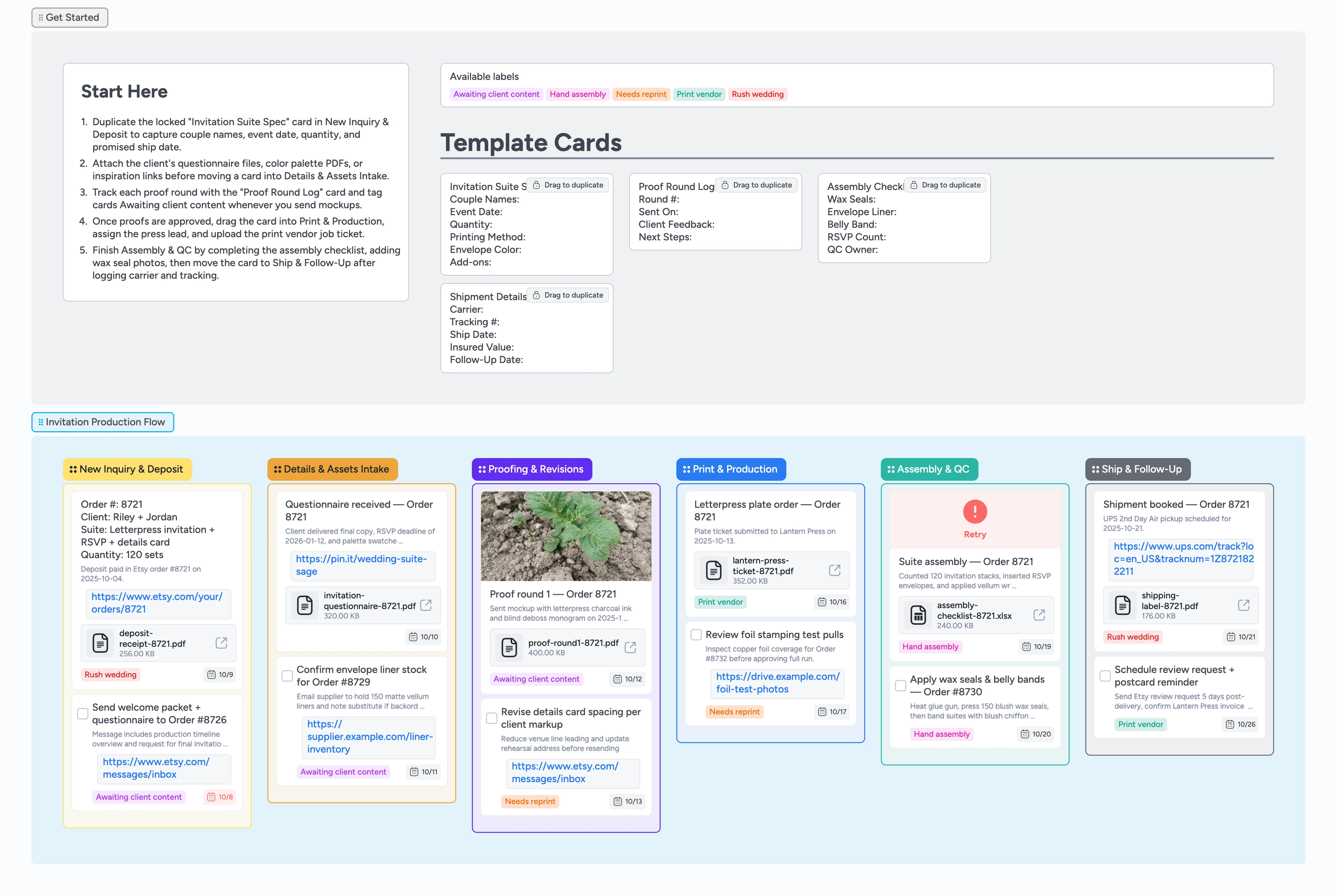
Run wedding suites without last-minute chaos
Missed approvals turn into refunds, rush fees, and anxious couples when proofs live in inboxes. This template turns the messy mix of Etsy messages, email proofs, and vendor reminders into one Instaboard production HQ. Log suite specs as soon as a couple books, track every questionnaire and revision with duplicate-locked cards so fields stay consistent, and keep press, assembly, and shipping moving on a single left-to-right board. Labels flag when you still need client wording or when an outside print shop is involved, while demo cards show exactly how to attach proofs, wax seal photos, and tracking numbers. It’s the fast way to ship heirloom invitations on time even with a tiny team.
- Capture every suite detail with duplicate-locked fields
- Track approvals by duplicating proof log cards and labels
- Assign press and assembly owners the moment proofs clear
- Hand off shipping with tracking already logged
Log the suite spec in New Inquiry
In the New Inquiry & Deposit list, drag the duplicate-locked "Invitation Suite Spec" card to create your first order. Fill in couple names, event date, quantities, print method, and envelope color right away so your production clock starts with complete data. Paste the Etsy order link in the attachments field and upload the deposit receipt file so finance proof is one click away. Apply the Rush wedding label and assign yourself or a teammate if the ship date is tight. Set a due date for when proofs must be ready, then leave the card in New Inquiry until the questionnaire arrives.
Pro tip: Apply the Needs reprint label once the card lives in Print & Production so board filters surface active do-overs, while Rush wedding plus a due date keeps intake time-boxed.
Collect wording and assets fast
Move the card to Details & Assets Intake as soon as you receive the couple’s questionnaire. Attach their wording PDF, palette inspiration link, and any monogram files so design sees everything in one place. Assign the designer responsible for mockups and add a checklist item for missing pieces like return address confirmation. If copy is still pending, add a quick checklist task on the same card and tag it Awaiting client content so you remember to follow up. Use comments to log when you nudged the couple and keep due dates aligned with their mail-by goal.
Pro tip: Drop Pinterest or Drive links in the card attachments so Instaboard previews sit inside the card—you never leave the board mid-review.
Document every proof round
When mockups are ready, move the card into Proofing & Revisions and duplicate the "Proof Round Log" card inside that list. Note the round number, sent date, and requested changes, then attach the PDF proof and any detail photos so the couple can react quickly. Tag the card Awaiting client content to surface approvals in the board sidebar. As revisions come in, update the log and check off tasks that record spacing tweaks or color swaps. Once the couple signs off, remove the waiting label, note the approval date in the description, and slide the card into Print & Production.
Pro tip: Use card comments to capture exact phrasing—later you’ll copy-paste from the same card into envelopes or day-of pieces without hunting.
Prep the press job with vendors aligned
Inside Print & Production, upload the print vendor ticket or plate order PDF so the whole team sees specs. Assign the production lead and set a due date for when the press run must finish, making sure it supports the mail-by target. Apply the Print vendor label anytime you outsource letterpress, foil, or specialty printing to keep outsourced work filterable. Use the description to log Pantone calls, paper weights, and test pull results so everyone sees updates without another meeting, and add a checkbox task if you owe final approval before the run. If a proof issue forces another plate, duplicate the card, tag it Needs reprint, and keep the original as a record.
Assemble suites without misses
Move finished stacks into Assembly & QC and duplicate the "Assembly Checklist" card to track wax seals, liners, bands, and RSVP counts. Assign whoever is handling handwork and tag the card Hand assembly so the team can filter these tactile steps. Drop in photos of the first completed suite and upload the QC spreadsheet the demo card references for documentation. Indent child cards under the main order if you have rehearsal dinner or welcome party inserts so you can collapse them later. When everything passes inspection, check off the tasks and slide the order into Ship & Follow-Up.
Ship and close the loop
In Ship & Follow-Up, duplicate the "Shipment Details" card to record carrier, tracking number, ship date, and insured value before you schedule pickup. Attach the shipping label PDF and tag Rush wedding when the timeline is tight so everyone sees it in filters. Assign whoever will send delivery confirmation and set a due date five days out to prompt a review request. Add a quick on-card checklist for post-wedding follow-ups like mailing keepsake samples to planners. Archive cards once feedback is received so the board always shows active work.
What’s inside
3-minute kickoff
Follow the start-here checklist to duplicate your first card, fill core fields, and move the suite into the right list in under three minutes.
Suite spec template
Locked card fields capture couple names, event date, print method, envelopes, and add-ons so nothing gets missed.
Proof & revision lane
Document each mockup with attachments, approval dates, and waiting labels so nobody ever wonders which PDF the couple approved.
Production staging
Print & Production list keeps vendor tickets, press checks, and reprint tasks in one view so updates never hide in email threads.
Shipping wrap-up
Ship & Follow-Up cards log carrier, tracking, insured value, and review reminders.
Why this works
- Surfaces client dependencies before press time with labels and due-date filters
- Builds an approval trail that protects against reprint disputes
- Keeps vendors, production, and shipping in one queue
- Prevents assembly mistakes with repeatable checklists
- Closes projects cleanly with scheduled follow-ups
FAQ
How far ahead should I start proofs?
Build mockups six to eight weeks before you need to mail invitations. That leaves room for two revision rounds, and the due dates in Proofing & Revisions show when a suite is slipping before it jeopardizes mailing.
Can I track work sent to an outside press?
Yes. Apply the Print vendor label, attach the ticket PDF, and assign the press lead in Print & Production so outsourced runs stay visible.
What if the couple requests changes after printing?
Duplicate the original card, tag it Needs reprint, and move the copy back to Print & Production. The original card keeps the approval trail intact.
How do I manage multiple suites at once?
Use labels like Rush wedding or Hand assembly to filter the board, and cap Assembly & QC at a few cards so you only touch one set of materials at a time.