Marketing Agency Client Onboarding Flow Template
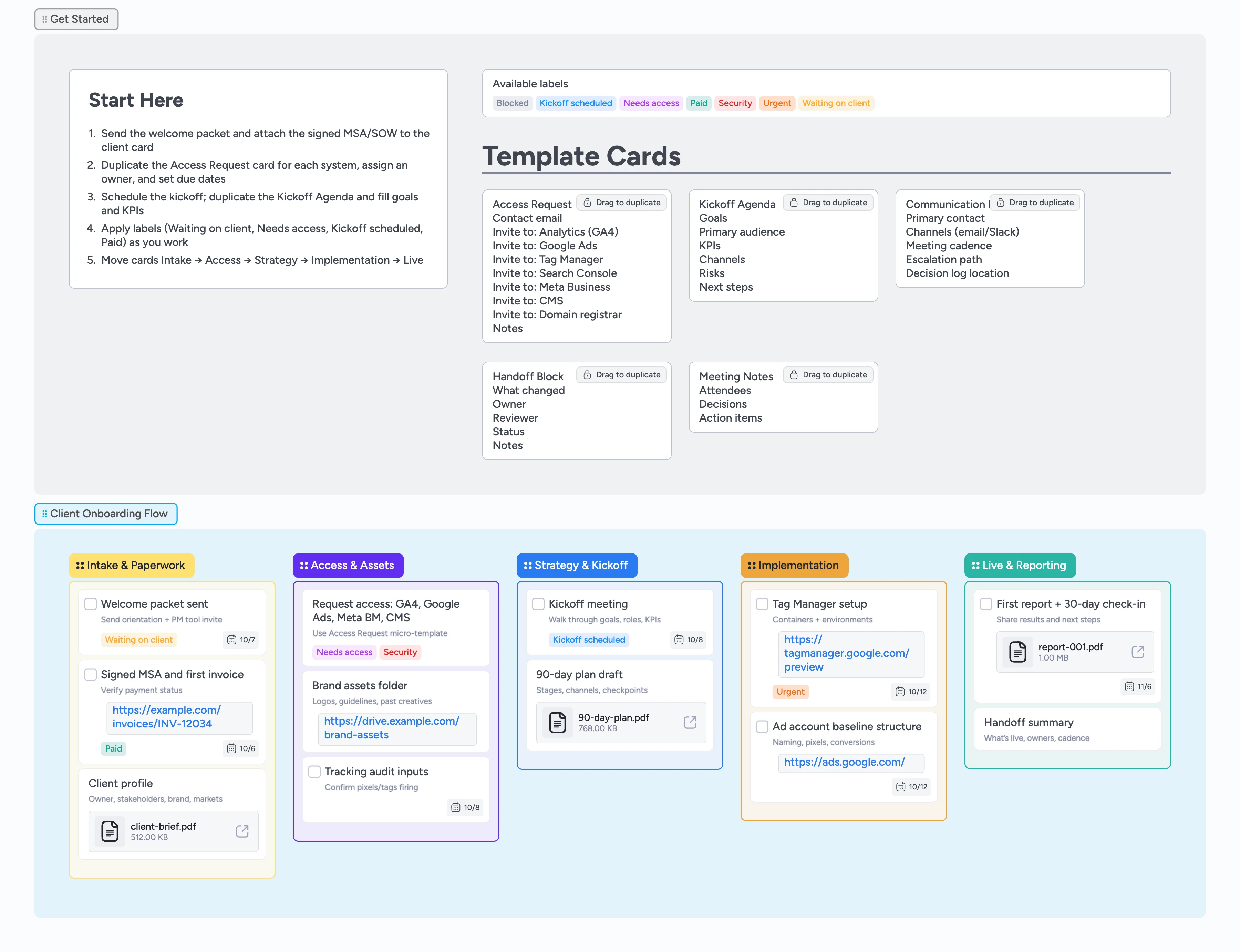
Onboard clients cleanly, launch faster
Turn new wins into smooth launches on a visual board. Drag duplicate‑lock micro‑templates into the right stage, assign owners and due dates, attach the SOW and assets, and track access requests to done. Strategy, implementation, and first results live in one flow your team can follow in real time.
- Standardize onboarding by dragging micro‑templates into stages
- Collect access and assets with cards, assignees, and due dates
- Run a focused kickoff with clear outcomes
- Track work with assignees, dates, and labels
- Show progress from intake to first report
Send the welcome packet
Click Use template to open your board. In Get Started, skim the Start‑Here card, then jump to the Intake & Paperwork list. Create your first client card, attach the signed MSA/SOW, and assign an owner. Set a kickoff target date so the timeline starts moving. When the first invoice posts, apply the ‘Paid’ label to keep finance and delivery in sync.
Pro tip: Keep the SOW attached here so scope is always one click away.
Request access and assets
Open the Template cards on the right and duplicate Access Request once per system (GA4, Google Ads, Tag Manager, Search Console, Meta Business, CMS, domain, etc.). Assign each card to the right person and set due dates. Use the ‘Needs access’ label until each invite lands; add ‘Security’ on sensitive items. Attach screenshots or links confirming access was granted. Move complete requests to the bottom to keep the list clean.
Pro tip: Group access cards at the top of the ‘Access & Assets’ list until complete.
Plan the kickoff
Drag a Kickoff Agenda card into Strategy & Kickoff. Fill goals, primary audience, KPIs, channels, and risks directly on the card so decisions live with the work. Create a Meeting Notes card with the calendar link and owner, then set the kickoff date. Add the Communication Plan card (cadence, Slack/email, escalation) so expectations are clear. Apply ‘Kickoff scheduled’ once the invite is out.
Pro tip: Add the Communication Plan card before the call so expectations are aligned.
Implement core setup
Move actionable setup items into Implementation and convert them to tasks. Break larger items into checkboxes and assign owners with realistic due dates. Attach Tag Manager or pixel screenshots so reviewers can verify fast. When a change is ready for review, drop a Handoff Block card noting what changed, the owner, and the reviewer. Keep momentum by labeling blockers ‘Urgent’ and tackling them first.
Pro tip: Use ‘Urgent’ for items that unblock channels or reporting.
Ship the first report
Create a ‘First report + 30‑day check‑in’ task in Live & Reporting and assign the owner. Attach the deck or PDF and summarize outcomes using a Handoff Block so context travels with the file. Log key decisions on the card and tag next‑step owners. Move completed items right and archive stale labels like ‘Needs access’. This closes the loop and sets up the next cycle cleanly.
Pro tip: Keep a running decision log inside the Handoff Block’s notes.
What’s inside
Start‑Here primer
Five quick steps that point to concrete actions — begin in Intake & Paperwork.
5 pipeline stages
Intake & Paperwork, Access & Assets, Strategy & Kickoff, Implementation, Live & Reporting.
Micro‑templates
Access Request, Kickoff Agenda, Communication Plan, Handoff Block, Meeting Notes — drag to duplicate.
Labels
Waiting on client, Needs access, Kickoff scheduled, Paid, Security, Urgent, Blocked.
Demo fill
Sample cards show where to attach SOWs, set due dates, apply labels, and move work left→right.
Why this works
- Reduces handoff gaps with a single flow
- Makes access requests fast and trackable
- Turns kickoff into concrete next steps
- Keeps scope and decisions attached to work
- Shows progress as cards move left→right from intake to live
FAQ
Can I change the stages?
Yes. Rename or reorder lists to match your services as long as 3–7 stages remain for clarity.
What accounts should I request?
Common requests include GA4, Google Ads, Tag Manager, Search Console, Meta Business, CMS, and domain registrar access.
How do I keep scope visible?
Attach the MSA/SOW to the Intake card and link key deliverables using the Handoff Block template.
Do I need the labels?
Labels are optional but help filter work by status (e.g., Waiting on client, Needs access).