New Store Opening Pipeline Template
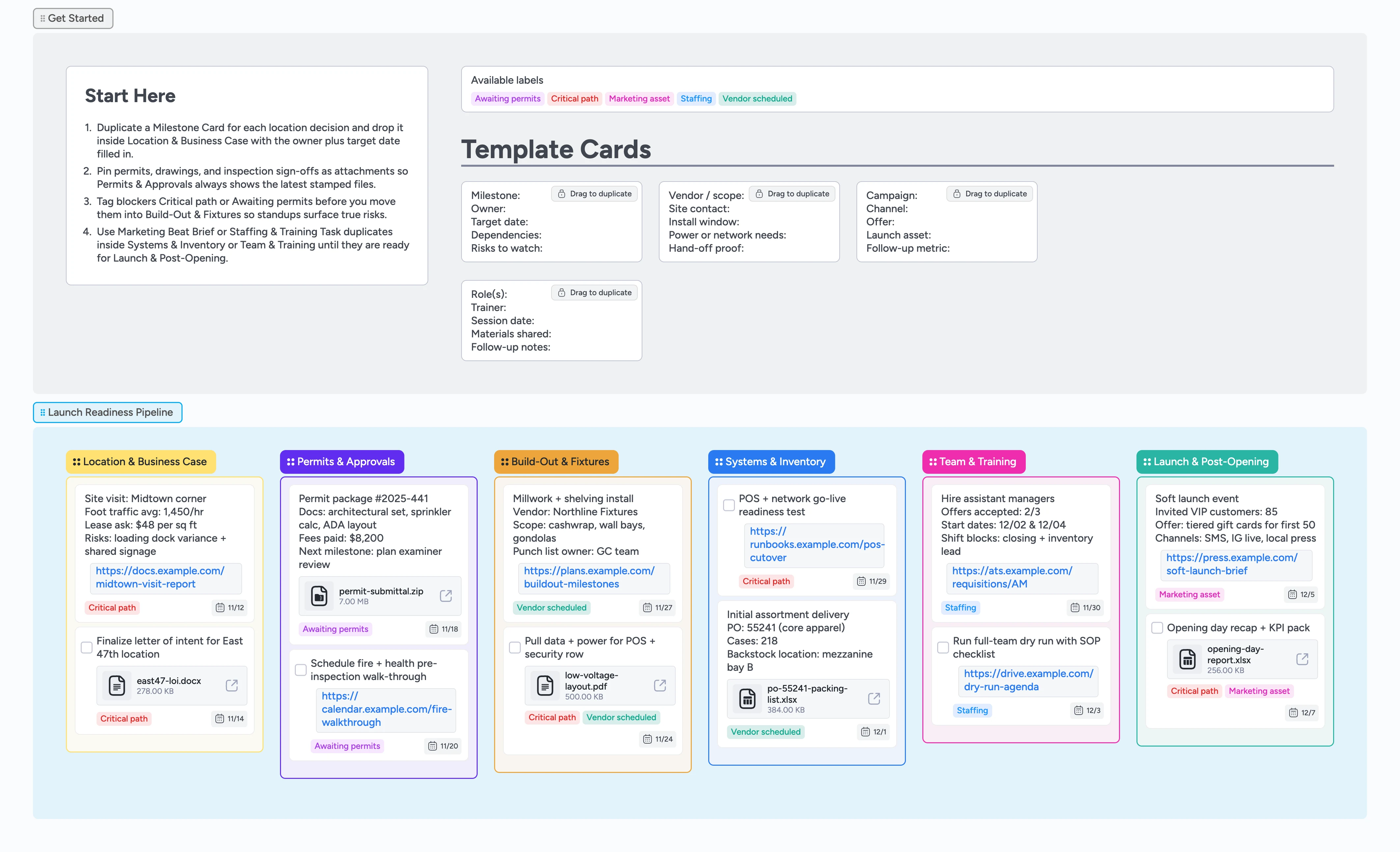
Open every store without launch-day scramble
The New Store Opening Pipeline Template gives multi-location operators a single canvas where every gate-from lease decision to KPI recap-moves left to right. Drop milestone cards in Location & Business Case, stage permits and inspections one column over, and keep build-out, systems, staffing, and marketing workstreams visible at once. Tags, due dates, assignees, and attachments sit on every card so finance, construction, and marketing never chase status pings. When you're ready, duplicate the template cards, assign owners, and pin drawings, bids, staffing rosters, and launch briefs so opening day arrives with zero surprises.
- Drag milestone cards left-to-right across six phases so every stakeholder sees which gates cleared and which are blocked
- Assign owners, due dates, and attachments to every critical task
- Tag blockers with Critical path or Awaiting permits for instant triage
- Duplicate ready-made cards for vendors, marketing beats, and training sessions
Launch the plan from Start Here
Open the Getting Started section and read the Start-Here card so everyone knows how the board flows. Duplicate a Milestone Card for each location decision, financing gate, or approval you already owe, then drag it into Location & Business Case. Assign the accountable owner, set the target date, and attach LOIs or site photos so leadership can audit proof without Slack threads. When a milestone is ready for permitting, move that same card into Permits & Approvals instead of creating duplicates.
Pro tip: Pin rent comps or traffic studies on the card before duplicating so future sites inherit the context.
Orchestrate permits and inspections
Keep every city, landlord, and utility requirement in the Permits & Approvals list so the same card carries its history as it moves right. Duplicate the Vendor Install Ticket if architects, engineers, or inspectors own the next action, then tag those cards Awaiting permits. Drop stamped drawings, receipts, or inspection letters as attachments, log the next review date in the description, and @mention reviewers for quicker approvals. Move the card right only after you upload the signed paperwork so the filled view always mirrors reality.
Pro tip: Use the description field to note which agency portal or inspector owns the next touch.
Coordinate build-out and system installs
Drag milestones into Build-Out & Fixtures once contractors are scheduled and leave Vendor scheduled tags on anything awaiting field crews. Use the Vendor Install Ticket template to capture site contacts, power or network needs, and hand-off proof, then assign your facilities lead for accountability. When cables are pulled or fixtures finish, move the same card into Systems & Inventory so POS, Wi-Fi, and deliveries inherit the history. Attach punch-list PDFs or cutover runbooks so anyone covering nights can confirm scope instantly.
Staff, train, and stock the floor
Duplicate the Staffing & Training Task card for every hire class, dry run, or certification and tag it Staffing. Assign the store or field training lead, set due dates, and add subtasks or checkboxes for interviews, paperwork, and SOP reviews. Drop training decks, scheduling spreadsheets, or checklist files inside the card and use @mentions or live cursors so HR and ops edit together. Track inventory arrivals and planogram tweaks under Systems & Inventory until the floor is merchandised, then graduate cards into Launch & Post-Opening.
Run launch week and close the loop
Stage every promo, VIP preview, and KPI recap in Launch & Post-Opening. Duplicate the Marketing Beat Brief for each campaign, attach creative assets, and tag the cards Marketing asset so comms can filter what goes live next. When the doors open, move cards right, check off tasks, and drop sales or footfall screenshots into the Opening day recap card. Finish by logging after-action notes inside the card description (or a pinned comment) so the next store inherits what worked.
Pro tip: Add a portal link to corporate reporting boards so executives can jump straight to launch status.
What’s inside
Start-Here runway
A four-line primer shows exactly how to duplicate Milestone Cards, tag blockers, and drop proof files before touching the pipeline.
Six launch phases
Location & Business Case through Launch & Post-Opening lists keep work moving left-to-right with consistent spacing and naming.
Micro-templates
Milestone, Vendor Install Ticket, Marketing Beat Brief, and Staffing & Training Task cards are duplicate-locked for fast reuse.
Demo fill
Sample cards show assignees, due dates, labels, and attachments for site visits, permit packages, contractor installs, and promo events.
Label palette
Critical path, Awaiting permits, Vendor scheduled, Marketing asset, and Staffing tags filter reviews instantly.
Why this works
- Keeps site selection, permits, build-out, staffing, and marketing steps on one shared cadence
- Forces proof of progress-permits, bids, training decks-onto the cards people move left-to-right
- Labels highlight Critical path or Awaiting permits tasks so leaders unblock issues quickly
- Micro-templates remove blank-card paralysis and standardize what every milestone must capture
FAQ
Can I adapt this for multiple locations at once?
Yes-duplicate the entire board per site or keep one board and create a Milestone Card for each store, then filter by tag to focus on one rollout.
Where should permits, drawings, or bids live?
Attach files or cloud links directly to the card that represents that milestone so reviews, approvals, and revisions stay tied to the workflow.
What if my process has an extra stage?
Rename any list, duplicate one, or add a supplementary section; the Start-Here card reminds teammates to keep spacing and width consistent.
Does this work for franchise partners who are remote?
Yes-assign the franchise lead to their cards, mention them in comments, and rely on tags like Vendor scheduled or Awaiting permits to signal needs asynchronously.