Product Quality Incident & Recall Template
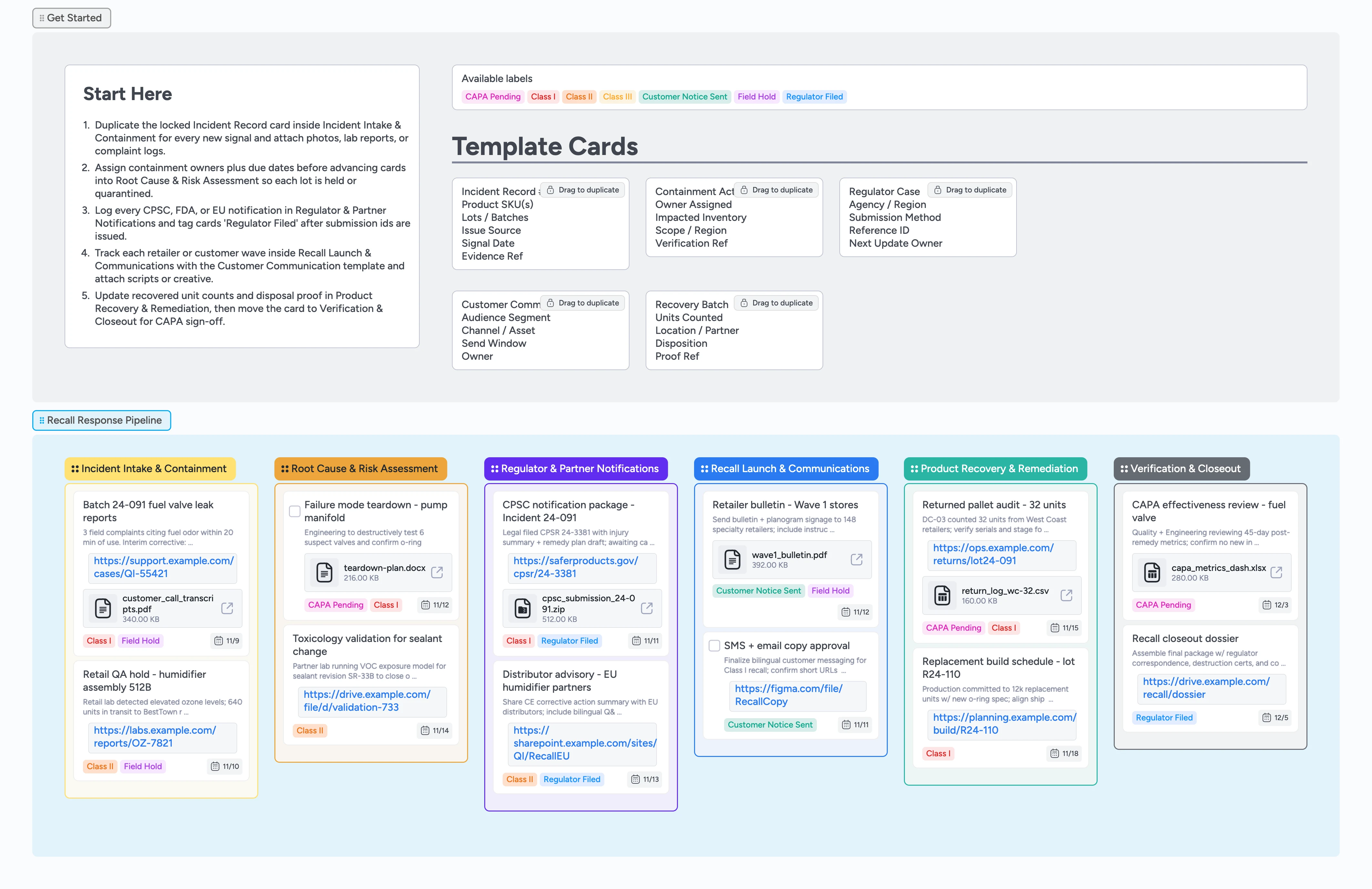
Keep every recall action audit-ready on one canvas
Product issues escalate fast, and scattered spreadsheets slow incident intake, regulator filings, and customer notices when you most need clarity. This template pulls signals, containment checklists, communications, and recovery evidence onto one Instaboard board so you can duplicate locked cards, assign owners with due dates, drag work forward, and keep every proof audit-ready. Legal, quality, and CX teams all see the same live status with regulator packets, retailer bulletins, and CAPA files attached directly to the cards they own.
- Drag incident cards through intake, regulator filing, comms, and CAPA lanes without status meetings
- Tag severity labels and Regulator Filed or Customer Notice Sent filters to surface priorities instantly
- Attach regulator packets, scripts, and destruction proof directly on the cards responsible
- Duplicate locked micro-templates for incidents, containment logs, and recovery batches so data stays structured
Start with the Incident Intake & Containment lane
Open the Getting Started panel and duplicate the locked Incident Record card in the Incident Intake & Containment list for every new signal. Fill in SKU, lot codes, and signal date, then assign the containment owner and due date. Drag the card alongside other open incidents and apply the Class I/II/III plus Field Hold labels so the team sees severity instantly. Attach complaint photos, lab reports, or call logs before handing it to quality.
Drive the root-cause huddle
Move cards into Root Cause & Risk Assessment as soon as containment is live. Use the Containment Action template to log teardowns, lab work, or supplier checks, assigning engineers with clear deadlines. When a teardown requires sequential approvals, convert the card to a task checklist and @mention each gatekeeper. Attach failure analysis decks or VOC models directly to the card so leadership can review evidence without digging through shared drives.
Log regulator filings and partner notices
Duplicate the Regulator Case card inside Regulator & Partner Notifications whenever you submit to CPSC, FDA, or EU authorities. Record the agency, submission method, and reference IDs, then apply the Regulator Filed label to keep compliance status filterable. Attach the PDF packet or portal receipt directly to the card, and create sibling cards or attachments for distributor advisories so updates stay in one lane. Keep external partners aligned by @mentioning their owners and logging promised update dates in the description.
Coordinate every customer communication wave
Track each retailer bulletin, call center script, and SMS/email blast in Recall Launch & Communications using the Customer Communication template. Assign CX or marketing owners, set send windows, and drag cards left-to-right as approvals land. Attach creative files, signage, and call scripts so store teams can download them directly from Instaboard. Once a wave ships, add the Customer Notice Sent label and link performance dashboards or press coverage for context. Need a timeline view? Drop those cards into a Calendar organizer in the same section to visualize send dates.
Close the loop with recovery and CAPA
Log every returned pallet or destruction batch in Product Recovery & Remediation with the Recovery Batch card, noting units, locations, and proof files. Attach destruction certificates, warehouse audits, or replacement build schedules so finance and compliance can reconcile volumes. When remedy shipments or reimbursements finish, push the card into Verification & Closeout and tag it CAPA Pending until QA signs off. Summarize regulator correspondence in the card description, attach the final closeout dossier, and flip the CAPA Pending label to complete once leadership approves.
What’s inside
Start-Here control panel
Tells you which locked cards to duplicate first and how to apply severity plus regulator labels for fast filtering.
Incident Intake & Containment lists
Capture every signal with complaint evidence, assign containment owners, and quarantine lots before moving anything downstream.
Regulator & partner lane
Duplicate the Regulator Case card, fill agency + reference IDs, and attach proof PDFs or portal receipts.
Communications workstation
Store retailer bulletins, SMS/email copy, signage assets, and calendar-ready send windows right on the cards you'll duplicate.
Recovery & CAPA trackers
Log returned units, destruction certificates, replacement builds, and QA verification steps through closeout.
Why this works
- Aligns quality, legal, and CX around the same live recall board
- Links severity labels, owners, and attachments so evidence is never orphaned
- Tracks regulator filings, customer notices, and recovery batches in chronological context
- Closes CAPA loops with repeatable micro-templates instead of ad-hoc spreadsheets
- Surfaces recall progress fast by filtering on Class and Regulator Filed labels
FAQ
Will this work for food, consumer, or medical devices?
Yes. Duplicate Incident Record cards per SKU or lot, adjust the severity labels if needed, and tag each regulator so teams can filter by product class.
How do we store regulator evidence securely?
Attach PDFs, zipped packets, or portal receipts directly to each Regulator Case card so auditors see the file next to the status, owner, and timestamps.
Can we rehearse recalls without confusing live work?
Duplicate the board for tabletop drills, clear the filled cards, and reuse the locked templates to simulate actions without touching the production board.
What if we need a calendar for notice waves?
Add due dates to Customer Communication cards, then drop them into a Calendar organizer in the Communications section to project send windows.