Product Beta Program Pipeline Template
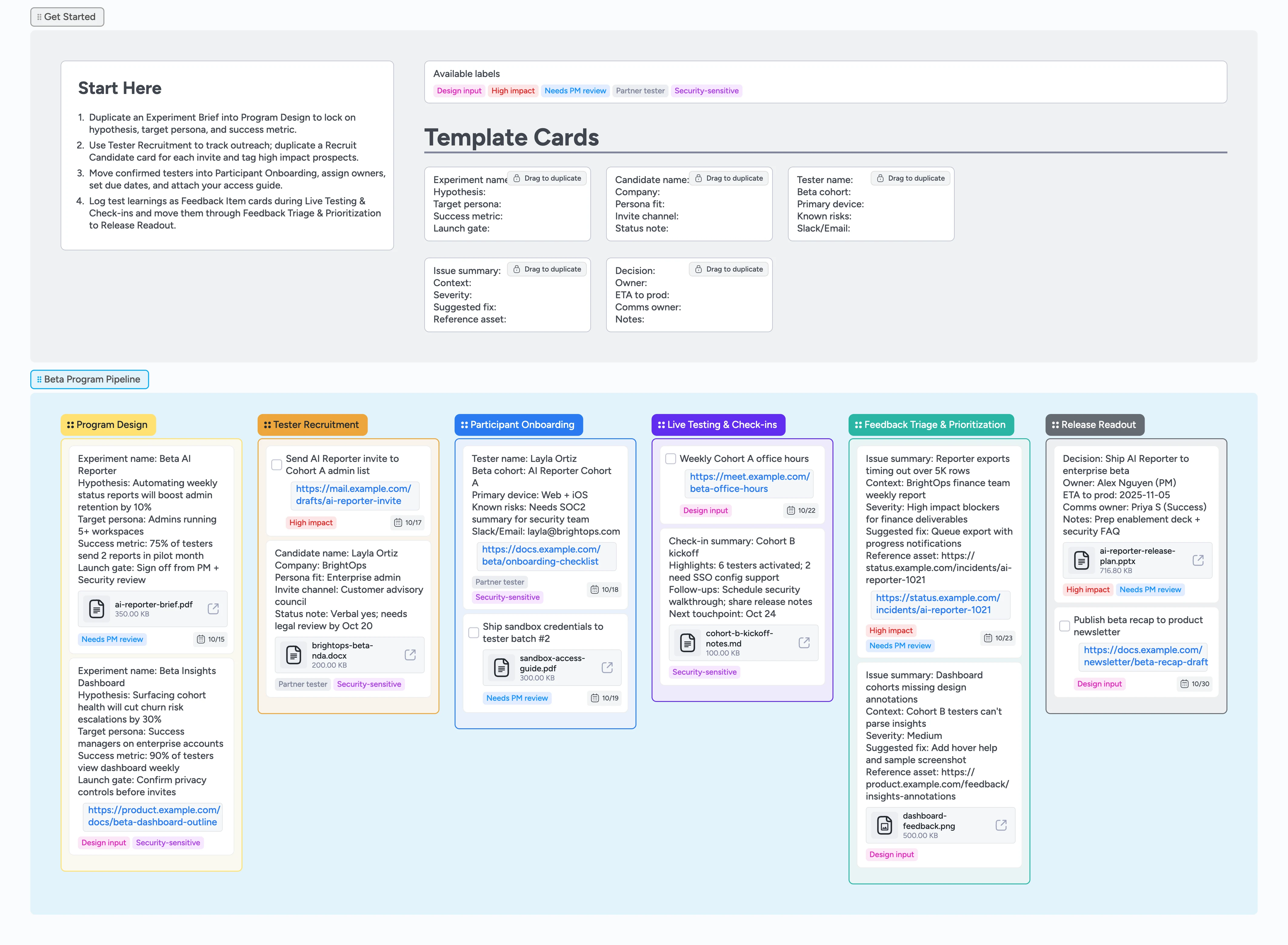
Run Beta Programs Without Losing Momentum
This pipeline lets product managers and beta leads plan experiments, recruit testers, and record every insight without leaving Instaboard. Duplicate the Experiment Brief to capture hypothesis and success metric, assign owners, and drag cards across Program Design, Recruitment, Onboarding, and Triage lanes as progress builds. Due dates and labels surface security-sensitive approvals before they slip, while duplicate-locked templates keep outreach, onboarding, and decision records consistent. Attach recordings and files directly to cards so weekly office hours, feedback triage, and Release Readout stay in one place ready to share.
- Spot onboarding bottlenecks by watching cards move left to right
- Assign owners and due dates to tester cards the moment invites go out
- Capture feedback with duplicate-locked templates linked to recordings
- Document launch decisions with owners, ETAs, and comms plans on-card
Start with Program Design
Open the Get Started section, duplicate the Experiment Brief card into Program Design, and fill in hypothesis, target persona, and success metric right away. Assign the first owner, add Needs PM review or Security-sensitive labels, and drop in your launch gate file. Set a due date for the approval checkpoint so everyone sees when scope locks. Pin supporting docs via attachments so every recruitment card links back to the same brief.
Pro tip: Use Needs PM review when you’re waiting on product leadership feedback.
Line up the right testers
Move into the Tester Recruitment list and duplicate a Recruit Candidate card for every prospect. Record invite channel and status so you can filter on Partner tester or High impact cohorts. Assign outreach owners, set reminder due dates, and attach draft invite copy or NDAs. Slide the card to Participant Onboarding once a tester accepts.
Pro tip: Keep short notes in Status note so legal, success, and PMs stay aligned.
Guide every participant into the test
In Participant Onboarding, duplicate the Tester name card to capture device coverage and security requirements. Assign an owner for each tester, set due dates for sandbox credential delivery, and attach onboarding guides or SOC2 summaries. Apply the Partner tester label when accounts need premium support. When access is confirmed, drag the card into Live Testing & Check-ins.
Pro tip: Use checkbox tasks for fulfillment handoffs like shipping hardware kits.
Turn live insights into release decisions
During Live Testing & Check-ins, duplicate Feedback Item cards for each session and attach Loom recordings or dashboards directly on the card. Add High impact or Design input labels so the Feedback Triage list filters surface what to tackle first. Pull the same card into Release Readout and fill the Decision template with owner, ETA, and comms plan—no copy-paste to slides. When leadership signs off, drag the card right and schedule follow-up tasks while the context stays linked.
What’s inside
Program Design lane
Duplicate the Experiment Brief template to lock hypothesis, persona, metric, and shareable launch gate links everyone can reference.
Recruitment tracker
Track invite channel, legal status, and attachments per candidate so the team filters Partner tester cards before they hit onboarding.
Onboarding command center
Assign owners, due dates, and delivery files so sandbox credentials and security docs ship on time.
Live testing log
Log office hours, link recordings, and @mention teammates without leaving the Live Testing list.
Feedback triage queue
Label Feedback Item cards by severity, attach evidence, and move only validated blockers forward.
Release readout cards
Fill Decision templates with owner, ETA, and comms plan so leadership can approve directly on the board.
Why this works
- Stops status pings by keeping briefs, invites, and approvals on linked cards
- Highlights blockers with labels so you resolve them during weekly standups
- Captures every tester touchpoint in duplicate-locked templates for repeatability
- Turns triaged feedback into signed-off release records without leaving the board
FAQ
How many testers should I invite at once?
Keep Participant Onboarding limited to the number of cards your team can service, and park future invites in Tester Recruitment with reminder due dates. Duplicate new Recruit Candidate cards only after the prior batch reaches Live Testing.
Can I track security or legal approvals here?
Yes—apply the Security-sensitive label, attach NDAs or SOC2 docs, and keep approval deadlines on the card so compliance reviewers know what to clear.
What if I run multiple betas in parallel?
Duplicate the board per experiment or create sections per program; the template cards and labels give each crew a consistent starting point.