Customer Advisory Board Pipeline Template
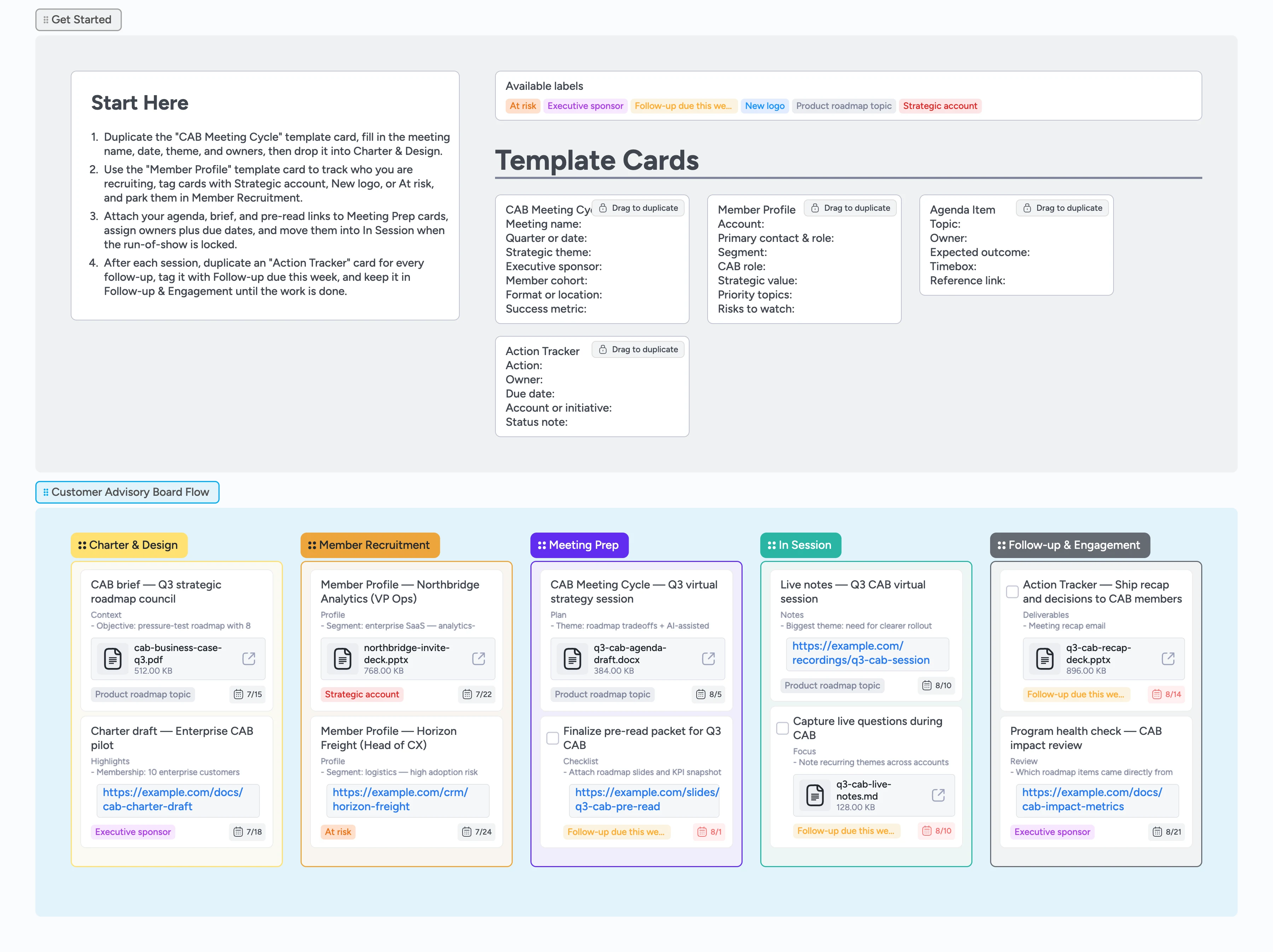
Run a customer advisory board you can see
Customer advisory boards fall apart when charters live in docs, member lists hide in spreadsheets, and action items vanish into email. This template turns Instaboard into a single CAB control room: start in the Charter & Design stage by duplicating the CAB Meeting Cycle card for each session, then drag Member Profile cards into Member Recruitment so you can see who is confirmed. Meeting Prep keeps agendas, pre-reads, and logistics on task cards for that session, while In Session and Follow-up & Engagement capture live notes, decisions, and Action Tracker follow-ups the team can move together instead of chasing scattered docs.
- See every CAB meeting from charter through follow-up on one board
- Balance membership with labels for strategic accounts, new logos, and at risk customers execs can filter in seconds
- Attach agendas, recordings, and recap decks directly to meeting cards
- Track post-session actions with owners, due dates, and status notes
- Keep exec sponsors aligned with a visible pipeline of CAB impact
Start in Charter & Design
Open the Get Started section and skim the Start Here card so you understand how the Customer Advisory Board Flow works. Then jump to the Charter & Design stage and duplicate the "CAB Meeting Cycle" template to create your first session card. Fill in the meeting name, quarter or date, strategic theme, executive sponsor, member cohort, and success metric so everyone sees the purpose at a glance. Assign the product or CS owner on the card, set a due date for the session, and attach your business case or charter draft. Drag the card into the first column so it becomes the anchor for everything else you plan.
Map and balance your member list
In Member Recruitment, duplicate the "Member Profile" template for every customer you want on the board. Capture segment, role, CAB role, and strategic value on the same card you will comment on, attach files to, and drag across stages so context stays in one place. Apply Strategic account, New logo, or At risk labels to each card to visualize balance across the program. Assign an owner for each relationship and set due dates for invitation or confirmation touchpoints so nothing stalls. When a prospect agrees to join, update the description with notes from the call and keep the card visible so exec sponsors can see who is confirmed.
Lock agendas in Meeting Prep
Move your upcoming session card into Meeting Prep once the member list feels right. Inside that column, duplicate "Agenda Item" cards for each topic you plan to cover and mention the main CAB Meeting Cycle card in the description. Fill in topic, owner, expected outcome, timebox, and reference link so presenters know exactly what they owe. Attach slide decks, pre-read docs, or dashboards to the relevant cards and assign owners with due dates before the session. When the run-of-show is locked, drag the meeting card toward In Session so your team knows prep is complete.
Capture live notes during the CAB session
During the actual session, work from the In Session stage so everyone sees progress in real time. Open the live notes card for the meeting, capture key themes in the description so they travel with the session card into Follow-up & Engagement, and attach the recording link as soon as it is available. For big questions or follow-ups, duplicate "Action Tracker" cards on the fly, assign owners, and tag Follow-up due this week when something needs fast attention. Comment to @-mention teammates who are not in the room so they see context inside the card instead of in a separate email. As themes emerge, drag cards into Follow-up & Engagement to signal that they now need execution, not discussion.
Turn decisions into accountable follow-ups
After the meeting, live inside the Follow-up & Engagement stage until every commitment is closed. Use "Action Tracker" cards to break decisions into specific actions with owners, due dates, and status notes. Attach recap decks, decision docs, and survey results to the same cards so you never hunt for files later. When a follow-up is complete, clear the Follow-up due this week label and, if needed, move the card to a small Done cluster or archive it. Keep a recurring program health check card in this lane to review CAB impact on renewals, expansions, and roadmap changes each quarter using patterns you see across closed Action Tracker cards.
What’s inside
Start-here rail for CAB setup
A Getting Started section with a Start Here card explains how to duplicate CAB Meeting Cycle and Member Profile templates, apply labels, and move cards through the pipeline before anyone edits the board.
Charter & Design stage
The first column holds CAB Meeting Cycle cards that capture objectives, executive sponsors, success metrics, and format so your team sees why the board exists and which session is next.
Member Recruitment lane
Member Profile cards help you track segment, role, CAB role, and strategic value for each customer, with labels showing Strategic account, New logo, or At risk in one glance and owners assigned so outreach and follow-ups are clearly owned.
Meeting Prep and In Session lists
Agenda Item cards and live notes cards keep topics, owners, timeboxes, and reference links in one place, while attachments hold decks, dashboards, and meeting recordings.
Follow-up & Engagement lane
Action Tracker cards break CAB decisions into specific actions with owners, due dates, and status notes so you can see which commitments are still open after each session.
Why this works
- Keeps every CAB session, member, and follow-up visible on one canvas
- Connects charters, agendas, recordings, and recap decks to the exact cards that need them
- Turns vague CAB commitments into Action Tracker cards with owners and due dates
- Helps exec sponsors spot at-risk accounts and high-impact feedback in seconds
FAQ
Should each card represent a meeting or a member?
Use CAB Meeting Cycle cards for sessions and Member Profile cards for individual customers. The pipeline stages follow each session from charter to follow-up, while member cards stay in Member Recruitment as a reusable roster.
How do we support multiple advisory boards?
Create one Instaboard board per CAB program, such as enterprise, regional, or product-area councils, and duplicate this template for each. You can tweak labels or start-here guidance so every board matches its audience.
What if most of our CAB work happens at in-person summits?
Keep the same stages but use the Format or location field on CAB Meeting Cycle cards and attach travel or venue files. The pipeline still walks you from charter and recruitment through prep, summit day, and follow-ups.
Can executives get a quick view without reading everything?
Yes—ask exec sponsors to filter by Strategic account, At risk, or Follow-up due this week labels. They will see the customers and commitments that most need their attention without diving into every card.