Product Discovery Pipeline Template
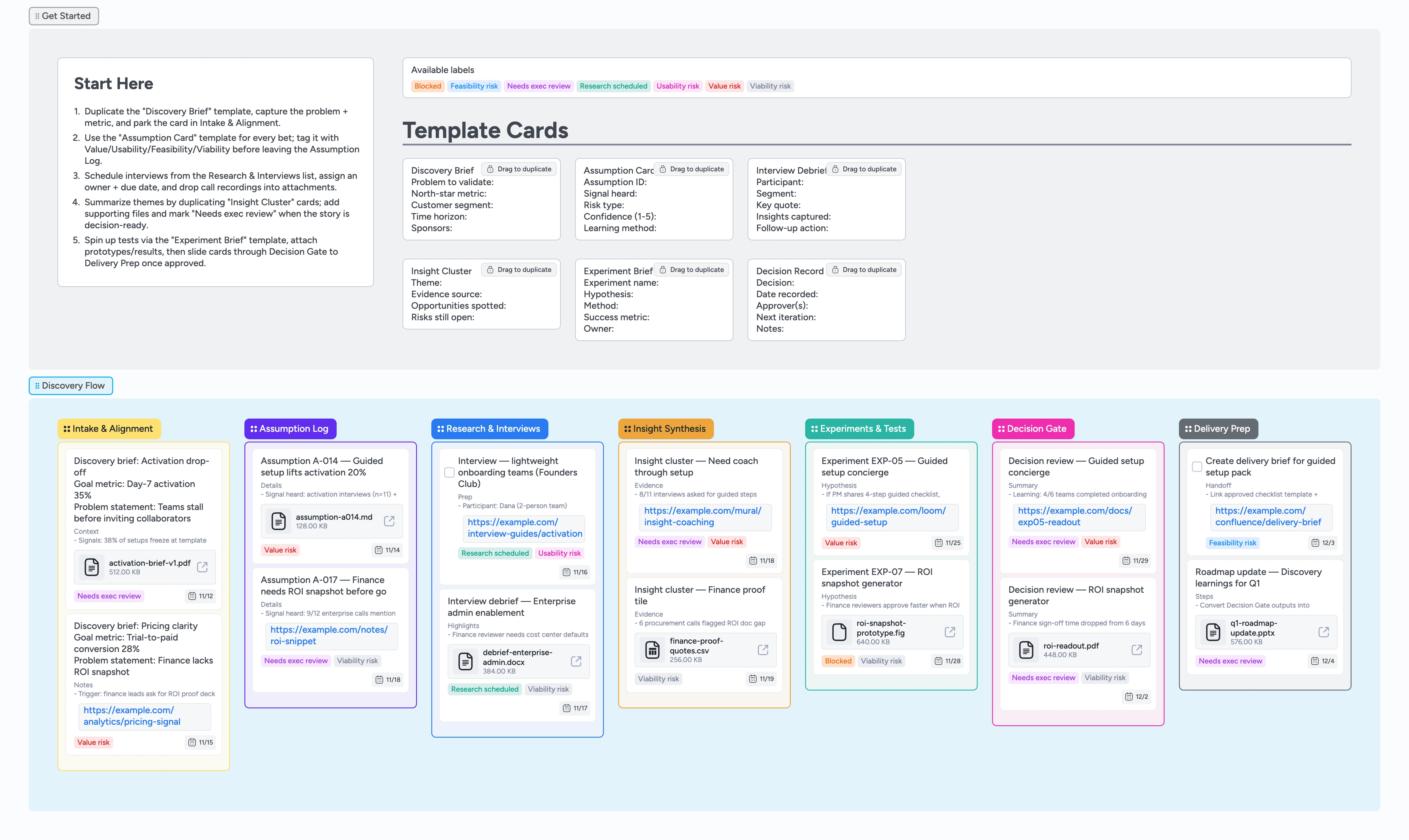
Give discovery a visible command center
Product discovery drifts when briefs live in docs, assumptions hide in decks, and interview links scatter across DMs. This template turns Instaboard into your discovery command center: duplicate the locked Discovery Brief card in Intake & Alignment, assign the trio owner, and pin screenshots or spreadsheets directly on the card. Every hypothesis flows through risk-tagged Assumption Cards, interview tasks keep prep plus recordings intact, and Insight Cluster + Experiment Brief templates carry evidence and metrics forward. Decision Gate and Delivery Prep capture approvals, Decision Records, and backlog links so nothing leaves the board without an audit trail.
- Anchor every idea to a duplicate-ready Discovery Brief with metrics baked in
- Filter risks instantly with Value, Usability, Feasibility, Viability labels
- Keep interview prep, recordings, and notes on the same card
- Move experiments through Decision Gate with owners and due dates
- Hand off approved bets using Delivery Prep checklists
Kick off in Intake & Alignment
Open the Get Started section, skim the Start Here primer, then hop into the Intake & Alignment stage. Duplicate the Discovery Brief template, fill the Problem to validate, metric, segment, and sponsors, and assign the PM or product trio owner right on the card. Drag funnel screenshots, spreadsheets, or decks into attachments so exec reviewers are one click away. Apply Needs exec review or Value risk labels before you leave the stage, and set a due date for the next alignment touchpoint. Keeping evidence and commitments in one place makes every downstream review faster.
Keep the Assumption Log honest
Move qualified bets into the Assumption Log and duplicate the Assumption Card template for each hypothesis. Capture the signal you heard, specify the learning method, and apply the Value, Usability, Feasibility, or Viability labels so reviewers can filter instantly. Assign whoever is validating the bet, write your confidence notes directly in the card description, and attach RICE sheets or risk summaries for extra context. Comment when a dependency slows you down and toggle the Blocked label so it pops during standups. Closing each card with a due date keeps the log from turning into a parking lot.
Pro tip: Filter the Assumption Log by risk label before review to focus every conversation.
Run interviews with receipts
Inside Research & Interviews, duplicate the Interview Debrief template whenever you book a call. Flip the card into a task, assign the facilitator, and set the due date to the session so reminders fire. Attach interview guides, video links, or note docs and tag Research scheduled to keep the queue visible. Afterward, jot key quotes plus follow-ups in the description and upload transcripts or recordings so the whole trio reviews everything inside the same card. Slide the card into Insight Synthesis the moment the debrief is captured so patterns start forming.
Turn signals into experiments
In Insight Synthesis, duplicate Insight Cluster cards to group quotes, analytics, and opportunity notes, then attach mural boards or CSV exports as proof. Because that card now holds the evidence, dragging it into Experiments & Tests carries the entire breadcrumb trail forward. Duplicate the Experiment Brief, record the hypothesis, method, success metric, and owner, and attach prototypes or Loom walkthroughs for reviewers. Use due dates to define the run window and add the Blocked label if design, data, or tooling is lagging. Reviews stay focused on learning velocity instead of chasing links.
Clear the Decision Gate and prep delivery
Advance completed tests into Decision Gate and duplicate the Decision Record to summarize learnings, approvals, and next moves. Tag Needs exec review so stakeholders know what to open first, link experiment readouts or ROI PDFs, and assign the presenter with a due date set to the meeting. Once a bet is greenlit, move it into Delivery Prep, duplicate the handoff checklist, and attach backlog links, scripts, or ROI snapshots for implementation. Leave a final comment tagging engineering or marketing so everyone sees the baton pass, then archive only after the roadmap item exists—Instaboard keeps the Decision Record attached for future audits.
What’s inside
Guided start lane
A Getting Started section shows exactly how to duplicate the Discovery Brief card, apply labels, and slide work left to right before anyone edits the pipeline.
Risk-coded assumption log
The Assumption Log stage standardizes hypotheses with the Assumption Card template so you record the signal, learning plan, and risk type, then filter by labels in seconds.
Research tracker
Research & Interviews cards flip into Instaboard tasks with due dates, assignees, guides, and recordings so every call lives on the same card as the hypothesis it supports.
Insight + experiment hub
Insight Cluster and Experiment Brief templates capture evidence, hypotheses, metrics, and owners on the same artifact so context travels when you drag cards forward.
Decision + delivery rail
Decision Records and Delivery Prep checklists sit on the last two stages so approvals, ROI files, and backlog links stay attached to the card that created them.
Why this works
- Gives every discovery bet a single intake-to-decision flow
- Keeps risk labels, owners, and due dates on the exact cards people move
- Bundles interview receipts, prototypes, and ROI files with each decision
- Makes approval and delivery prep a checklist instead of a scramble
FAQ
How do larger teams use this without chaos?
Keep product, design, and engineering leads as primary assignees, then @-mention extended stakeholders inside the cards. Labels and Decision Records make it easy to review outcomes without adding extra sections.
Where should we store research artifacts or prototypes?
Attach files, links, Looms, or Figma prototypes directly to the relevant card so the evidence lives with the hypothesis. Instaboard keeps those attachments in both scaffold and filled exports.
What if an experiment fails?
Document the learning inside the Experiment Brief, move the card to Decision Gate, and duplicate the Decision Record to capture what changed. Keeping the failed test visible prevents duplicate bets later.
Can we skip stages for tiny bets?
Yes—duplicate a Discovery Brief, log the assumption, and move directly to Experiments if needed, but keep the Decision Record so the audit trail stays consistent.