Real Estate Lead Pipeline Template
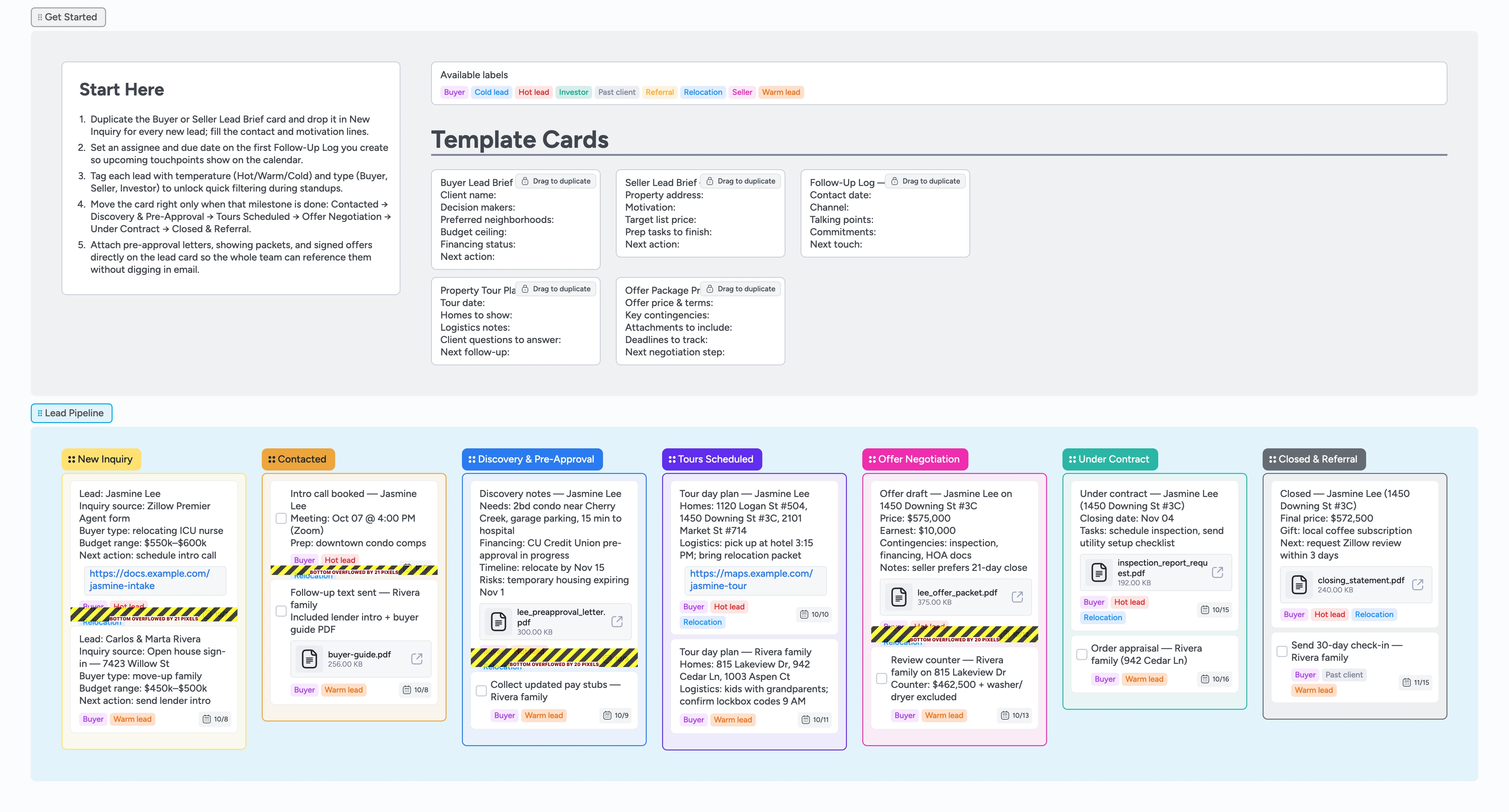
Turn leads into closings without missed follow-ups
Duplicate a Buyer Lead Brief, tag it Hot, and assign a callback in one move — then keep every residential lead moving. Agents lose buyers when lead data scatters across CRMs, texts, and spreadsheets, so this Instaboard pairs micro-templates for briefs and follow-ups with a left-to-right pipeline. Drop new inquiries into the Lead Pipeline, tag their temperature, assign owners, and drag cards as you qualify, tour, negotiate, and close. Demo cards show how to log calls, set due dates, and attach lender docs so the whole team sees the next step. Attach pre-approval letters or offer packets right on the card so lenders reply in comments instead of email threads.
- Capture every inquiry with reusable buyer and seller briefs
- Track follow-ups by duplicating Follow-Up Log cards with owners and due dates
- Keep pre-approvals, offer packets, and checklists attached to the lead card so every assignee sees the file
- Filter by lead temperature or type to focus daily call blocks
Kick off in New Inquiry
Start in the Lead Pipeline section and open the New Inquiry list; duplicate the Buyer Lead Brief or Seller Lead Brief card under Start-Here. Update client names, motivation, budget, and financing status so the card shows context without opening it. Duplicate a Follow-Up Log for the first touch, assign yourself (or a teammate), and set the due date that matches the promised callback. Tag the lead Hot, Warm, Cold, Buyer, Seller, and Relocation so filters highlight the right queue for your next call block.
Log outreach and move to Contacted
When you connect, drag the card into Contacted to show the milestone is done. Convert your Follow-Up Log into a task by ticking the checkbox when complete, then duplicate a fresh one for the next commitment. Drop quick call notes in a card comment or attach scripts so teammates understand what was promised without pinging you. Keep the due date tight and leave temperature labels in place so overdue cards surface instantly.
Capture discovery and financing details
Shift the lead into Discovery & Pre-Approval once you gather requirements. Use the Buyer Lead Brief fields to track must-have neighborhoods, price ceiling, and timeline, and drop lender notes into the description for fast reference. Attach the pre-approval letter or proof of funds directly on the card so your transaction coordinator and lender see the same document. Duplicate a Follow-Up Log for documentation tasks like chasing income statements and keep the due date active so overdue cards surface in filters.
Plan showings the smart way
Drag the card into Tours Scheduled as soon as you have dates locked. Duplicate the Property Tour Plan card to list addresses, logistics, and questions; assign yourself and set the tour date as the due date. Pin a maps link or MLS packet as an attachment so buyers can reference it on mobile. After the tour, add bullet notes in the description or drag the card into Offer Negotiation when your client is ready to write.
Negotiate, close, and request reviews
In Offer Negotiation, duplicate the Offer Package Prep card, fill in terms, contingencies, and attach the signed offer or counter for easy access. When the seller accepts, move the card into Under Contract and assign inspection or appraisal tasks using new Follow-Up Logs with clear due dates. Attach inspection reports and utility checklists so nothing lives in email. Once the file closes, slide the card into Closed & Referral, duplicate a Follow-Up Log for the review request, and tag Past client to drop them into your nurture filters.
What’s inside
Seven-stage lead pipeline
Each list mirrors a real milestone, and dragging cards left-to-right makes bottlenecks obvious at a glance.
Micro-templates for briefs and follow-ups
Buyer Lead Brief, Seller Lead Brief, Follow-Up Log, Property Tour Plan, and Offer Package Prep cards duplicate clean fields so you never start from scratch.
Labels tuned for residential sales
Hot, Warm, Cold, Buyer, Seller, Investor, Referral, Past client, and Relocation tags surface the right list in a click.
Demo cards with real metadata
Examples already include owners, due dates, attachments, and notes so you can mirror best-practice follow-ups.
Why this works
- Keeps every lead’s history, files, and next steps in one place
- Forces financing readiness before tours so buyers stay qualified
- Flags hot leads and overdue promises with labels and due dates
- Turns post-close reviews and referrals into scheduled tasks
FAQ
Can I track sellers alongside buyers?
Yes. Duplicate the Seller Lead Brief when a listing lead comes in, apply the Seller label, and adjust the Follow-Up Log to cover prep tasks like staging or repairs. Filter the board by Seller to review those listings in one click while the same stages capture motivation, timeline, and negotiations.
How do I log lead sources or marketing channels?
Include the source in the first line of the brief, then add Referral, Investor, or a custom label for the campaign. Filter by that label when you review ROI so you can see which cards converted without exporting data.
What if a transaction coordinator joins midstream?
Add them as an assignee on Follow-Up Logs or offer tasks, and keep lender docs attached to the lead card. They can update due dates, check off tasks, and leave notes directly on the same card so you stay aligned without forwarding email threads.
How should I handle long-term nurture leads?
Leave the card in Discovery & Pre-Approval or Contacted, tag it Cold lead, and set a Follow-Up Log due date a few weeks out. Use comments or description notes to track insights, then update the temperature label when the lead re-engages.