Sales Mini‑CRM
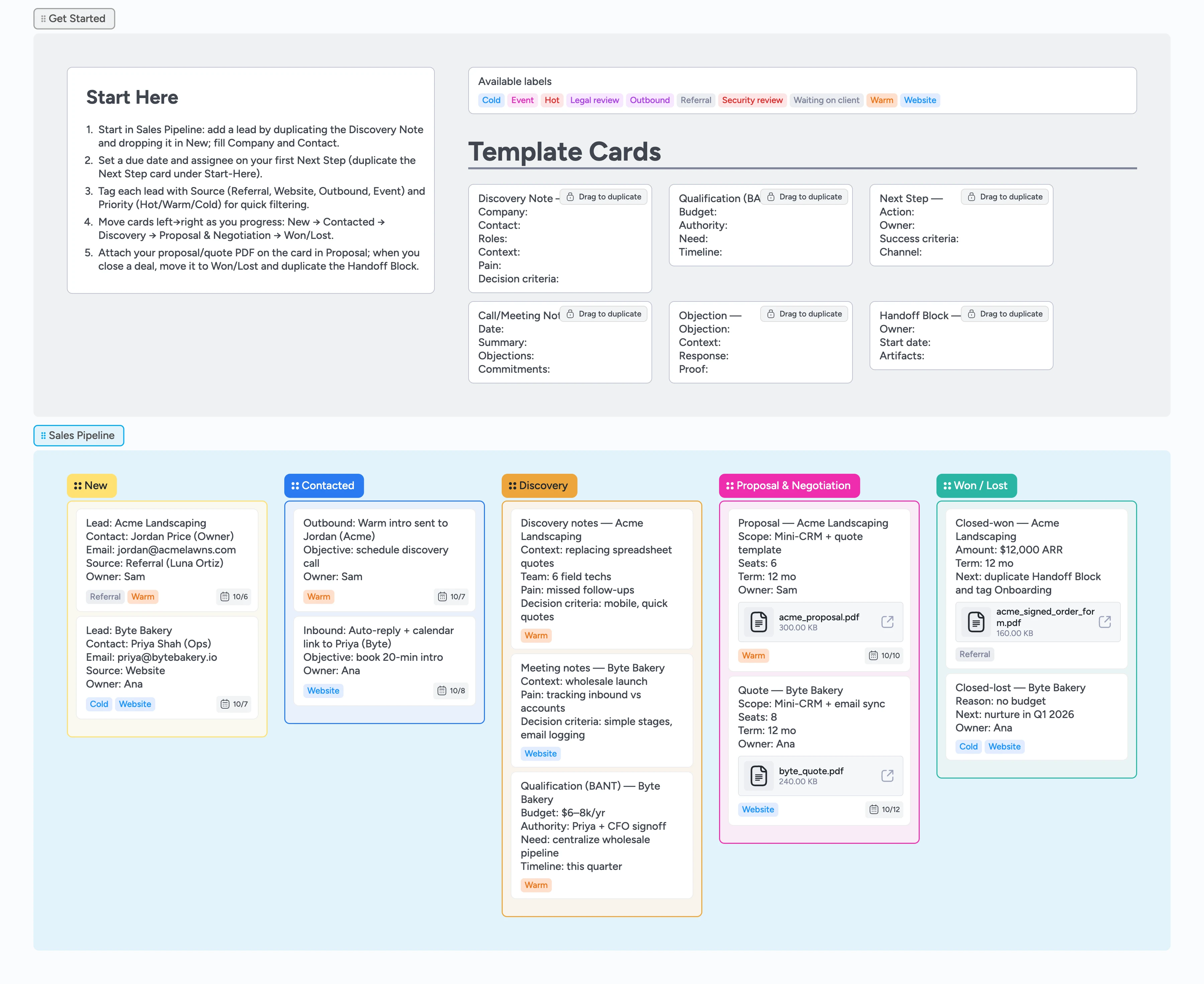
Your team’s simple, accountable sales pipeline
Stop bouncing between spreadsheets and bulky CRMs. This minimal, Kanban‑style pipeline gives founders and small teams a shared view of every lead, the single next step, and what’s blocking progress. Unlike a spreadsheet, card titles, labels, and due dates surface status without opening anything — and unlike email, proposals live on the card (not your inbox). Drag cards left‑to‑right, set due dates and owners to keep momentum, attach proposal PDFs, then mark wins without losing context.
- Keep a simple, 5‑stage pipeline so everyone sees status at a glance
- Make the next step explicit on every lead with owner and due date
- Use micro‑templates to duplicate consistent checklists (no copy‑paste drift)
- Attach proposals and order forms to cards so approvals stay visible
- Filter by labels to work the right deals (e.g., Hot leads due this week)
Start in Sales Pipeline — add your first lead and set a Next Step
Duplicate the Discovery Note under Start‑Here and drop it in New. Fill Company and Contact, then duplicate the Next Step card, set an owner and due date.
Make contact and log what happened
Move the card to Contacted, then duplicate Call/Meeting Note to record what you sent/said. Keep the next step as its own card so the team sees the blocker without opening the deal.
Qualify before you write a proposal
Use the Qualification (BANT) card to capture Budget, Authority, Need, and Timeline. Move the deal to Qualified once you have enough signal.
Send proposal and attach the file
Move to Proposal and attach your PDF/Doc to the deal card so approvals are visible. Set a due date for follow‑up and apply priority labels.
Negotiate, then close Won/Lost and hand off
Use the Objection card to handle blockers. When closed, move to Won/Lost and duplicate the Handoff Block to kick off onboarding or delivery.
What’s inside
Clear stages expose bottlenecks
New, Contacted, Discovery, Proposal & Negotiation, Won/Lost — move cards left‑to‑right and spot pile‑ups (e.g., too many stuck in Discovery).
Reusable micro‑templates
Discovery Note, Qualification (BANT), Next Step, Call/Meeting Note, Objection, Handoff Block — duplication enforces the same checklist every time.
Labels that matter
Priority (Hot/Warm/Cold), Source (Referral, Website, Outbound, Event), and Blockers (Waiting on client, Legal review, Security review).
Due dates and attachments
Use due dates to keep follow‑ups on track and attach proposals or order forms to cards for quick reference.
Why this works
- Focuses reps on one next step per lead to drive progress
- Keeps proposals and context on the card for clean handoffs
- Exposes bottlenecks and priorities with labels and due dates
- Replaces spreadsheet hunting with an at‑a‑glance pipeline
FAQ
How do I track multiple contacts per account?
Add contacts as a short bulleted list or checklist inside the Discovery Note, or attach a contact sheet. Keep the Next Step as its own card so the one action stays obvious.
Where do I put probabilities and deal size?
Use labels for rough forecasting categories (Hot/Warm/Cold) and include amount in the card title or notes — titles show in list view without opening cards.
Can I use a calendar for follow‑ups?
Yes, set due dates on Next Step cards. The board shows date badges and lets you filter overdue items; a separate calendar isn’t needed for most teams.