Churn Save Pipeline Template
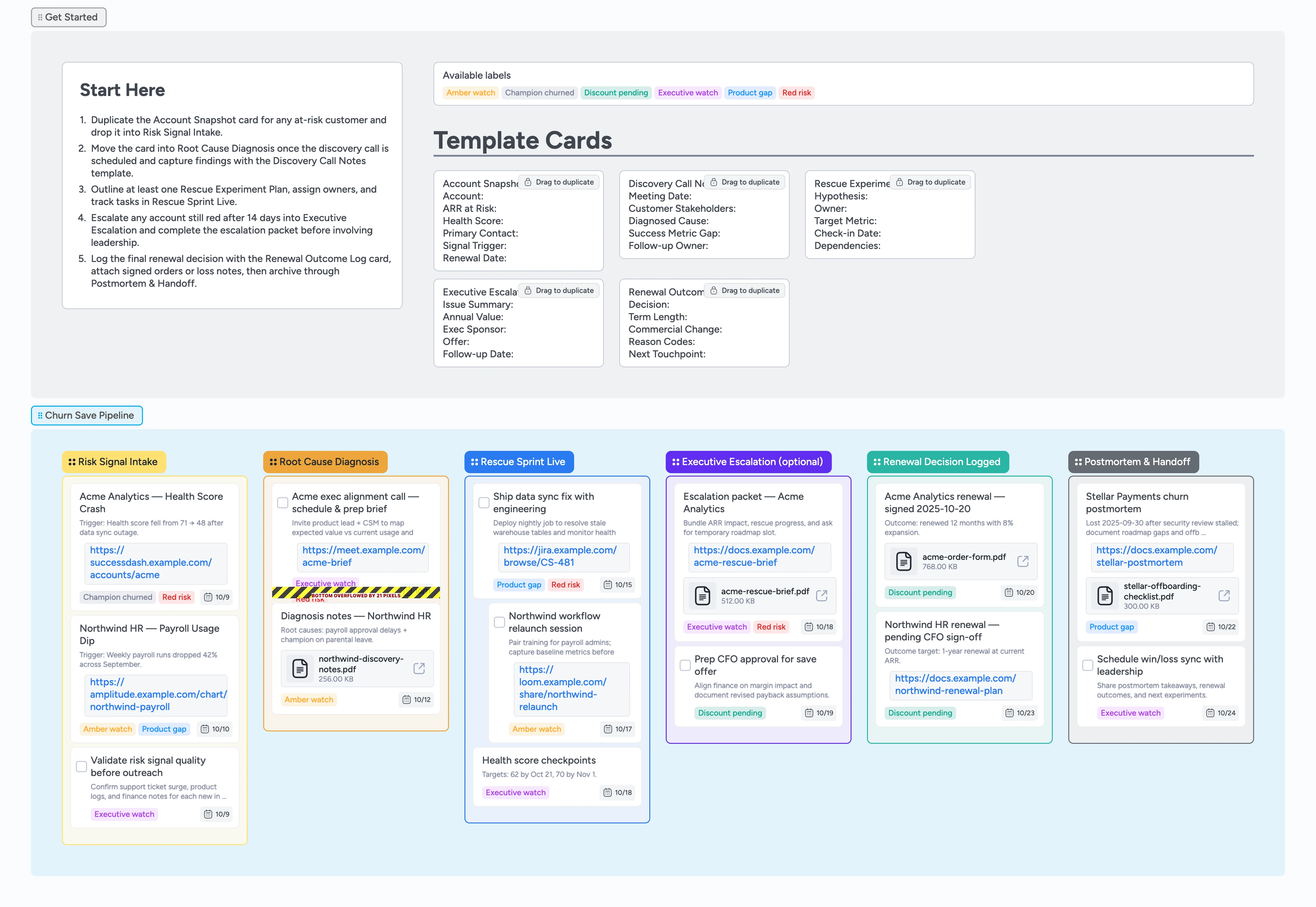
Coordinate every churn save in one place
Customer success leaders need a central lane when a high-value account flashes red. This template turns Instaboard into your churn save command center with Start-Here guidance, duplicate-locked account worksheets that keep the fields intact, and a six-stage pipeline from Risk Signal Intake through Postmortem & Handoff. Drop every alert your health score or CRM surfaces into the first column, then move the same card as you schedule discovery calls, launch rescue experiments, and log executive escalations. Attach health dashboards, incident docs, and renewal paperwork so the whole pod stays aligned without chasing spreadsheets or slides.
- Spot risk signals instantly with color-coded columns
- Assign rescue owners, due dates, and renewal deadlines on the same card that holds proof
- Duplicate guided micro-templates for discovery, escalation, and renewal logs
- Attach health dashboards, call recordings, and orders to every account
- Filter by Executive watch or Discount pending during reviews
Log the risk signal
Start in the Get Started section and duplicate the Account Snapshot card. Drop it into Risk Signal Intake, fill ARR at Risk, Health Score, Signal Trigger, and Renewal Date so everyone sees stakes. Assign yourself or the account owner, set a due date for the first follow-up, and apply Red risk, Amber watch, or other labels to flag urgency. Attach the latest health score or support report so the pod has proof before meeting.
Diagnose the root cause
Once the discovery call is booked, drag the card into Root Cause Diagnosis. Duplicate Discovery Call Notes and capture stakeholders, diagnosed causes, and success metric gaps during the call. Type those details into the prefilled lines on the card so every reader sees the same source of truth. Assign product or support partners on that card, add due dates for their homework, and attach Loom recaps or PDF notes. Apply Champion churned or Product gap if you confirm them so the next stage inherits those filters.
Run the rescue sprint
Move the card into Rescue Sprint Live when action items are agreed. Duplicate the Rescue Experiment Plan, assign owners for each hypothesis, and set check-in dates so progress is timeboxed. Create task cards for engineering or enablement work, nest them with indenting where helpful, and attach Jira links or training videos. Update the Health score checkpoints card every Friday by editing its description with the latest metric so progress stays visible.
Escalate decisively
If metrics stay red after two weeks or the account threatens to cancel, slide the card into Executive Escalation. Duplicate the Executive Escalation Packet and fill issue summary, annual value, and the ask before pinging leadership. Attach the rescue brief and any financial models so execs see context instantly. Assign finance on the Prep CFO approval task and set a due date so discounts move fast.
Pro tip: Assign product, finance, and exec reviewers on the Escalation Packet card—or @mention them in comments—so the save offer lands in one meeting.
Record the renewal outcome and lessons
When the renewal decision lands, move the card into Renewal Decision Logged. Duplicate the Renewal Outcome Log, note the decision, term, commercial change, and reasons, then attach the signed order or loss summary. Assign the owner for any follow-ups and set the next touchpoint to keep the relationship warm. Drag the card into Postmortem & Handoff after lessons are documented so product and marketing can reuse insights.
What’s inside
Start-Here rescue strip
Account Snapshot, Discovery Call Notes, Rescue Experiment Plan, Executive Escalation Packet, and Renewal Outcome Log cards sit duplicate-locked so every save follows the same fields.
Six-stage pipeline
Columns cover Risk Signal Intake, Root Cause Diagnosis, Rescue Sprint Live, Executive Escalation, Renewal Decision Logged, and Postmortem & Handoff so teams see progress and aging.
Exec-ready labels
Red risk, Amber watch, Executive watch, Discount pending, Champion churned, and Product gap tags to apply during diagnosis so reviews stay filterable in seconds.
Demo cards with proof
Filled examples model assignees, due dates, links to health dashboards, Loom trainings, and attached briefs so new CSMs mirror best practice.
Escalation toolkit
Optional lane bundles CFO approval tasks and exec packets so leadership gets context before they jump in.
Why this works
- Keeps every churn signal, plan, and decision on one live board
- Stops saves from stalling by surfacing overdue rescue tasks, renewal deadlines, and escalation asks in one view
- Creates reusable rescue templates so teams respond consistently
- Captures attachments and labels that make executive reviews faster
- Closes the loop by feeding postmortem notes into future playbooks
FAQ
How fast should we move an account through the pipeline?
Aim to complete discovery, action plan, escalation, and renewal decision within 14 days so momentum never fades; the columns and due dates keep that rescue sprint visible.
What if multiple teams need to help with a save?
Assign product, support, finance, and executives directly on the Rescue Experiment and Escalation cards so every stakeholder sees their tasks, files, and deadlines in one view.
Can we manage both renewals and churned accounts here?
Yes. Duplicate the same Renewal Outcome Log card whether the account renews or churns, attach the signed order or loss summary, then drag it into Postmortem & Handoff so lessons feed the next iteration.
How do we measure whether the plan is working?
Use the Health score checkpoints card to log weekly metrics, attach dashboards, and compare against the target improvements you recorded in the Rescue Experiment Plan.